In this article, I will show you How to Install Android Apps in Windows 11 Easily in 2023.
Installing Android Apps in Windows 11 should be a pretty simple process, but that’s not the situation. Using only the Windows Subsystem for Android, install a Third-Party Apk File, the process is pretty difficult. In this article, I will show you how to use a Tool that will help you easily install Android Apps in Windows 11 in 2023.
First of all, you will need to install the Windows Subsystem for Android. If you don’t have it already installed, you can check this article that shows you step-by-step how to install it.
Then, you will need to open the Windows Subsystem for Android and Enable the Developer Mode, from the Developer Section.
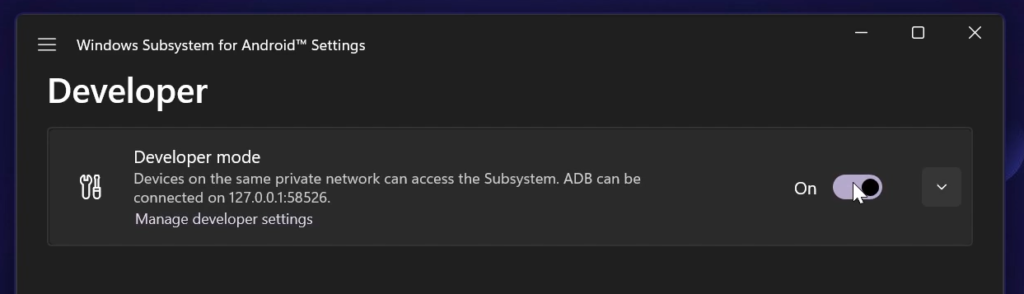
Also, you will need WSATools, which is the Tool that I’ve mentioned. It can be downloaded from here.
You will need to make sure that the ADB Port inside WSATools is the same as the one from the Windows Subsystem for Android.
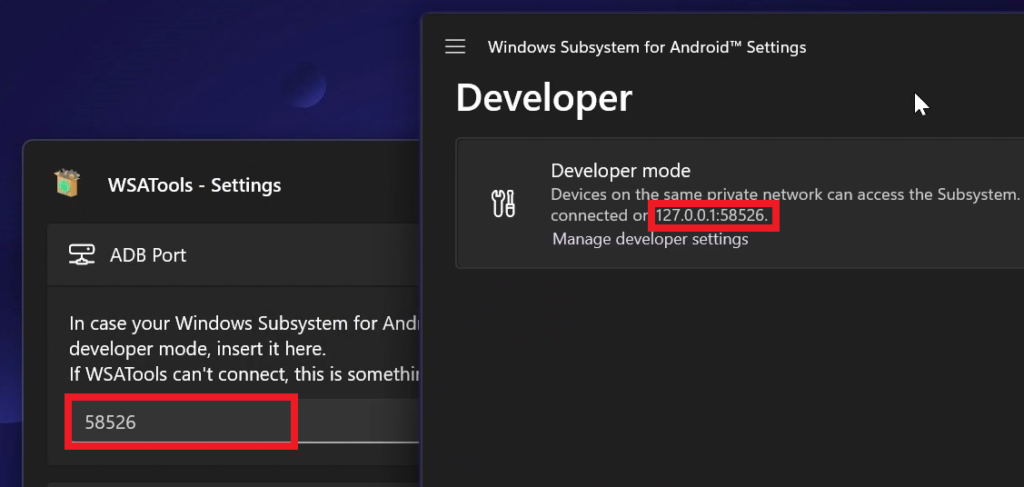
You will also need an APK File, that can be downloaded very easily from a lot of websites. Just make sure to get it from a safe location.
Once you’re ready, inside WSATools, click on Install an APK.
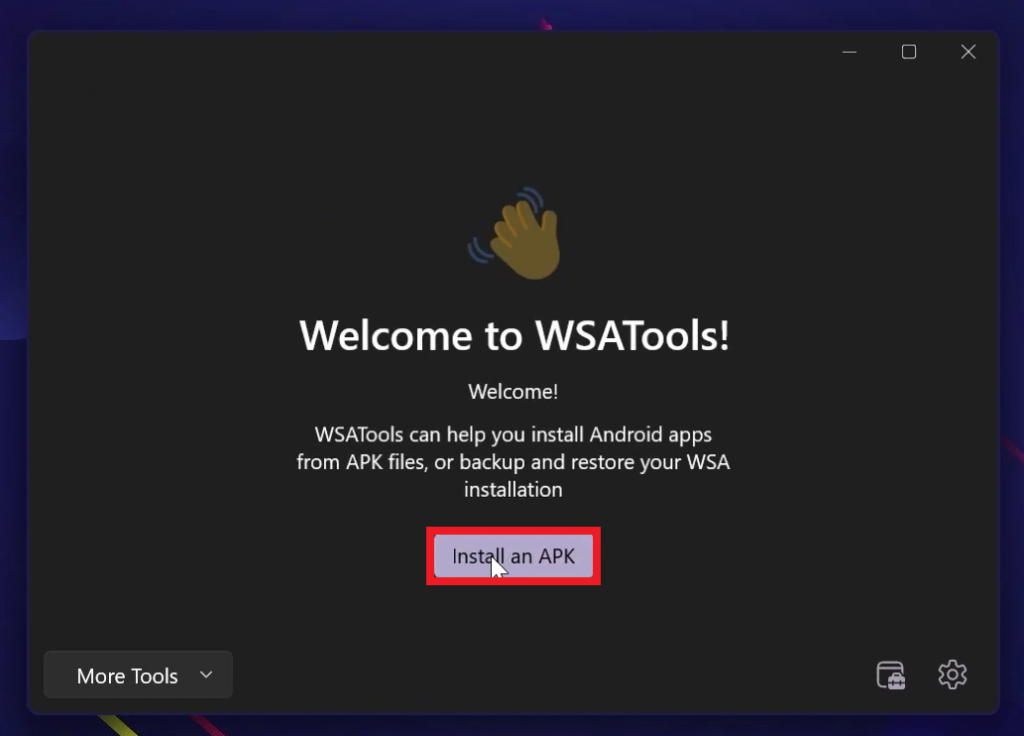
You will also need to let WSATools install ADB, so just click on Install and select a location to install it, that doesn’t require any Administrative Privileges.
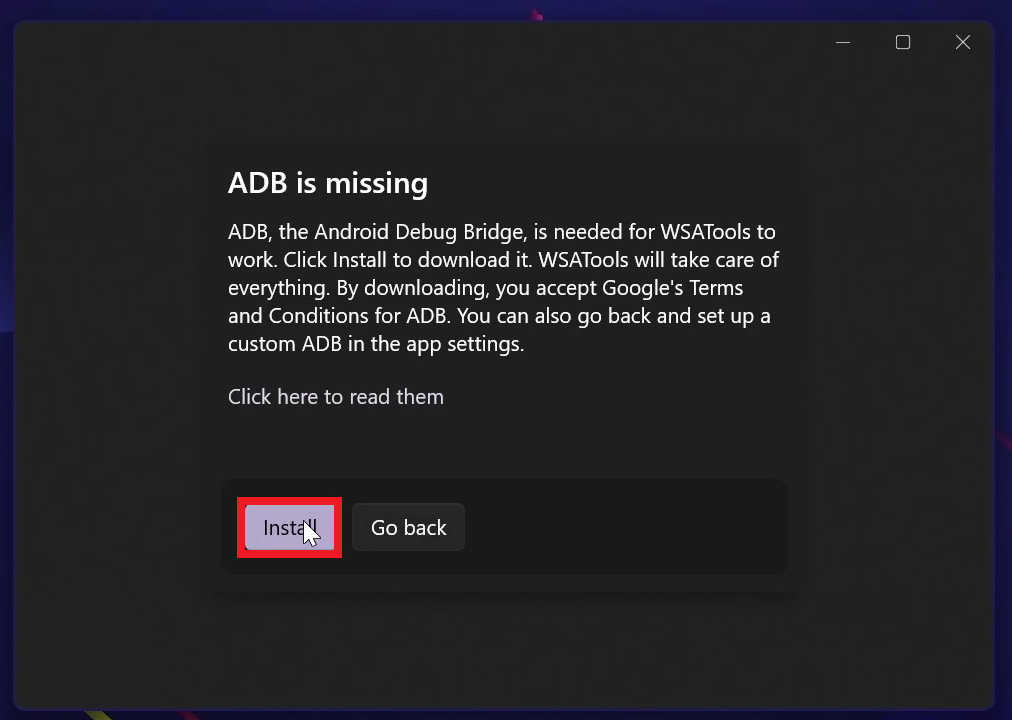
Then just select the APK File and click on Load APK.
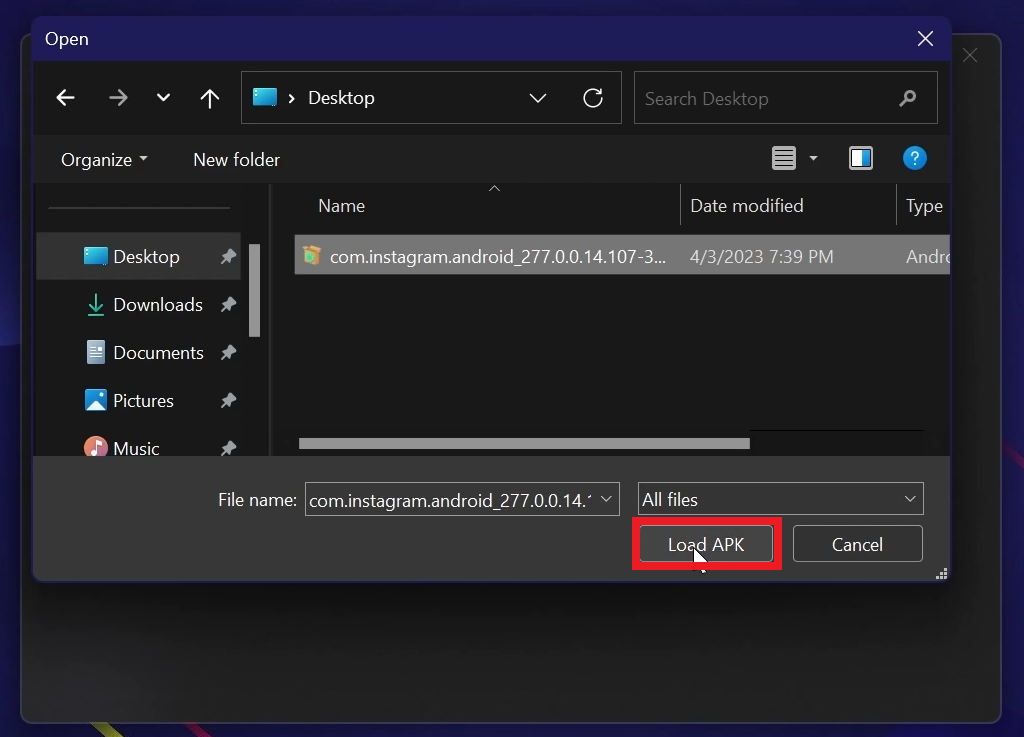
Once the App is detected, click on Install.
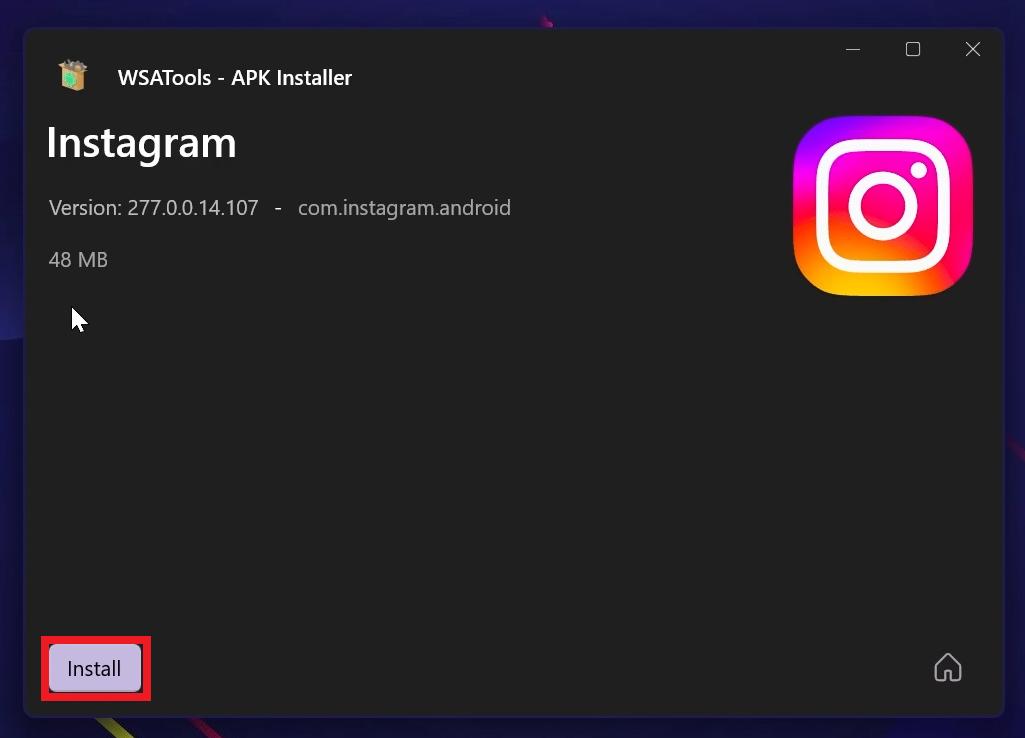
You will receive a confirmation, once the App is successfully installed.
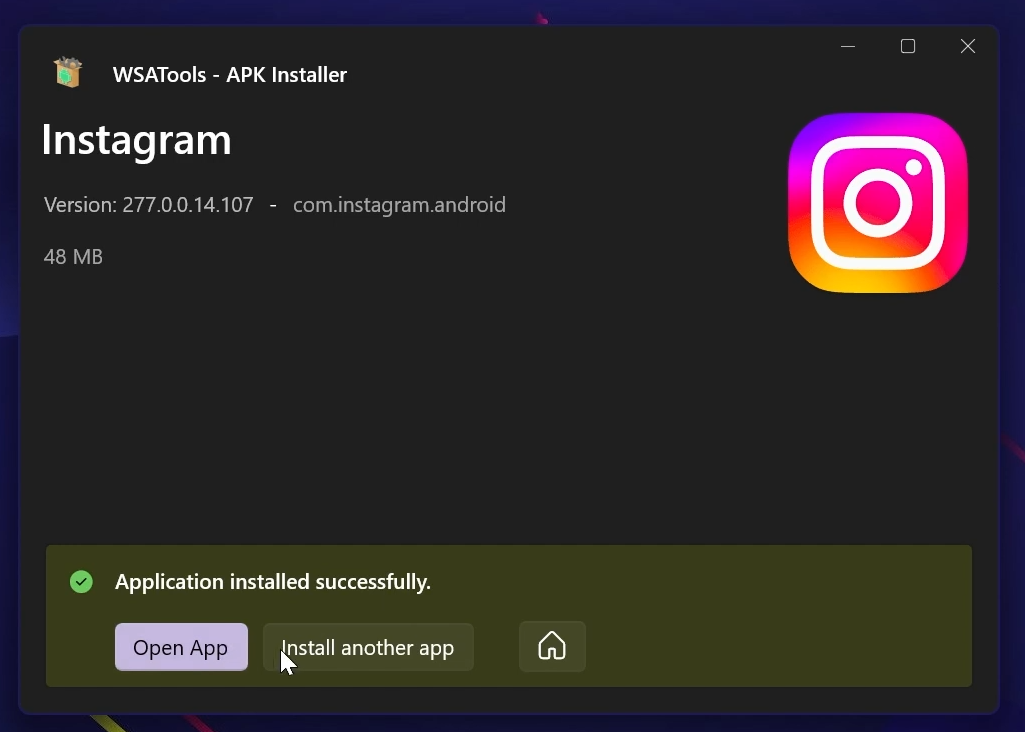
And the App should work properly.
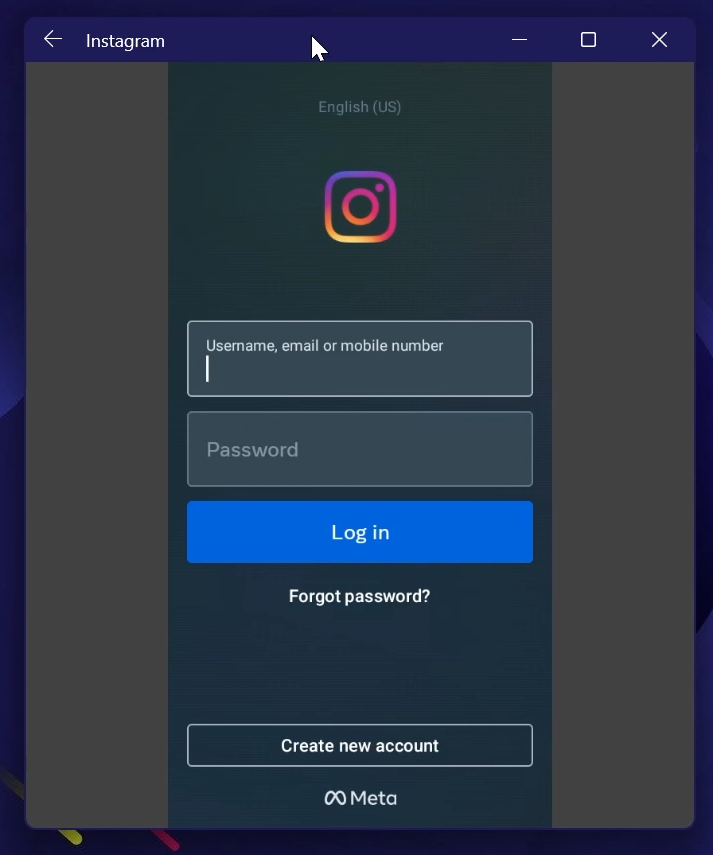
For a more in-depth tutorial, you can watch the video below from the youtube channel.



