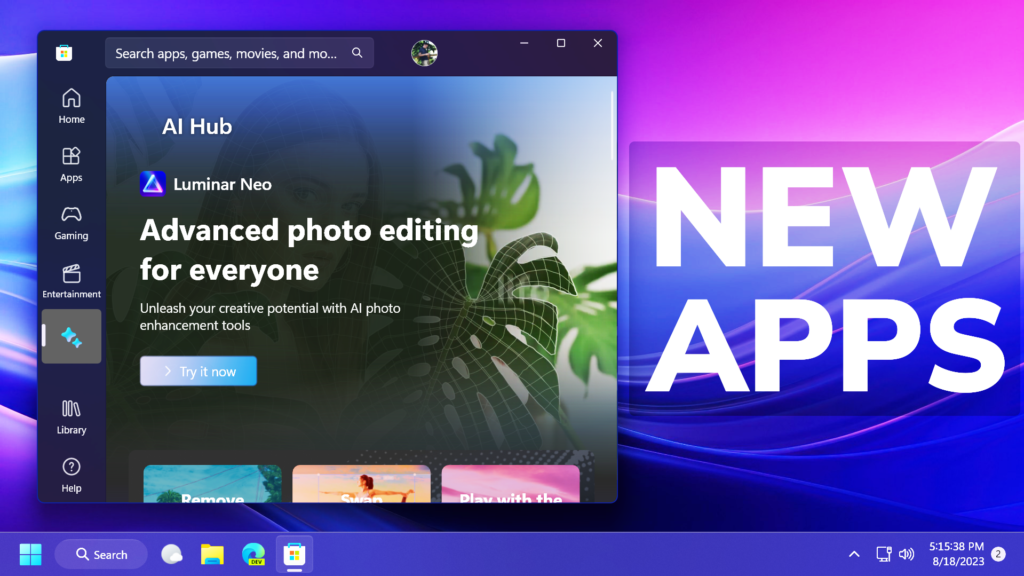In this article, we will talk about the New Apps in Windows 11 Main Release – Paint with Dark Mode and Microsoft Store AI Hub.
Microsoft is rolling out App Updates behind the scenes in the Main Release, so a lot of users are maybe not aware of certain Updates being done in Windows 11 Main Release.
Microsoft Store with AI Hub
The New Microsoft Store App now has a different section that showcases certain Apps that use AI to simplify certain processes in Windows 11, for example, Photo Editing.

Paint App with Dark Mode
The New Paint App will automatically get your system theme, in this case, it automatically switched to the Dark Mode, which looks very nice.
You will also have some additional settings where you can change the theme.
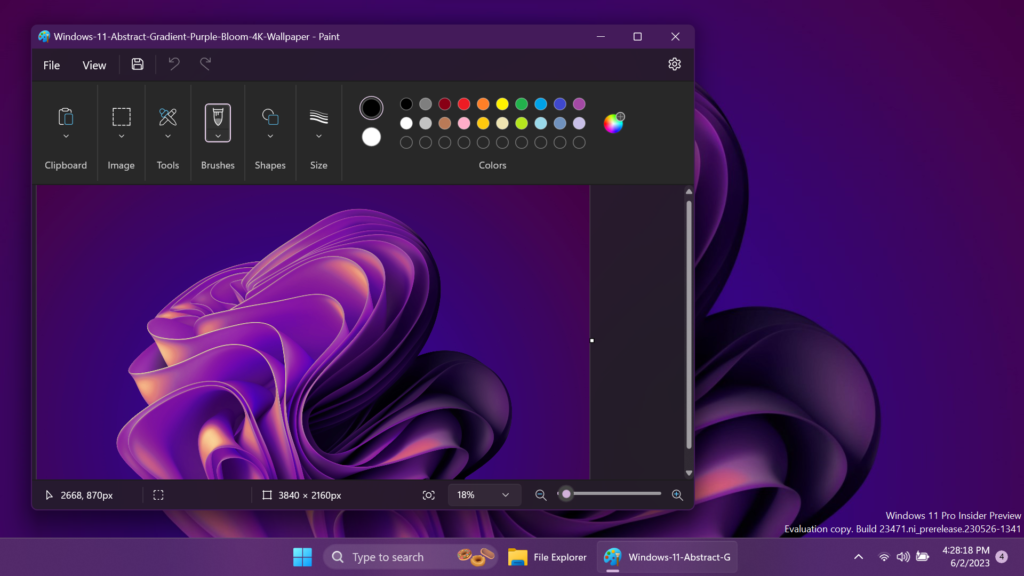
At the bottom of the App, we are getting new ways of zooming, which I think are very useful.
You can now also zoom in and out with finer granularity increments on the zoom slider or set a custom zoom value for even greater precision. Microsoft is also introducing a new fit-to-screen option to quickly optimize zoom to match your window size.
Microsoft also updated the Image Properties dialogs to match the style of the new Windows 11 design and fit in with the new Paint app backdrop as well as many accessibility and usability improvements to dialogs throughout the app. They also improved access key and keyboard shortcut support throughout the app for improved accessibility and productivity with the keyboard.
For a more in-depth presentation of these Apps, you can watch the video below from the youtube channel.