In this article, we will talk about some New Apps in Windows 11, which includes the New Sticky Notes with New UI and Clock with Widgets.
New Sticky Notes App
The New Sticky Notes App is a part of the OneNote App in Windows 11. First of all, you will need to install/update the OneNote App and you will also get the Sticky Notes App.
The New App, includes a main interface, which allows you to create notes and screenshots. You can also search for previous notes inside this interface.
Individual notes can be popped out and you have simple options such as formatting the text and adding an image.
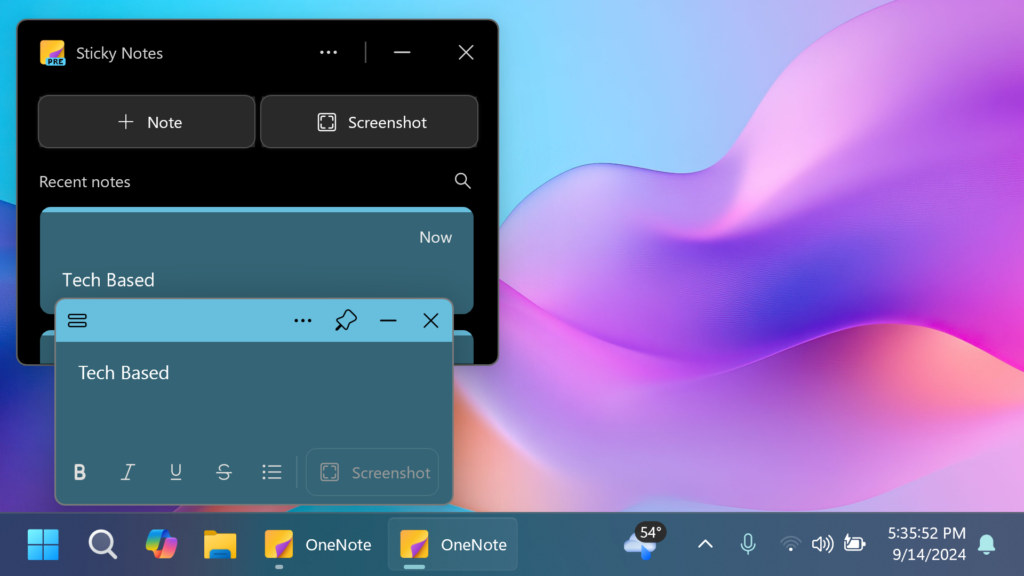
New Clock App
The New Clock App includes the ability to add new Widgets in the Widgets Board. The New Widgets are Countdown and Timer.
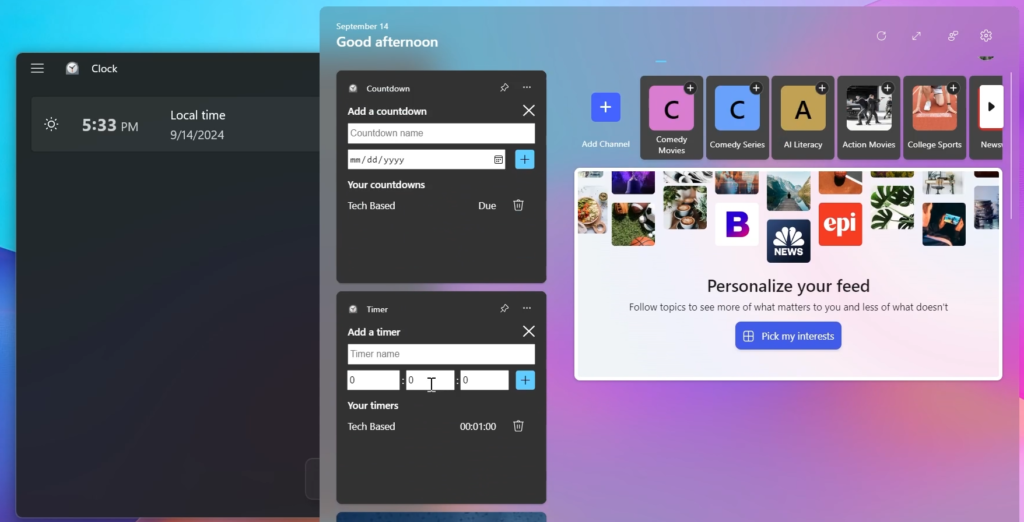
For a more in-depth presentation of these Apps, you can watch the video below from the YouTube channel.



