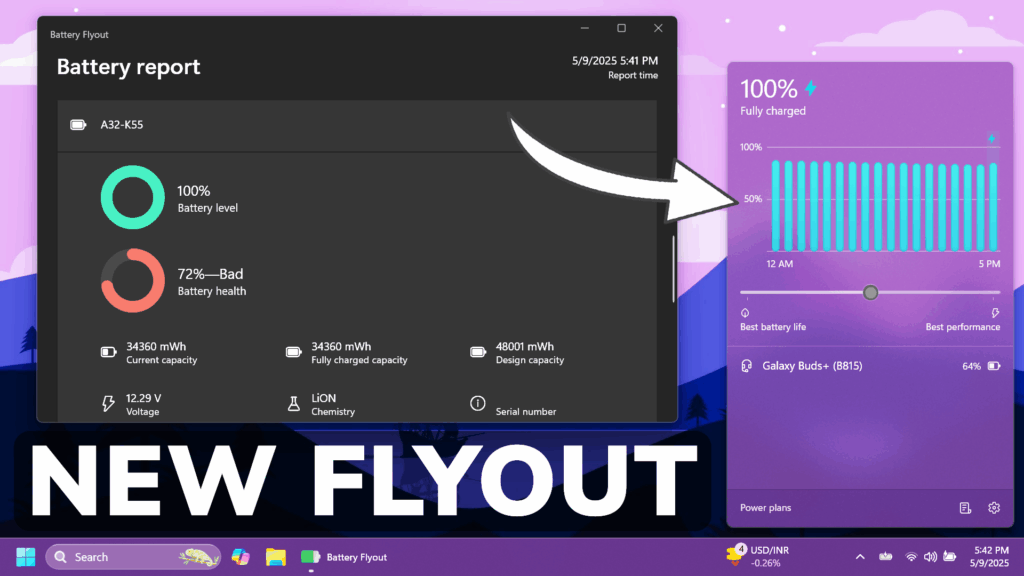In this article, we will talk about a New Battery Flyout for Windows 11 24H2 and how to get it.
Today we are talking about the Battery Flyout App created by Michał Łeptuch, which is an App that will show you detalied information about your Laptop’s battery, connected bluetooth devices, battery health and more.
Even though it is not a free app, it provides a lot of useful information that will help you in the day to day use of your laptop.
When you open the App for the first time, it will look like this, showing you the Battery State and Levels, Power Plans and also Connected Bluetooth Devices if you have any.

Changing the Power Plans, can also be done from the button at the bottom and you can select between, Power saver, Balanced and High Performance.
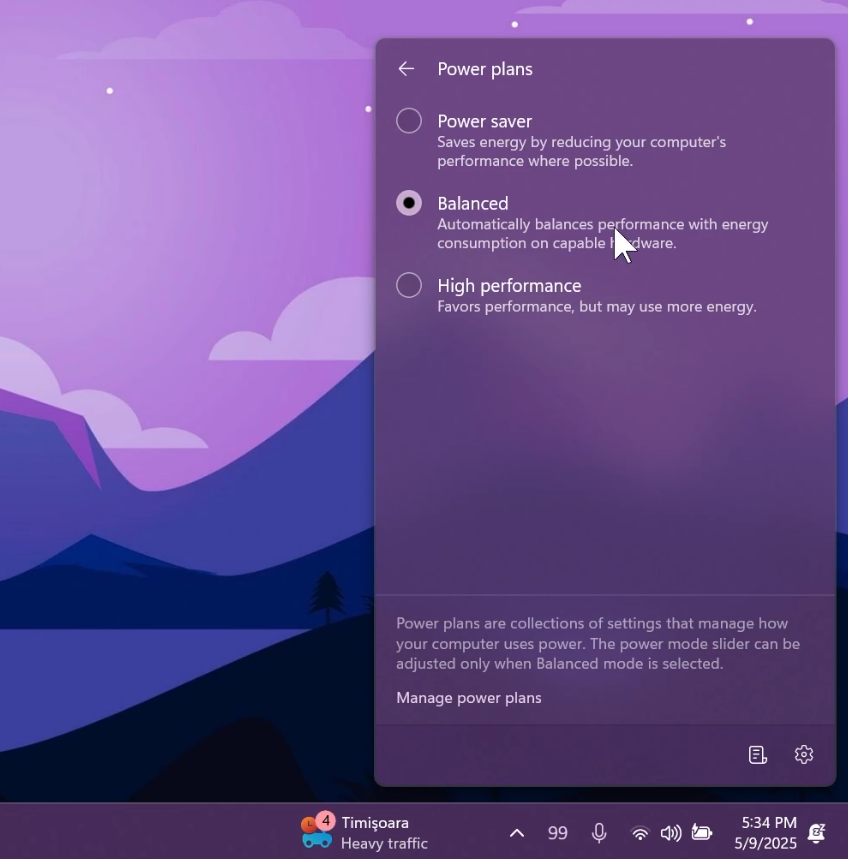
In the Battery report section, you will be able to see in-depth information about your battery, such as the Battery health, Fully charged capacity, voltage and more.
You can also generate a Battery report that will include information from the past few months, related to your laptop’s battery.
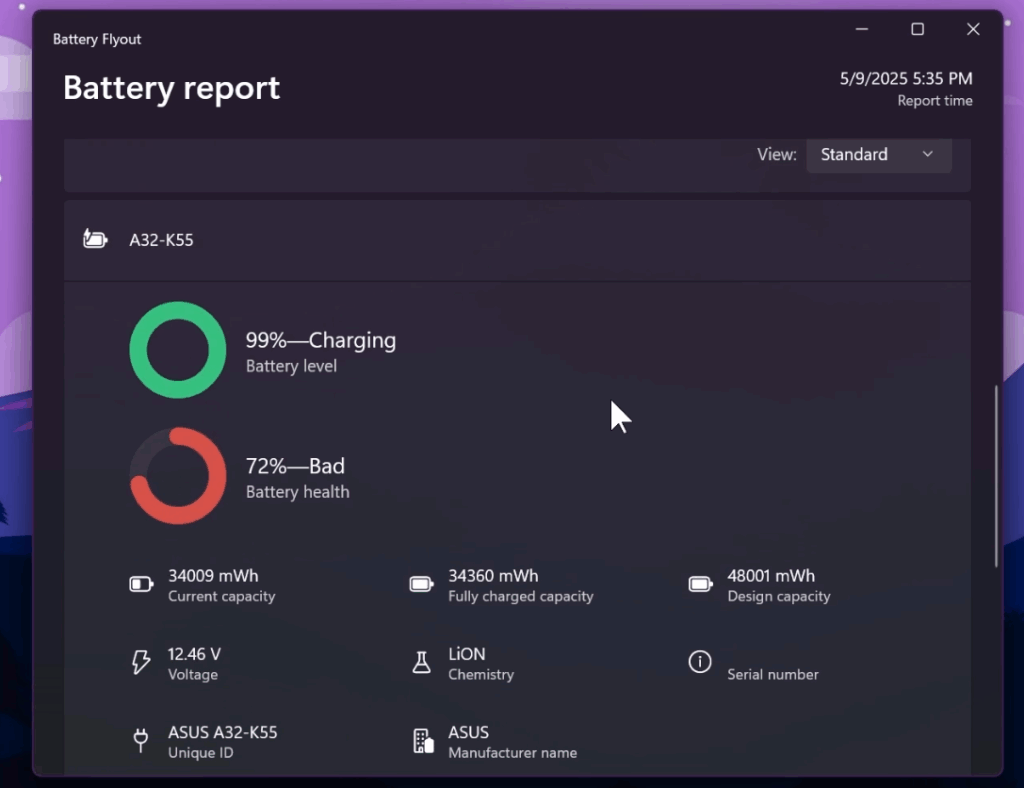
Additionally, you can customize the App, by changing the Flyout placement and the Icon from the System Tray.
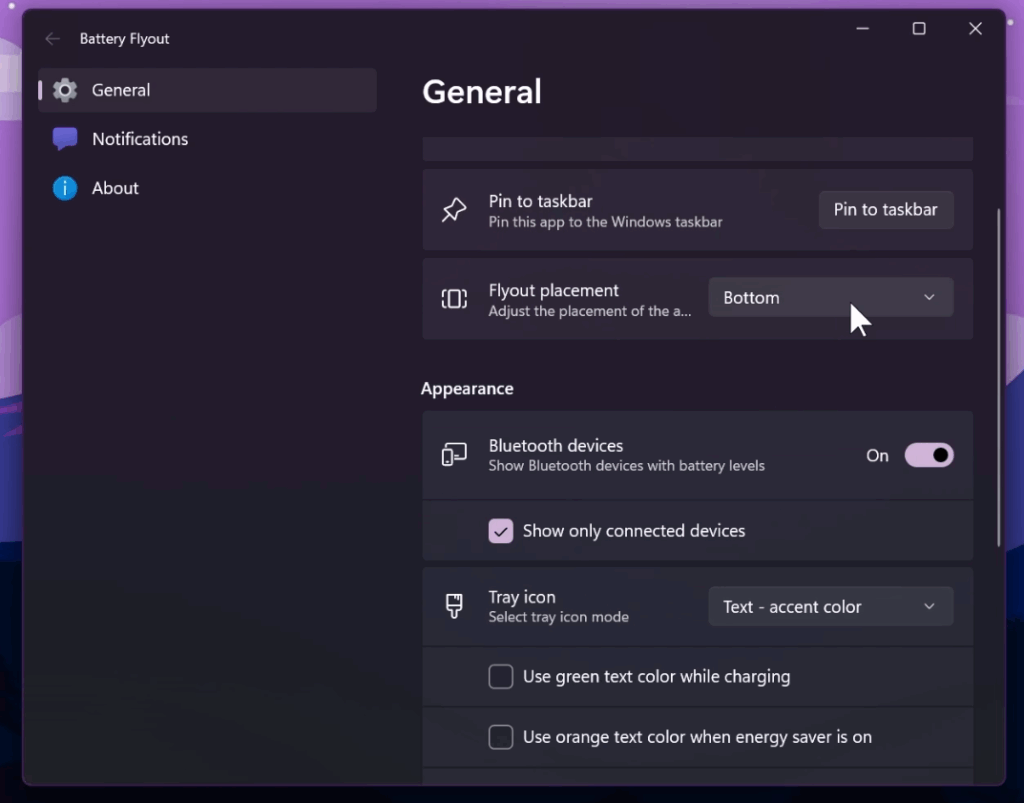
Other settings include the ability to send custom notifications when the battery is fully charged, or when it has reached a certain level that you can input.
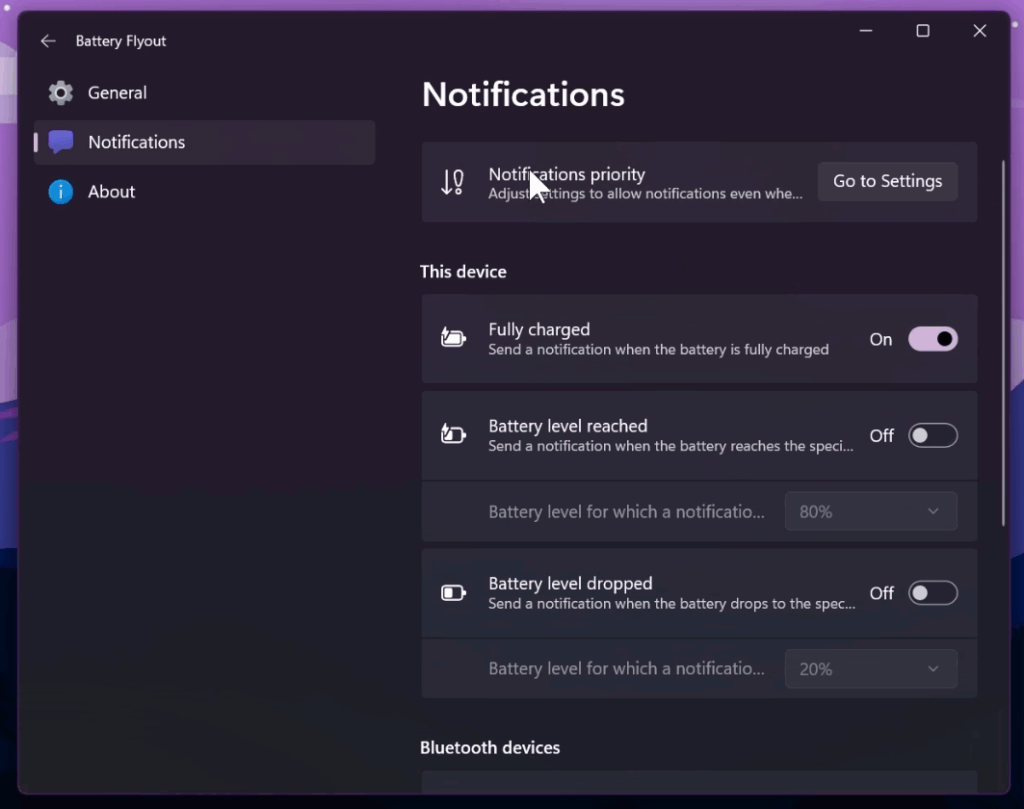
For a more in-depth presentation of the Battery Flyout App, you can watch the video below from the youtube channel.