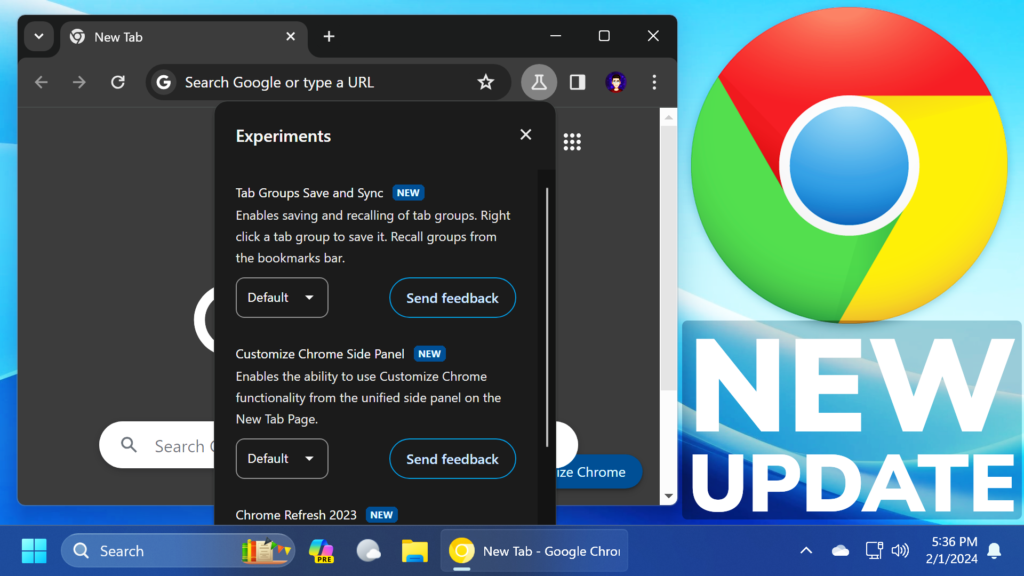In this article, we will talk about the New Chrome Update with AI Features in Windows 11 and how to enable it.
First of all, you will need to make sure you have Google Chrome Updated to the latest version, or at least version 121.
Click on the 3 dots on the right side and then on Settings. From the left click on About Chrome and Google Chrome will be updated automatically.
Experimental AI Features Requirements
To use this feature, make sure that you:
- Are located in the US and at least 18 years old
- Are signed in to your Google Account
- Turn on Experimental AI
How to Enable Experimental AI
- Select More
Settings
Experimental AI.
- Turn on Try out experimental AI features
Create themes with AI.
- Select Relaunch.
New Tab Grouping AI Feature
One of the New AI Features is the ability to Organize Opened Tabs using AI. You will need to right-click on a Tab and click on Organize Tabs and then Create Group.
If you have a lot of tabs opened, Chrome will create groups depending on the contents of those opened tabs.
New Theme Generator with AI
Chrome will also now allow you to create a custom Theme, based on certain criteria that you filter and AI will do the job for you.
New Help Me Write Feature
Another New AI Feature will allow you to talk to the AI and it will help you generate a Text based on certain criteria.
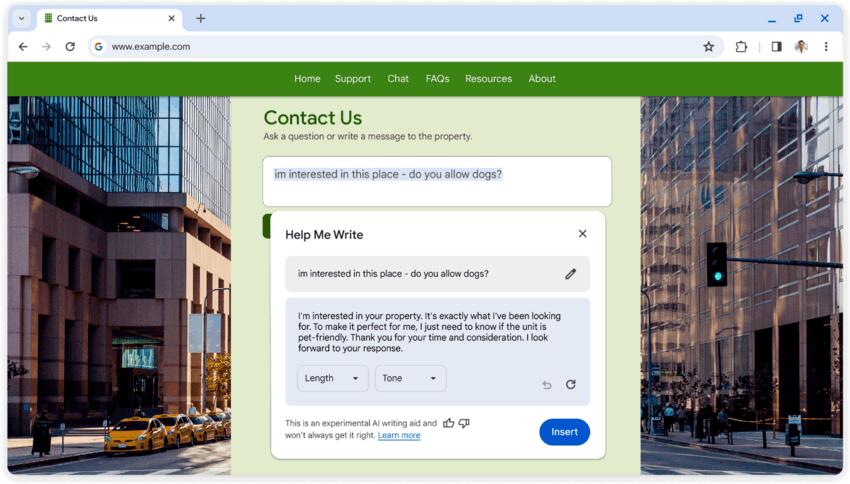
Third-party Cookies
Chrome is also adding the New test-third-part-cookie-phaseout flag which will disable third-party cookies in your browser, in an attempt from Google to block these cookies for every user in the near future.
New PWA Change
When clicking on links associated with installed PWA (Progressive Web Application) applications you will now see a separate application interface or a list of applications that support the content type in the link.
Other Changes
- The pin icon has been removed from the header
- Android 12+ improvements
- 17 vulnerabilities fixed
For a more in-depth presentation of the New Update, you can watch the video below from the YouTube channel.