In this article, I will show you how to enable the New Chrome Update with Windows 11 Mica Effect.
Google Chrome is adding the Mica Effect in the browser in the latest version which is 115. In this article, I will show you how to Update Chrome to the latest version and how to enable the Mica Effect in the latest Chrome Version.
To update Chrome to the latest version, you will need to click on the 3 dots in the right side and then click on Settings.
From the left side, scroll down to About Chrome and the browser will be automatically updated to the latest version.
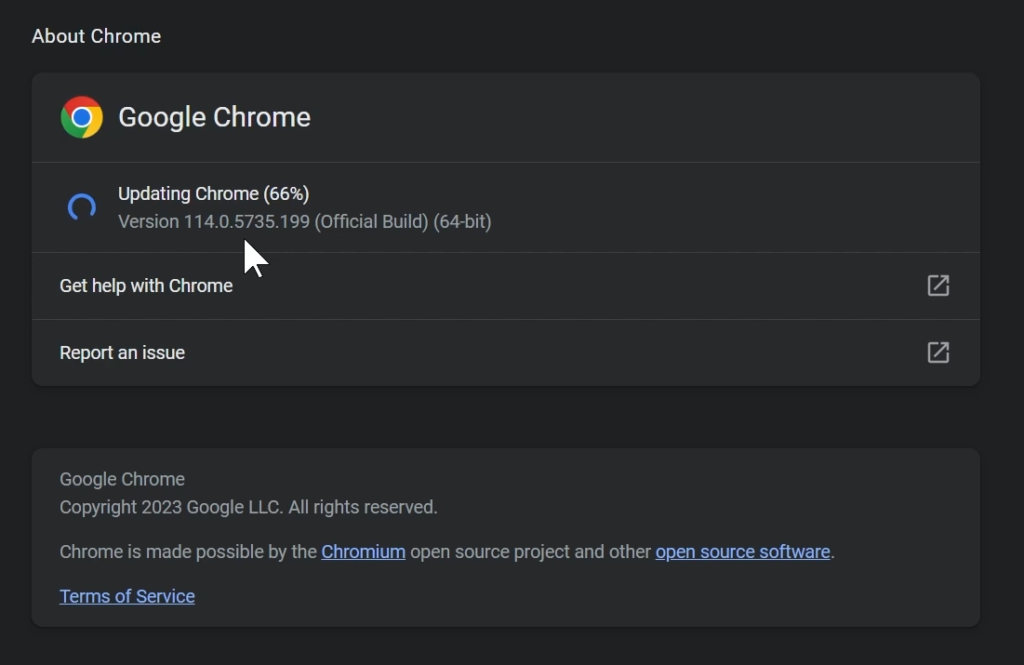
After it is updated, you will need to restart the browser to be able to use the latest version.
After that type chrome://flags in the Chrome address bar, and then search for Windows 11 Mica titlebar.
Make sure to click on the drop-down and then select Enabled.
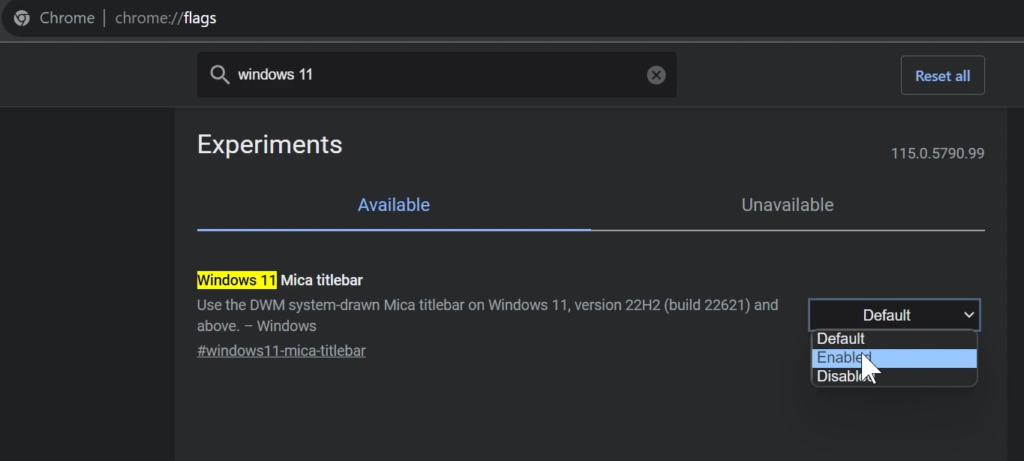
After the browser will be restarted again, you will be able to see the Mica Effect in Chrome.
Make sure you have at least Windows 11 22H2 installed on your computer, for this to work properly.
Also make sure to disable Show accent color on title bars and windows borders in Windows 11 Personalization to see the full effect of this Update.
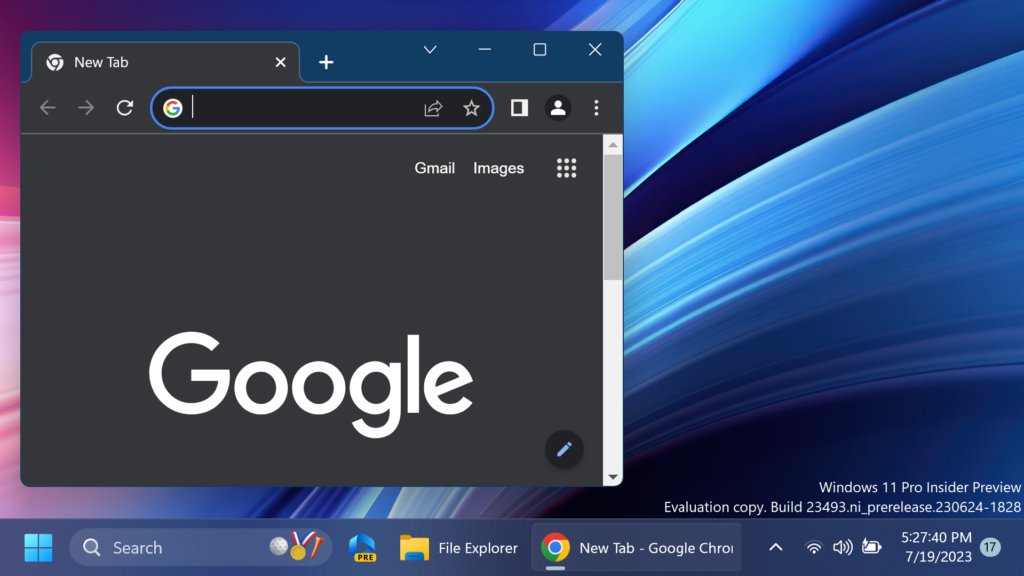
For a more in-depth tutorial, you can watch the video below from the youtube channel.



