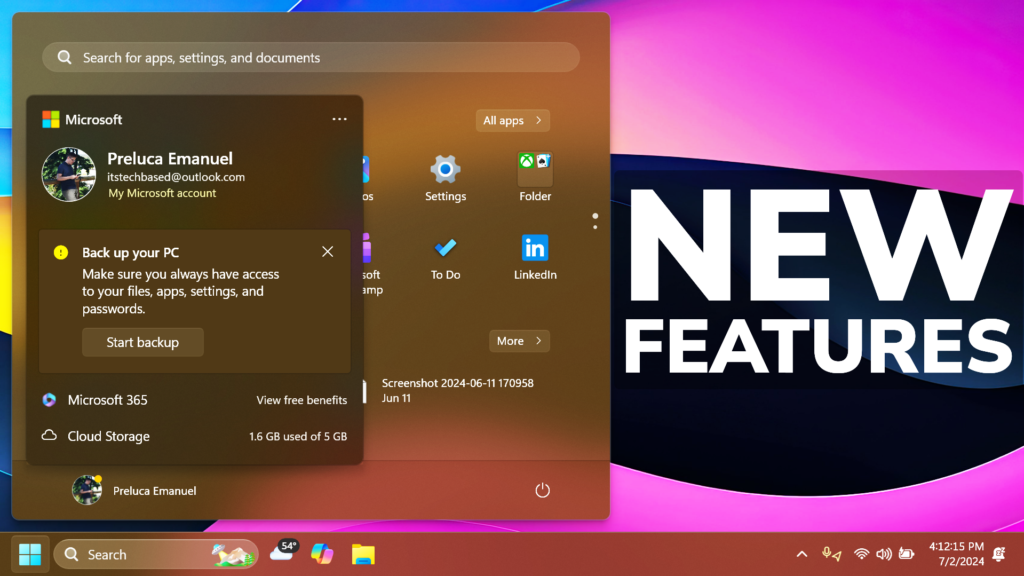In this article, we will talk about the New Features that are rolling out to the latest Build from the Dev Channel, which is Build 26120.961.
New Narrator and Voice Access Features
Narrator users can now use voice access to dictate text hands-free and we are getting Auto Restart for Voice Access and New Voice Access Command for Windows Search.
New Start Menu
This update starts the roll out of the new account manager on Start menu. When you sign in with a Microsoft account, the new design gives you a quick glanceable view of your account benefits and makes it easy to manage account settings.
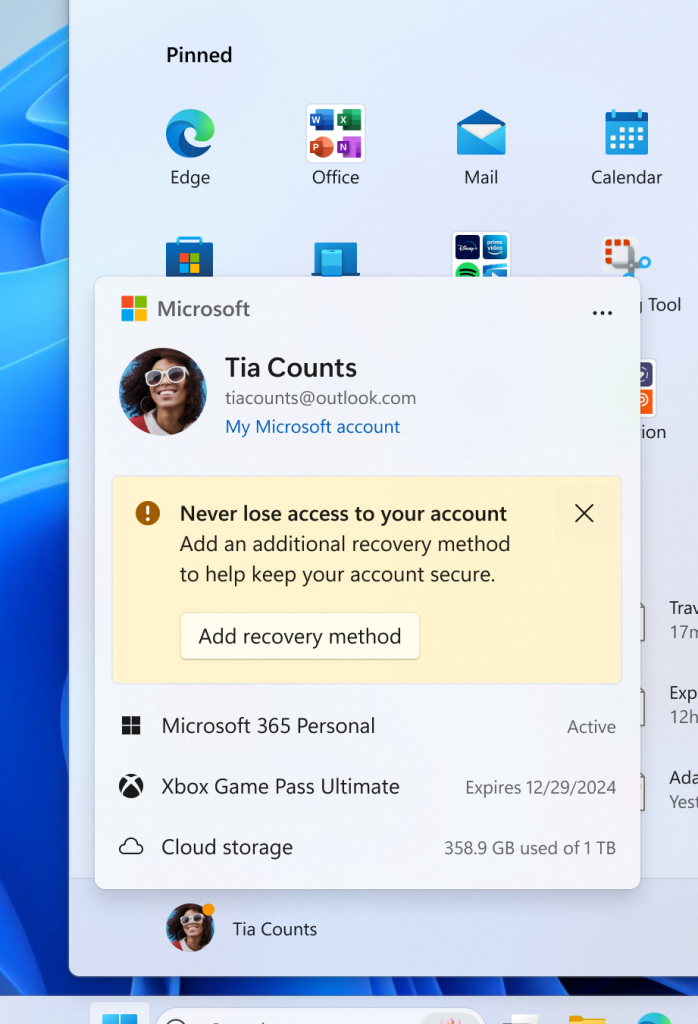
New Windows Share Improvements
- Microsoft is beginning to roll out the ability to copy files from the Windows share window. Just click the new copy button.
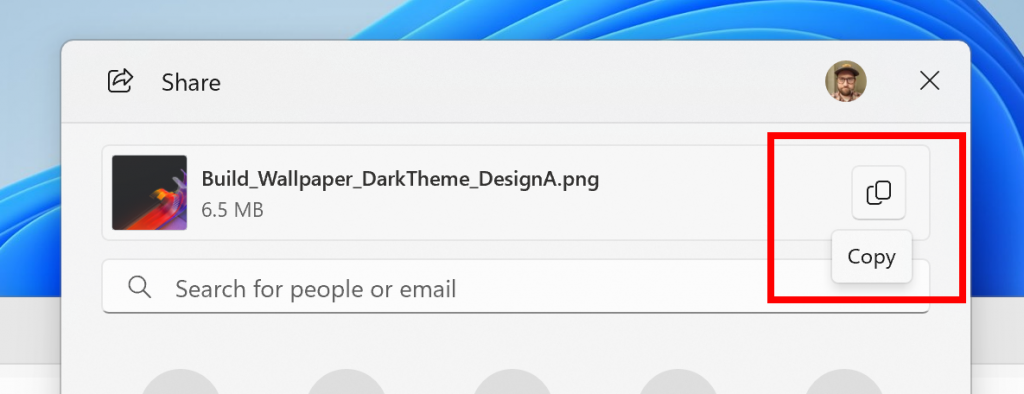
- Users will be able to now generate QR codes for URLs and cloud file links through the Windows share window to seamlessly share webpages and files across their devices. To try this out in Microsoft Edge, just click the share button in the Edge toolbar and choose “Windows share options”.
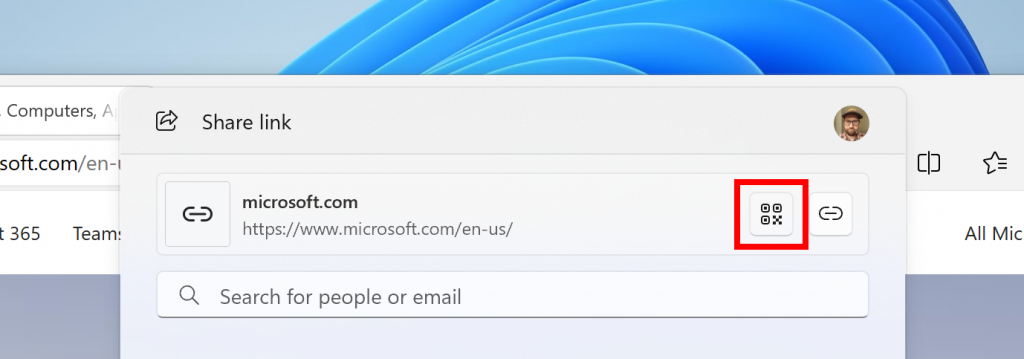
- To prevent accidentally closing the Windows share window, clicking outside the Windows share window will no longer close it. To close the Windows share window, just press the close button at the top right corner.
- If your Microsoft account uses a Gmail address, you can now send email to yourself from Windows share window and receive it in your Gmail account.
Emoji 15.1
Microsoft is adding support for Emoji 15.1 which introduces a small number of brand-new emoji such as head shaking horizontally and vertically, phoenix, lime, brown mushroom and broken chain. Other changes for Emoji 15.1 include Unicode’s decision to revert family combinations to symbol-like shapes.
New Settings
- To ensure you don’t lose access to your Microsoft account, we’re beginning to roll out a new banner with a “Add now” button under Settings > Account for adding a recovery email address if you haven’t added one for your Microsoft account yet. This will only show if you are signed in with a Microsoft account.
- Microsoft is beginning to roll out updated visuals for the “Rename your PC” and “Change date and time” dialogs to match the Windows 11 visuals.
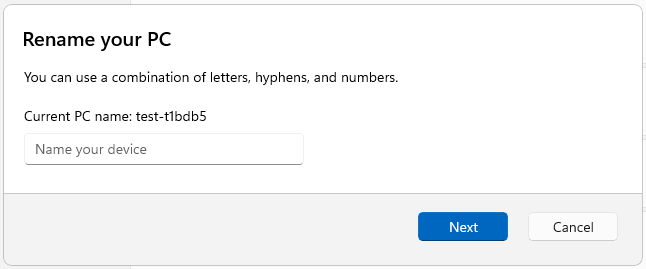
New Fixes
Task Manager
- Updated the units (from MHz to MT/s) for DDR speed.
- Fixed an issue where the Safely Remove Hardware option for ejecting USB devices wouldn’t work if Task Manager was open.
- Did some work to ensure Task Manager releases process handles quickly when terminating processes.
- Made some more improvements to help with Task Manager reliability.
- We have improved the performance when changing the sort order.
- Made multiple improvements to overall accessibility of Task Manager, including improving keyboard focus, tab navigation, text scaling, names of items read out by screen readers, and more.
- We made it a little easier to resize Task Manager when trying to resize by grabbing the top of the window.
Graphics
- Fixed an issue where some monitors would get stuck at a 60Hz refresh rate and couldn’t be set higher even though the monitor supported it, because dynamic refresh rate was stuck.
Multiple Desktops
- Fixed an issue where the option to set a different wallpaper on each desktop wasn’t working.
Other
- Fixed an underlying issue which could lead to some apps not starting on startup even though they were enabled as startup apps in Setting.
- Fixed an underlying issue which could lead to the pop up asking for permission to use location not appearing, which could lead to app issues without location access.
- Fixed an issue causing some Insiders to see a bugcheck with error DRIVER_IRQL_NOT_LESS_OR_EQUAL in recent flights.
For more information about these New Features, you can check this article from the Microsoft Blog.
For a more in-depth presentation of the New Features, you can watch the video below from the YouTube channel.