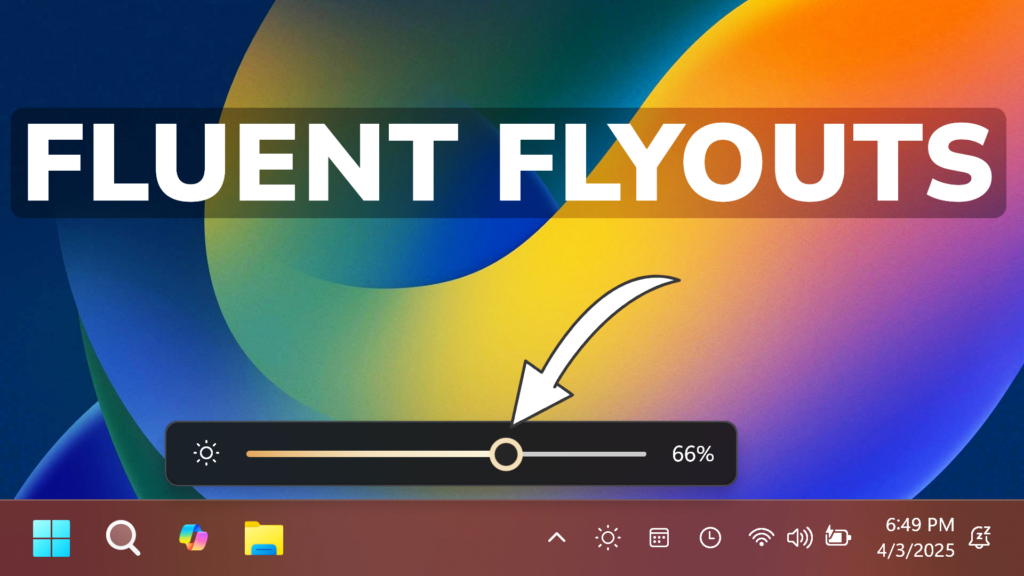In this article, we will talk about the New Fluent Flyouts App for Windows 11 24H2.
The App that we’re going to talk about in this video, is called Fluent Flyouts and is created by FireCube. It is a fully open-source app that improves some Windows 11 Flyouts.
To get the App, you can either get it from the Microsoft Store, or you can also check the Github Page of the App.
Once installed, the Settings Section of the App will be opened up, which is very minimalistic, allowing you to enable it to Start with Windows and Enable/Disable the 3 different Flyouts that are redesigned: Calendar, Calendar with Clock and the Brightness Flyout.
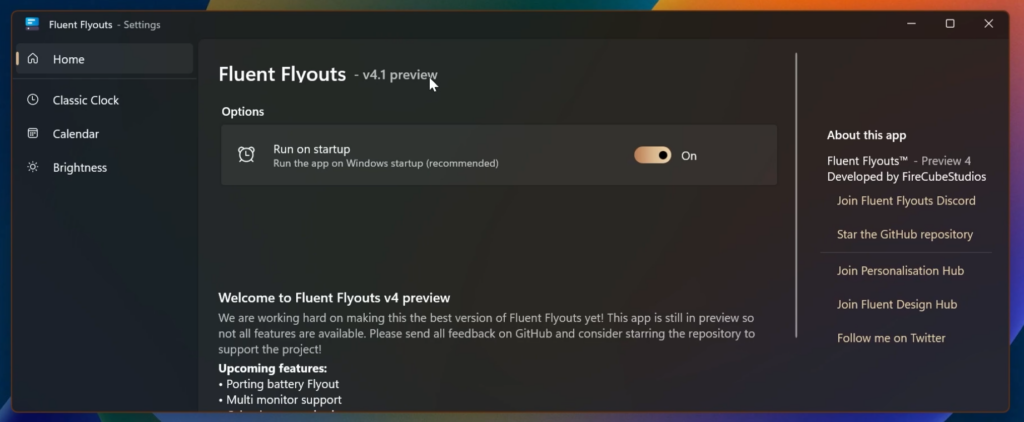
The 3 different New Flyouts will need to be pinned to the System Tray and you can use them from there.
The Calendar with Clock looks pretty refreshed, showing more information and the Classic Clock, as this was initially created for Windows 7.
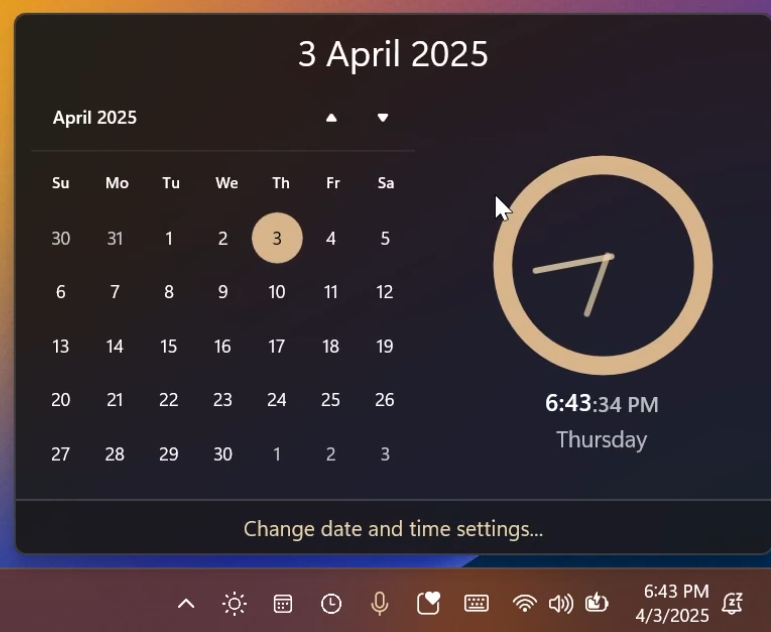
The Calendar Flyout is also more expanded compared to the Flyout that is Default in Windows 11, along with nice animations and all the design principles that Windows 11 uses.
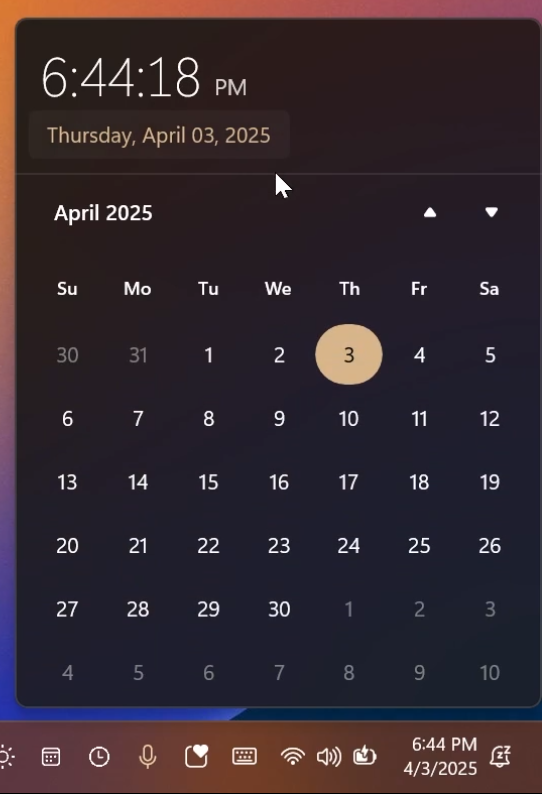
The New Brightness Flyout is also nicer, easier to use and has a very interesting pulsating animation whenever you change the brightness. Right now it only works on laptops.
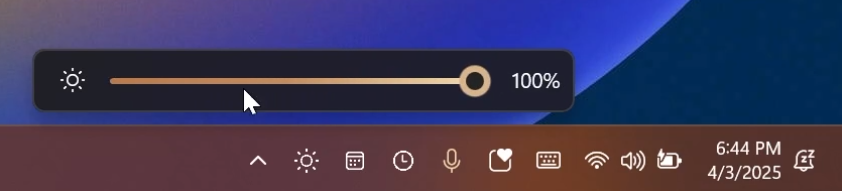
For a more in-depth presentation of this App, you can watch the video below from the youtube channel.