In this article, we will talk about the New Microsoft Store Update in the Dev Channel with a brand-new UI.
Microsoft started rolling out version 22301.1401.1.0 for the Microsoft Store in the Dev Channel. This Update comes with the following improvements:
The featured products on Store’s home page has been given a complete overhaul, with a brand-new UI and animations that make it more user-friendly. The control supports any types of input (touch, pen, mouse, & trackpad), making it versatile and accommodating. Please note that this feature is being rolled out to a limited portion of Insiders as part of a phased rollout.
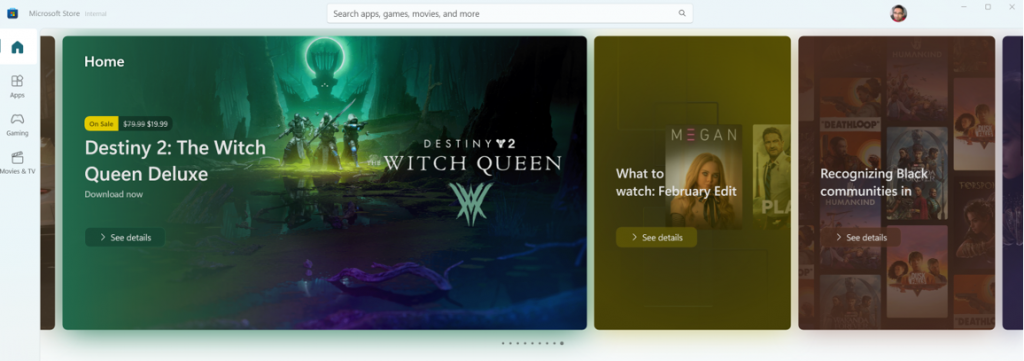
The layout of the search result page has been improved with a simplified design, allowing you to find content more quickly and efficiently.
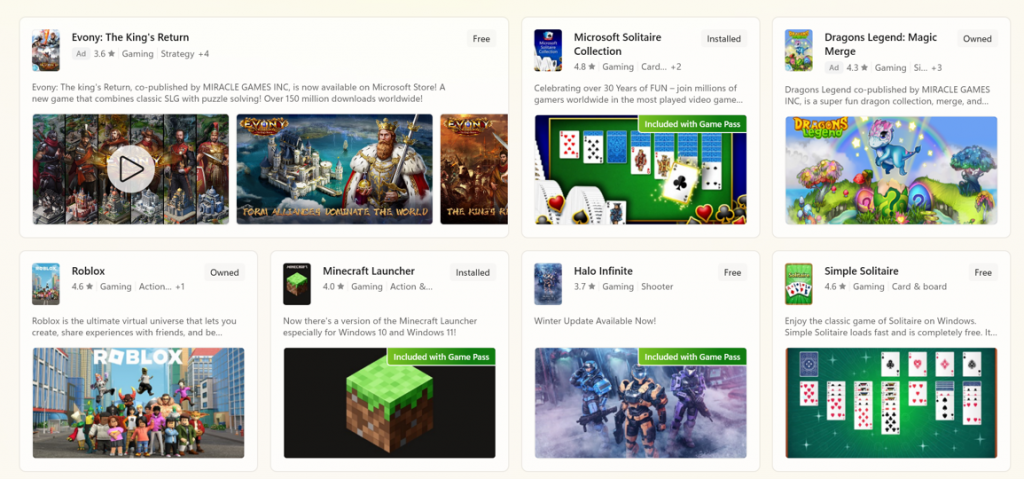
You can also discover the new and improved product cards for apps, featuring a new design. The new look highlights the content in a visually stunning way, and accurately reflects the branding of each app.
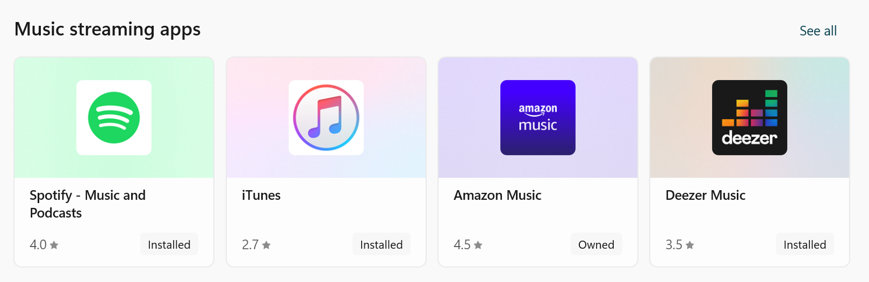
Microsoft updated the Microsoft Store’s settings page with better alignment to their Fluent Design system controls and added a touch of new animations.
For more information about this Microsoft Store Update, you can check this article from the Microsoft Blog.



