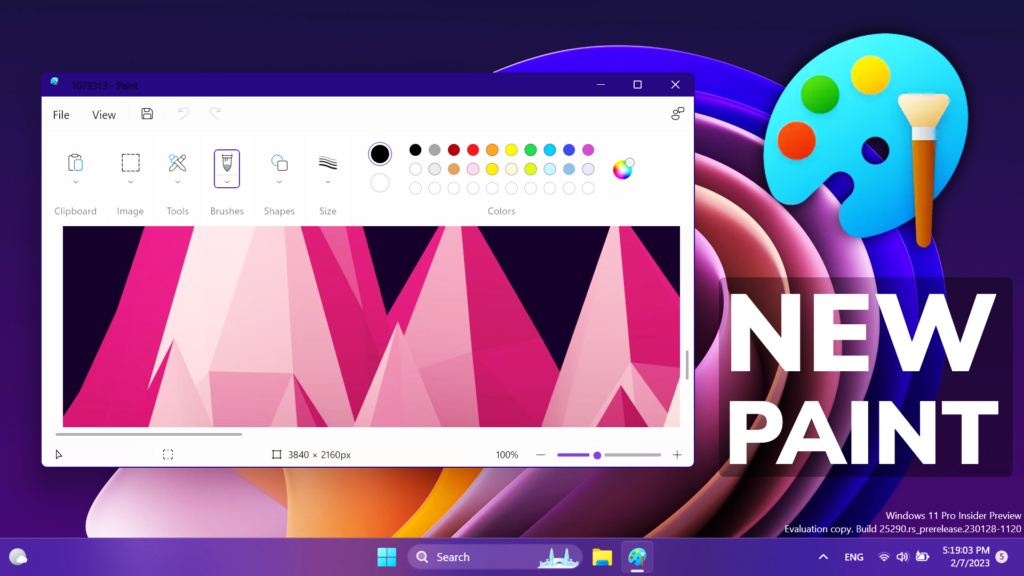In this article, we will talk about the latest Update for the Paint App in Windows 11 with an Updated Design.
Microsoft has released another Update for the Paint App that is only available for the Dev Channel of the Windows Insider Program at the moment.
To install the latest Paint Update, make sure to open the Microsoft Store, go into Library, and Update all the Apps.
Right when you open the App, you will notice some slight changes to the main interface and a few design bugs because this is a very early testing version for the App.
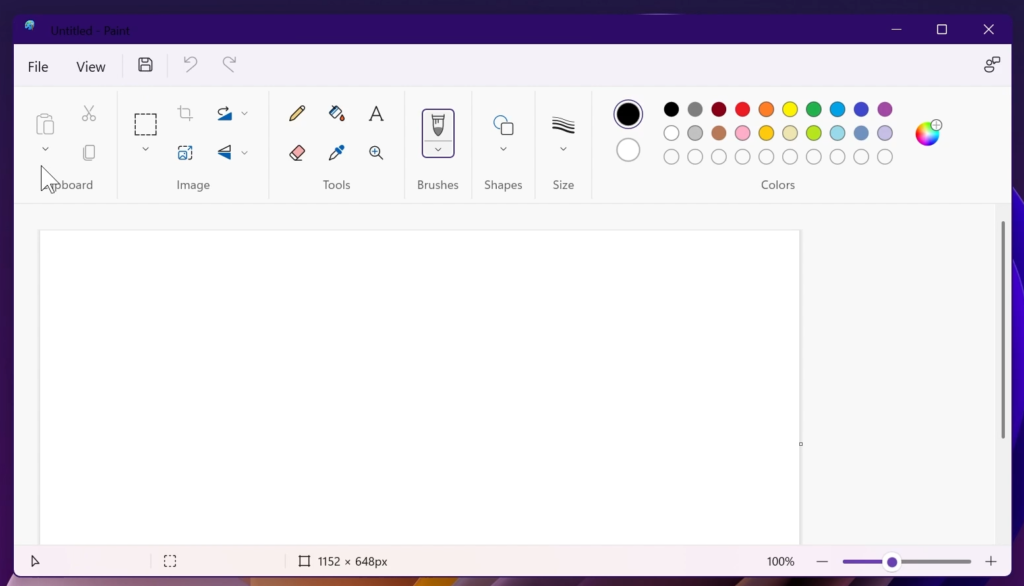
The biggest change in this Paint App Update is the New Image Properties Menu which is updated to match the Windows 11 Experience with rounded corners and different elements.
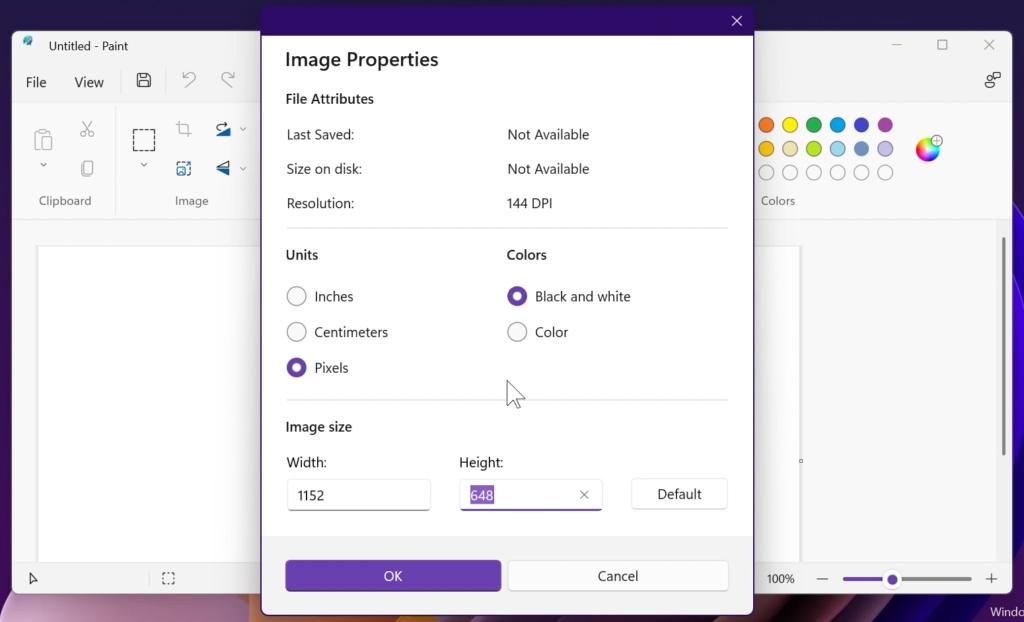
The version for this Paint App Update is 11.2301.220.
For a more in-depth presentation of the New Paint App Update, make sure to watch the video below from the youtube channel.