In this article, we will talk about the New Photos App in Windows 11 which includes a New Interface and New Features.
New Interface Changes
- Actions such as Start slideshow and Share are now right on the main viewing screen instead of hidden inside the overflow menu.
- All the Microsoft apps shortcuts are now grouped together so you can quickly and easily navigate to the full photo gallery from the viewer, open in Clipchamp or open in OneDrive.
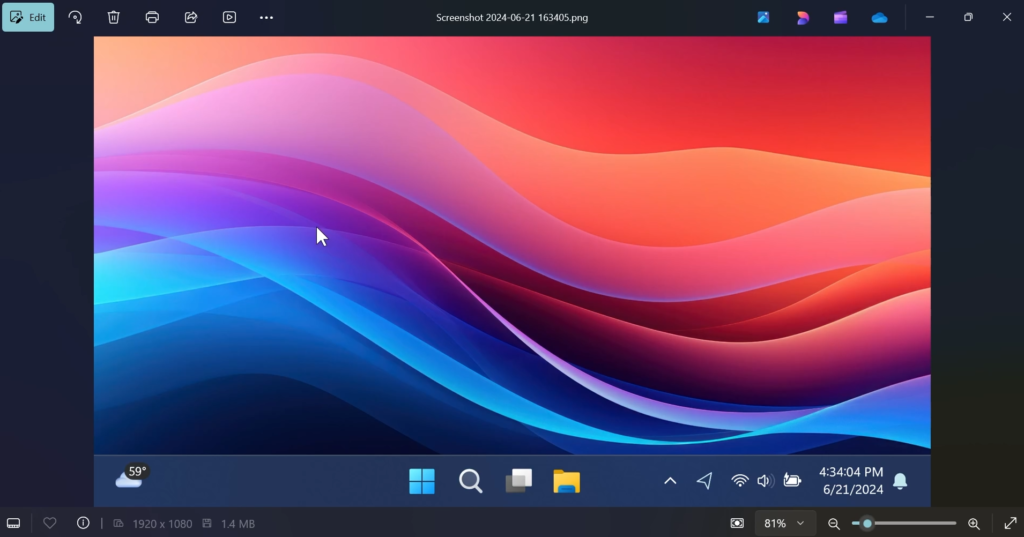
- Microsoft introduced a slider that lets you view your images anywhere from 10% to 800% of their original size.
- The size and dimensions of your photos are now visibly displayed at the screen’s lower edge.
New Features
Microsoft introduced a new feature that lets you choose and manage when to begin transferring photos and videos from local devices at your convenience.
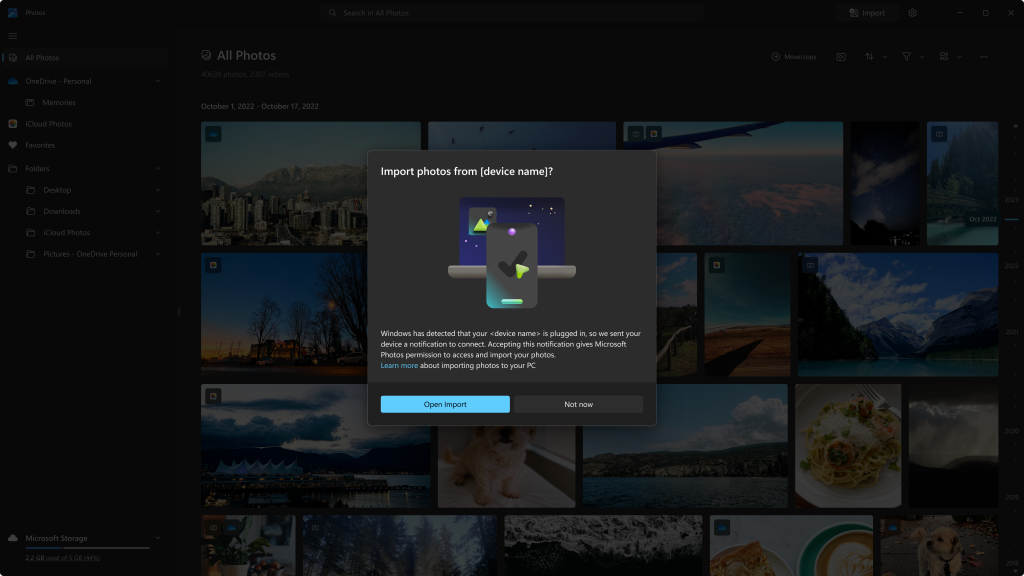
Also, this release also comes with our new multi-process performance lifts that improve viewer load time by 2.1 times.
In addition to this, there is also a New Option that enables the Photos App to run in the background to improve performance.
To get the latest Photos experience, update your app to version 2024.11060.20004.0 or higher. This update is currently rolling out, so it may not be available right away.
For more information about this New Photos App, you can check this article from the Microsoft Blog.
For a more in-depth presentation of the New Photos App, you can watch the video below from the youtube channel.



