In this article, we will talk about the latest Update for the Photos App in Windows 11 which brings a New Slideshow Experience, Timeline Scrollbar, and a New Spot Fix Feature.
How to Install the New Photos App in Windows 11
First of all, you will need to go to the Microsoft Store and copy the Notepad App Link. Now go to this website and Select URL (link), paste the link below, change to Fast, and then click on the checkmark.
You can select different options for different Channels in the Windows Insider Program. For example Fast for Dev, Slow for Beta, RP for Release Preview.

Press CTRL+F on your keyboard and search for the file with the name Microsoft.Windows.Photos_2023.11050.2013.0_neutral_~_8wekyb3d8bbwe.msixbundle. If you are using Edge click on it, if you are using Chrome, right-click on it and then click on Save Link As.
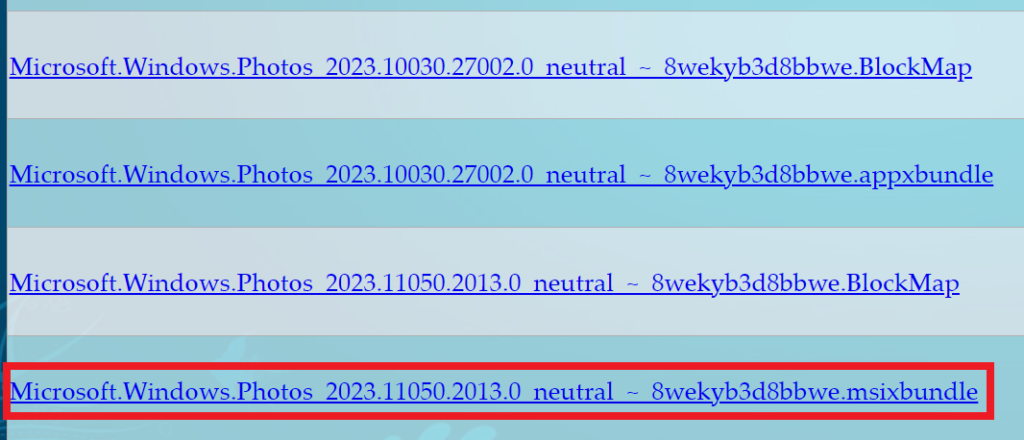
Allow the file to Download, if Microsoft doesn’t recognize the publisher.
After you downloaded the package, double-click on it and then on Install, to install the Update.
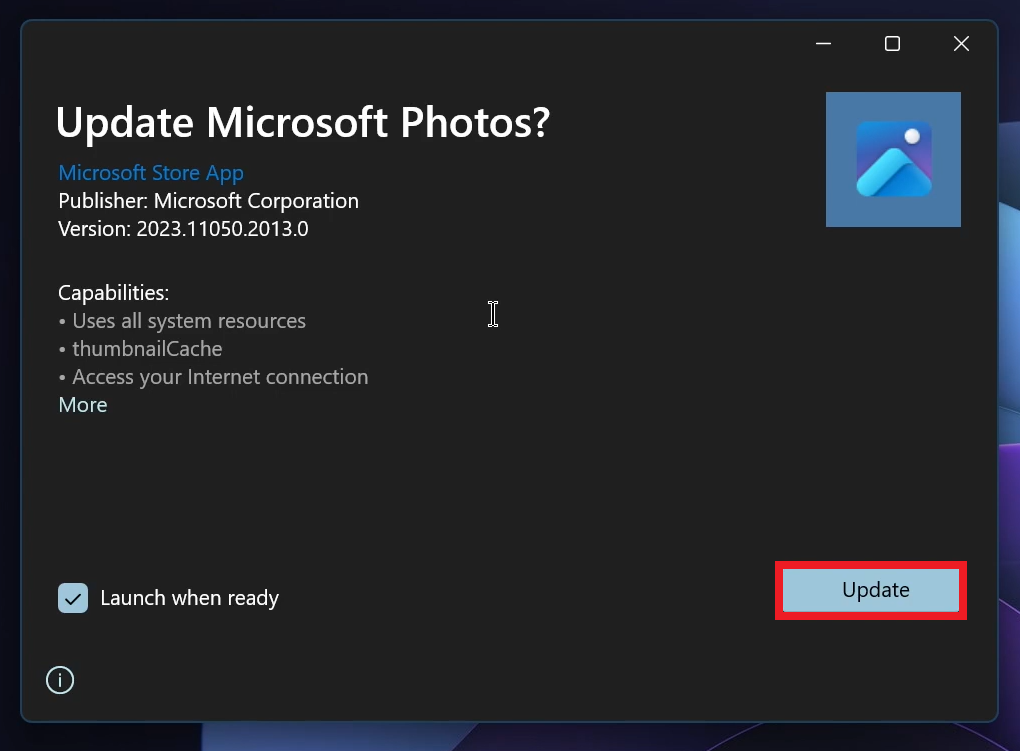
After that, the New Photos App will be successfully installed.
New Features in the Photos App
New Slideshow Experience
The New Slideshow Experience includes New Animations, Transitions, Auto Loop and even Background Music that you can change. Overall it is a nice addition to the Photos App.
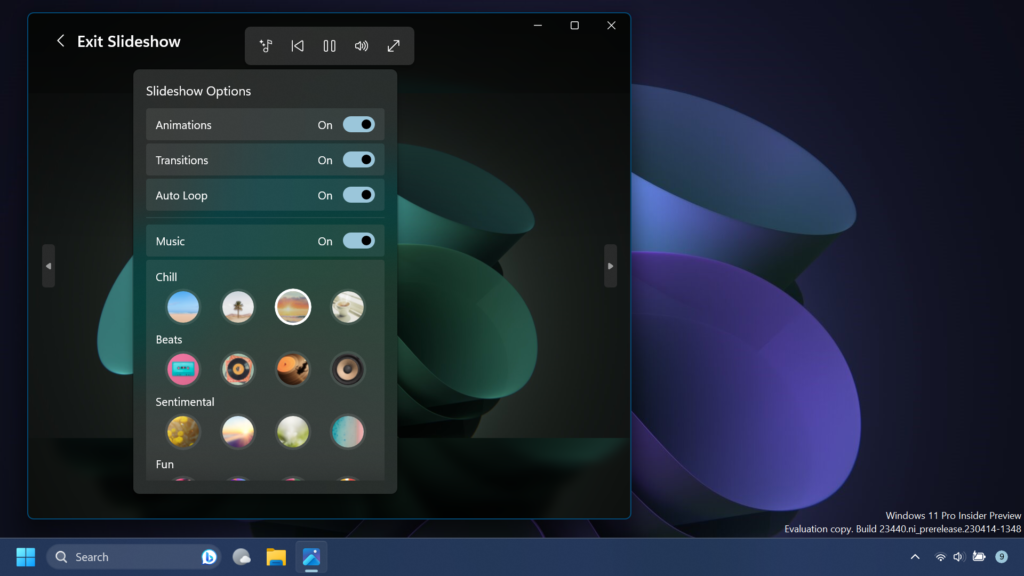
Timeline Scrollbar
Microsoft is re-introducing the timeline scrollbar to the All Photos, OneDrive, and iCloud Photos gallery views which groups photos by year and month. With the scrollbar, you can now easily jump to any point in time and find the photos you want.
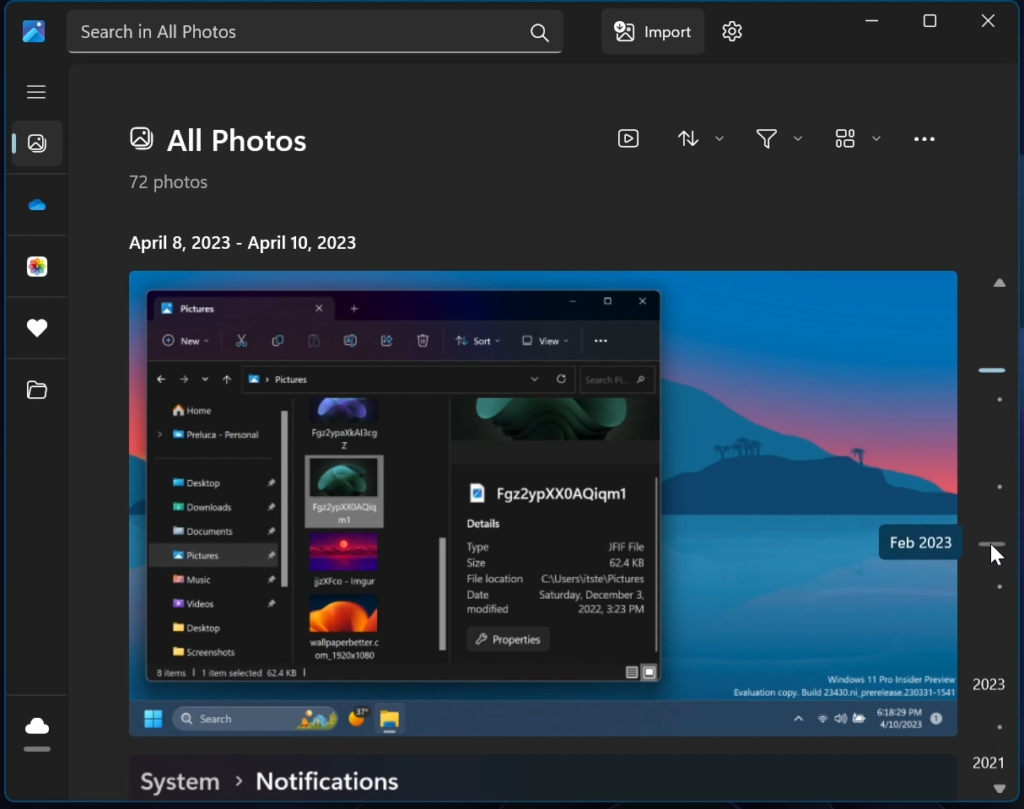
Spot Fix
Use the Spot Fix feature to remove blemishes or unwanted areas in your photo.
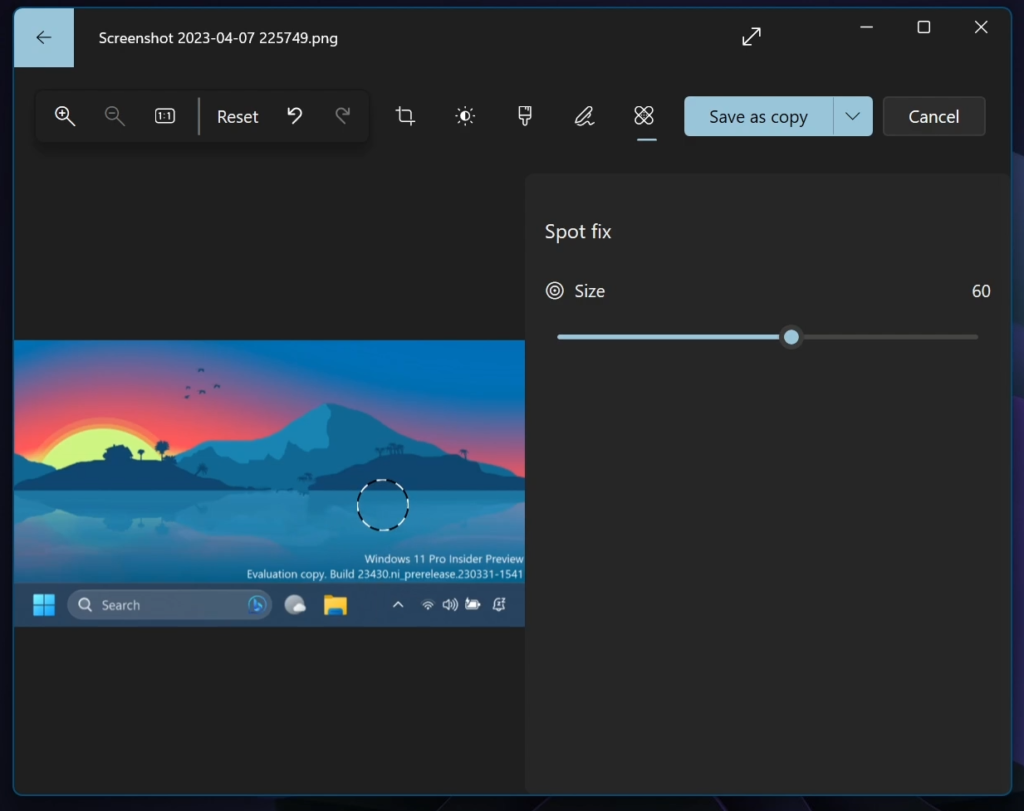
Other Fixes and Improvements
- Auto Enhance is now available for use without having to install the 93MB add-on.
- When importing photos from external devices, you can now drag and drop to choose the photos you want and use the quick toggle to confirm the files that have been selected.
- Hidden iCloud Photos will no longer display in the gallery.
- Fixed an issue where audio on video files is muted by default. The app now plays the audio by default and persists user settings across videos.
- Copying and pasting a photo from the Photos app into Outlook and Teams now inserts the image inline by default instead of adding an attachment.
- Multi-select photos: hold down the SHIFT key while selecting photos in the gallery now selects multiple consecutive photos in a row; holding down the CTRL key selects multiple non-consecutive photos.
For more information regarding the New Photos App, you can check this article from the Microsoft Blog.
For a more in-depth presentation of the New Photos App Update, you can watch the video below from the youtube channel.




Cool!