In this article, I will show you how to install and how to use the New Sound Recorder App in Windows 11.
Microsoft is working on changing the design and interface of every Windows 11 app and also is trying to add other apps, so that we have an alternative to certain third-party apps.
Now the time has come for the Voice Recorder to be changed into Sound Recorder and have its design and interface changed.
How to install the new Sound Recorder App
To install the new app, simply open the Microsoft Store, click on Library, and then on Get Updates and Update All on the right side. The new Sound Recorder should be installed automatically and it will replace the old Voice Recorder App.
How to use the App
The App is keeping pretty much all the old functions, but with a nicer design and an interface that complements the Windows 11 experience.
You can record and import audio files and also change the playback speed and use markers.
Easily sort all of your audio files within the app and you will have the ability to Share using the preferred email client.
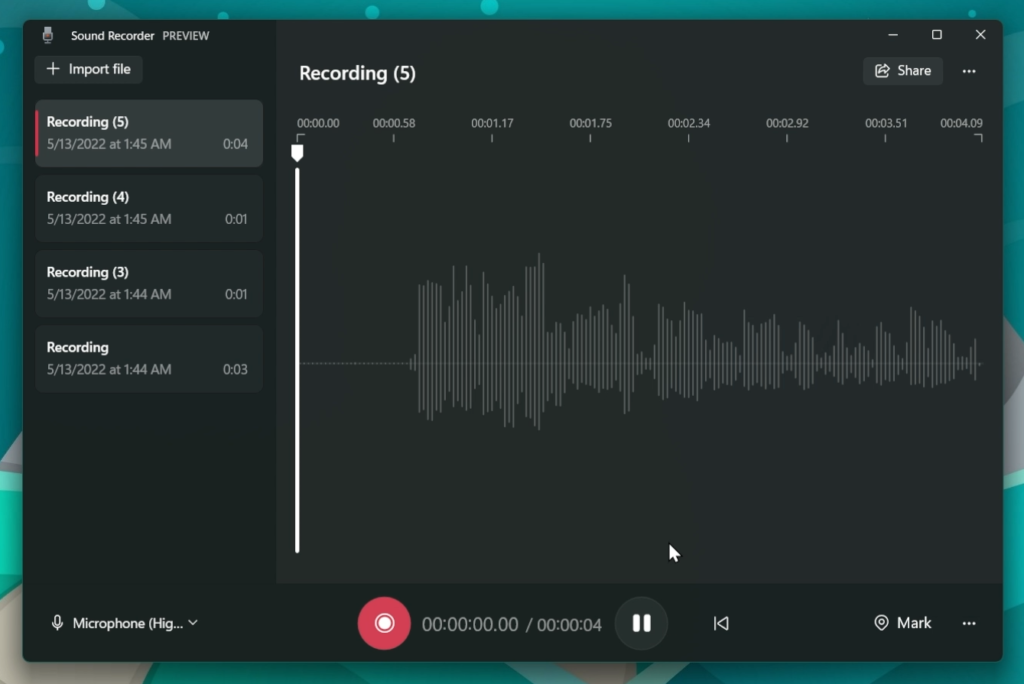
You also have the ability to select the Recording format and also Audio quality, which is really important for this software to have.
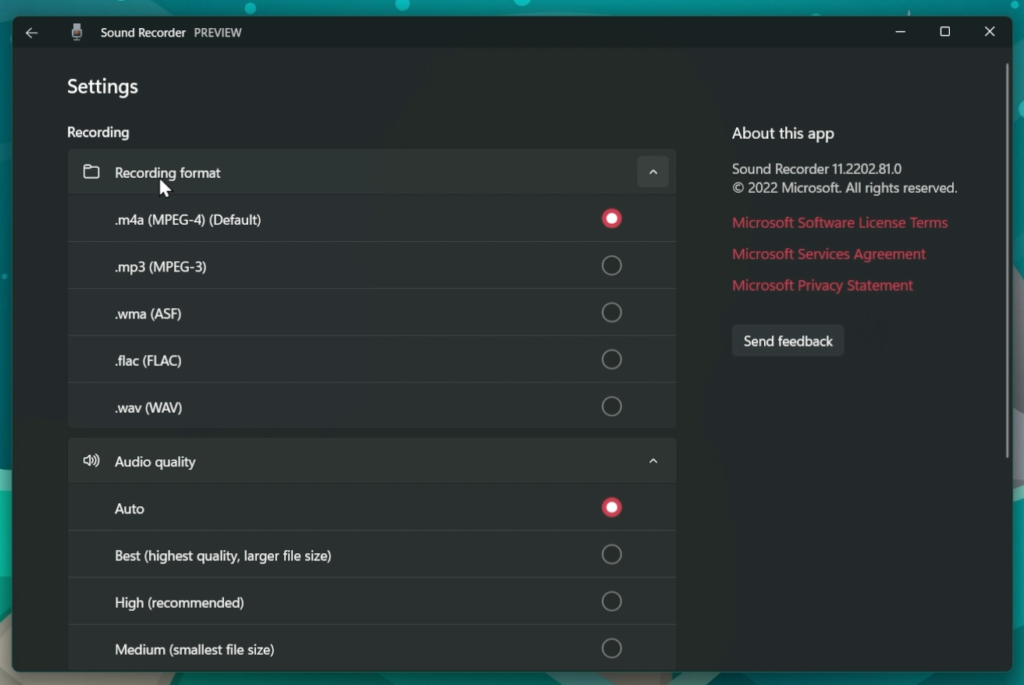
For a more in-depth presentation of the new App, you can watch the video below from the youtube channel.



