In this article, we will talk about the New Spotlight collection App from Windows 11 that is available for now, only in the Dev Channel.
The Spotlight collection is available to the Dev Channel starting with the 8th of December but is only available to a few limited countries.
With Spotlight collection you can keep your desktop fresh and inspiring with Spotlight collection. You will get beautiful new desktop pictures from around the world every day and fun facts about each picture.
How to Enable Spotlight collection
Right-click on your Desktop and then click on Personalize. In the new window, select Background.
Under the Personalize your background dropdown, you need to select Spotlight collection.
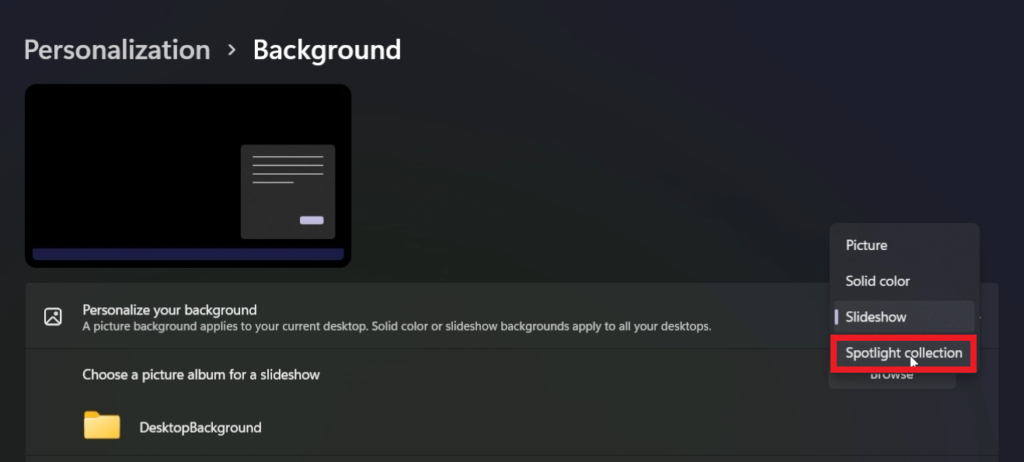
After you enable the Spotlight collection, a new icon will appear on your Desktop.
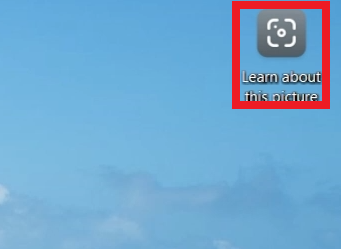
At first, you will be provided with a wallpaper from Whitehaven Beach, but after a few minutes, you will receive another wallpaper.
You will also be able to right-click on the Desktop icon, and you will have a few options.
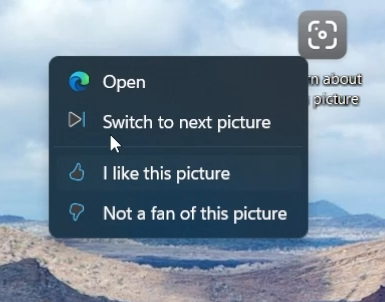
You can click Open, to see more info about the wallpaper. If you don’t like the wallpaper you can choose the option Switch to next picture.
You can also give feedback, by using the options I like this picture or Not a fan of this picture.
Please note the Spotlight collection experience is not yet localized and will show text in English only. Full localization will come in a future update. Spotlight collection is available to Windows Insiders in the following countries: Australia, Canada, China, Finland, France, Germany, India, Italy, Japan, Korea, Norway, Spain, Sweden, U.K., U.S. More countries will be added over time.
For more info about the Spolight collection, you can watch the video below from the youtube channel.



