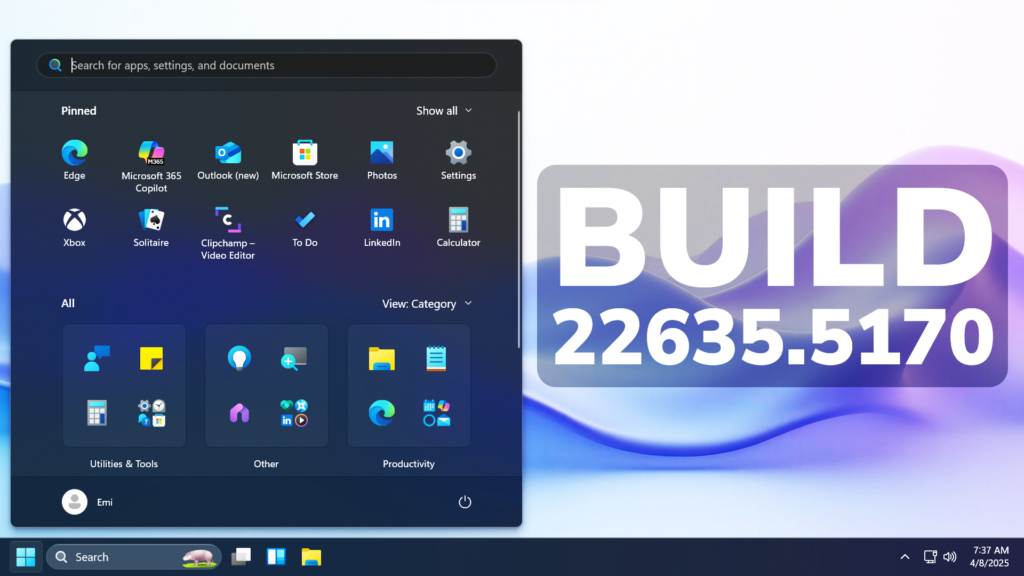In this article, we will talk about the latest Windows 11 Insider Preview Build for the Beta Channel, which is the Build 22635.5170.
Note: Windows 11, version 24H2 is available as an optional upgrade for Windows Insiders in the Beta Channel.
Changes in Beta Channel builds and updates are documented in two buckets: new features, improvements, and fixes that are being gradually rolled out for Insiders who have turned on the toggle to get the latest updates as they are available (via Settings > Windows Update*) and then new features, improvements, and fixes rolling out to everyone in the Beta Channel.
New Start Menu Layout
Starting with this Build, Microsoft is experimenting with a New Start Menu Layout which combines the Old Start Menu Layout with the All Apps Section.
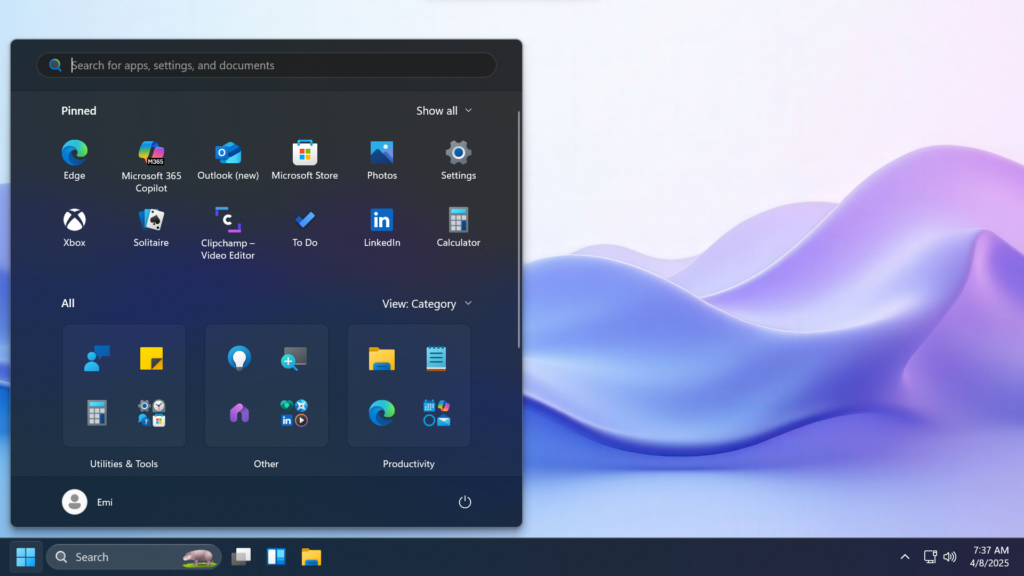
The Pinned Section is now limited to 2 rows, but can be expanded. Also in Start Settings, you can enable the Pinned Section to be always expanded.
The Recommended Section in Start can also be disabled if you Disable Show recently added apps, Show most used apps and Show recommended files in Start.
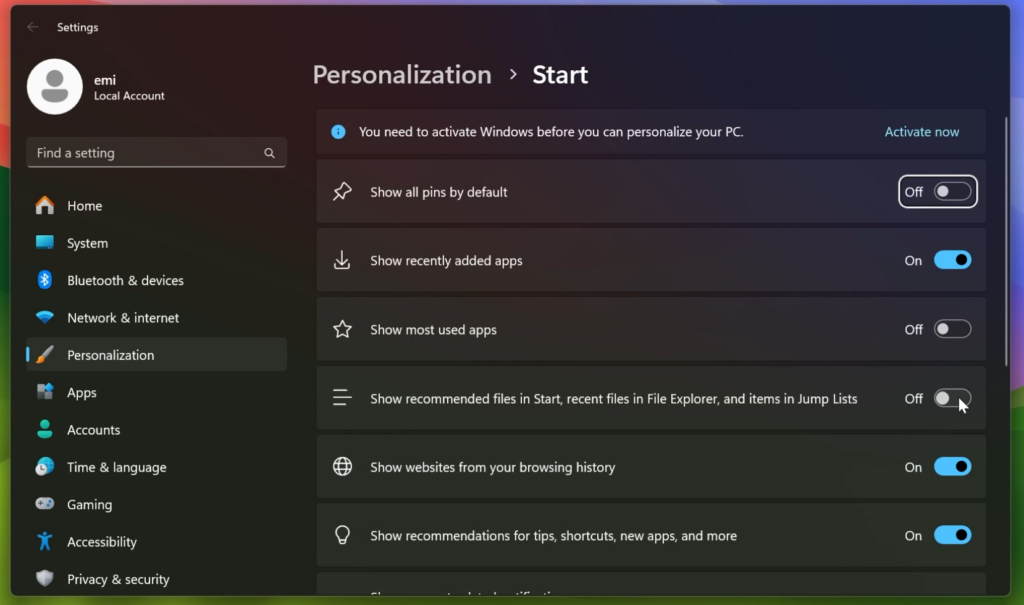
New File Explorer Improvements
- Microsoft is starting to roll out the change again so that when you launch File Explorer folders from outside of File Explorer (for example, from an app or from the desktop), by default they will now open in a new tab if you have an existing File Explorer window open (which we temporarily disabled to address some issues). As a reminder – if you’d prefer that they continue opening in a new window, you can change this in File Explorer folder options, under General > Browse Folders.
- The change that introduced labels on unlabeled actions such as cut, copy, paste, rename, share, and delete in the File Explorer context menu that began rolling out in Build 22635.4660 has been disabled. Windows Insiders in the Beta Channel can upgrade to Windows 11, version 24H2 flights to get this change back.
- Also inside This PC, Microsoft is using a slightly darked shade of blue for the Disk Space Bar.
Fun fact: the disk space bar in File Explorer got a slightly darker shade of blue in last week's 23H2 Beta CU (22635.5160) pic.twitter.com/pHm39Gpoz3
— phantomofearth 🌳 (@phantomofearth) April 7, 2025
Fixes in this Build
Start Menu
- Fixed an issue where when using increased text size, the sign out and more options buttons may not be visible in the Start menu account manager.
File Explorer
- Fixed an issue where was causing File Explorer to crash in some cases when copying or renaming files in recent builds.
Input
- Fixed an issue where if you typed in some apps, they might stop working after disconnecting from a remote desktop session.
For more information about this Build, you can check this article from the Microsoft Blog.
For a more in-depth presentation of the New Build, you can watch the video below from the youtube channel.