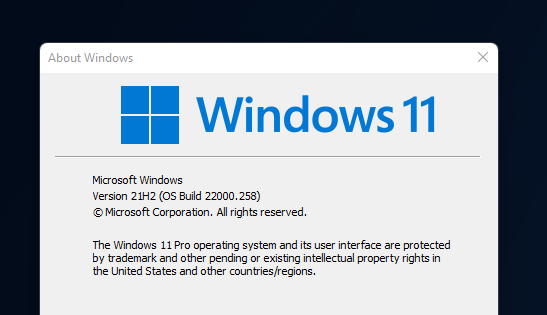In this article we are going to go through the first security update that Microsoft has released for Windows 11. This update promises to fix the compatibility issues between Intel “Killer” and “SmartByte” networking software and Windows 11 (original release).
The first thing that you need to note is that, this update is not a feature update, so it doesn’t bring up any new features, only fixes to some security issues that were reported in the previous version of Windows 11.
This security update includes quality improvements. Key changes include:
- Addresses known compatibility issues between some Intel “Killer” and “SmartByte” networking software and Windows 11 (original release). Devices with the affected software might drop User Datagram Protocol (UDP) packets under certain conditions. This creates performance and other issues for protocols based on UDP. For example, some websites might load slower than others on the affected devices, which might cause videos to stream slower in certain resolutions. VPN solutions based on UDP might also be slower.
Windows 11 servicing stack update – 22000.190
- This update makes quality improvements to the servicing stack, which is the component that installs Windows updates. Servicing stack updates (SSU) ensure that you have a robust and reliable servicing stack so that your devices can receive and install Microsoft updates.
Microsoft is reporting on their official post that there are no reported or known issues in this cumulative update for Windows 11. You can access the official post by clicking HERE.
How to install
All you need to do in order to install or update to this cumulative patch from Microsoft is to go into the Settings app and Check for updates. The update will be installed automatically and also users reported that even those who installed Windows 11 on an unsupported computer are receiving this patch.