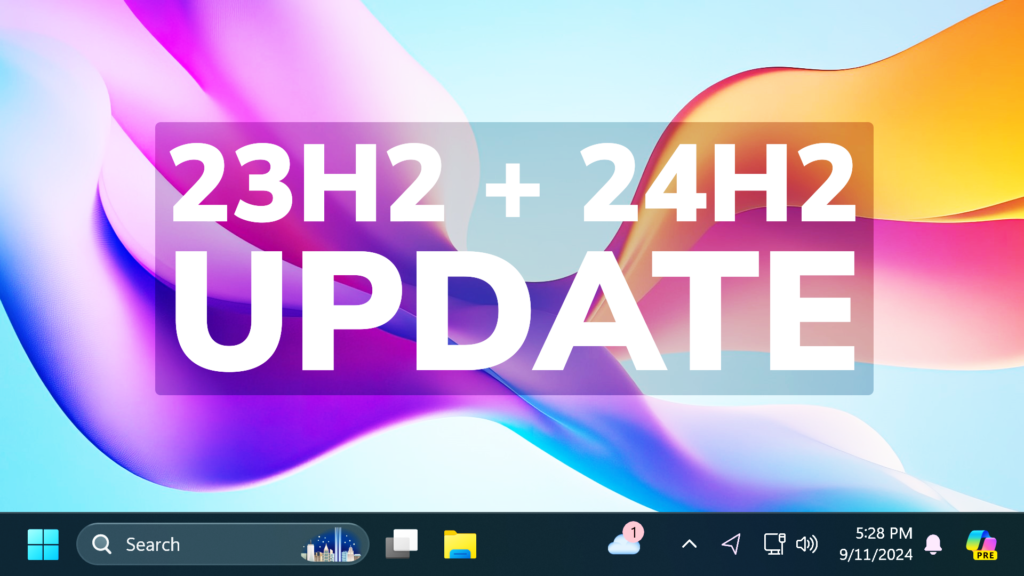In this article, we will talk about the latest Windows 11 Updates for the Main Release, on both version 23H2 and 24H2, which are Builds 22631.4169 or KB5043076 for 23H2 and 26100.1742 or KB5043080 for 24H2.
For those of you who are not familiar with how Windows 11 Updates for the Main Release work, I will explain it to you in the following lines.
Every month Windows 11 has a B and a C Release for Windows 11. Usually, the B Release is launched on the second Tuesday of the month and contains all the features that were tested in the previous month’s C Release.
New Features for both 23H2 and 24H2
- [Windows Share] You can now share content to your Android device from the Windows Share window. To do this, you must pair your Android device to your Windows PC. Use the Link to Windows app on your Android device and Phone Link on your PC.
- [Narrator] This update makes scan mode respond quicker. This is especially helpful when you use Microsoft Edge and read large documents. To use scan mode, you must turn on Narrator first (Windows logo key + Ctrl + Enter). Then, turn on scan mode by pressing Caps lock + Spacebar during a Narrator session.
- [Voice access] You can now dictate the characters that you spell at a faster speed. You also have more editing options for the commands that select, delete, and move within text.
- [File Explorer]
- When you press Windows logo key + E, a screen reader might say a pane has focus, or the focus might not be set at all.
- When you press Ctrl + F, sometimes the search does not start.
- Keyboard focus sometimes might get lost when you press Shift + Tab.
- Screen readers do not announce when you open or browse items that are in a breadcrumb of the Open or Save dialog.
- Screen readers do not announce when you open or browse items in the column header.
- [Widgets Board] We are rolling out an update to the Widgets Board to improve security and the APIs for creating widgets and feeds for users in EEA regions. As part of this update, the Microsoft Start Experiences app will power the Microsoft Start widget and feed experiences. Also, as part of this update, some existing widgets will be removed and others will be modified, temporarily affecting their functionality. This update sets the foundation for new widgets and other features in development, set to roll out soon.
- This update addresses security issues for your Windows operating system.
New Improvements for 24H2
- [Windows Installer] When it repairs an application, the User Account Control (UAC) does not prompt for your credentials. After you install this update, the UAC will prompt for them. Because of this, you must update your automation scripts. Application owners must add the Shield icon. It indicates that the process requires full administrator access. To turn off the UAC prompt, set the HKEY_LOCAL_MACHINE\SOFTWARE\Policies\Microsoft\Windows\Installer\DisableLUAInRepair registry value to 1. The changes in this update might affect automatic Windows Installer repairs; see Application Resiliency: Unlock the Hidden Features of Windows Installer.
- [Task Manager] Graphs on the Performance page in Task Manager do not show the correct colors when you use dark mode.
For more information, you can check this article for 23H2 and this article for 24H2 from the Microsoft Blog.
For a more in-depth presentation of the New Build, you can watch the video below from the YouTube channel.