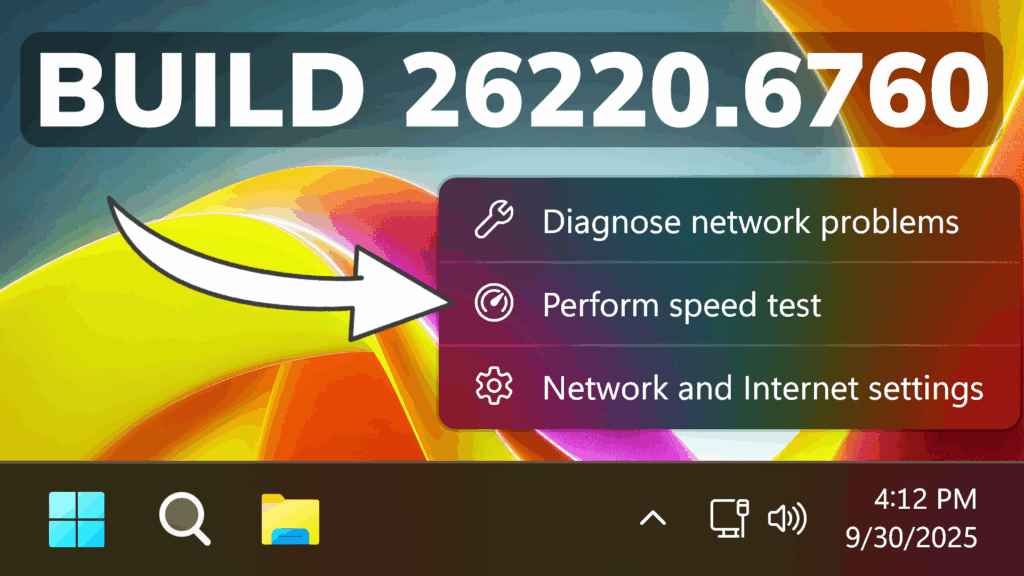In this article, we will talk about the latest Windows 11 25H2 Preview Build for the Dev Channel, which is Build 26220.6760.
Windows 11 25H2
Windows Insiders in the Dev Channel will see the versioning updated under Settings > System > About (and winver) to version 25H2. This denotes that Windows 11, version 25H2 will be this year’s annual feature update. As mentioned here, Windows 11 will have an annual feature update cadence that releases in the second half of the calendar year. For more information, see this blog post here.
New File Explorer Search for Copilot+ PCs
For Insiders with Copilot+ PCs, Microsoft is updating the File Explorer Search Box placeholder text to raise awareness of the improved Windows Search experience introduced earlier this year. Learn more in their January blog post
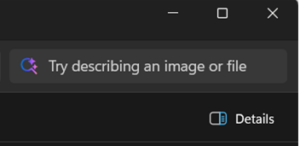
New Taskbar Network Speed Test Option
Microsoft is also introducing the ability to do built-in network speed test accessible from the taskbar. You can launch it via the Wi-Fi and Cellular Quick Settings pages or by right-clicking the network icon in the system tray. The tool opens in your default browser and supports testing Ethernet, Wi-Fi, and Cellular connections. This feature helps assess network performance and supports troubleshooting.
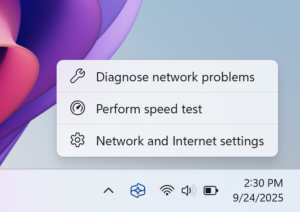
New Get Started App Feature
Microsoft is also adding a new Microsoft 365 Copilot page to the Get Started experience for managed commercial devices that are managed with an active Microsoft 365 subscription. This experience is designed to help users discover and engage with Microsoft 365 Copilot more easily, providing quick access to key features and helpful guidance directly within the Get Started flow.
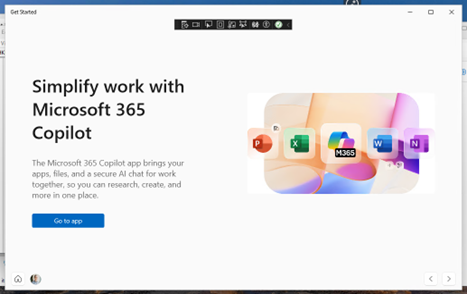
New File Explorer Storage APIs
StorageProvider APIs for cloud providers to integrate with File Explorer Home. Developer documentation available here.
Emoji 16.0 Disabled
Microsoft is temporarily turning off Emoji 16.0 and will bring it back in a future release.
New Voice Access Feature
Microsoft is also introducing a new ‘Wait time before acting’ setting in voice access, allowing users to configure the delay before a voice command is executed. This provides greater flexibility for users with varying speech patterns, enabling more accurate recognition whether speaking slowly or quickly. To set this up, navigate to voice access settings > Wait time before acting, and choose the option that best fits your preferences.
Fixes in this Build
General
- Fixed an underlying issue which was leading to some screen readers no longer being able to read screen content after the latest flights.
Taskbar and System Tray
- Fixed an issue in the latest builds where the battery icon could get out of sync with the actual charging state (for example, it would show that you weren’t plugged in when you were).
File Explorer
- Fixed an issue where when you customized a folder’s view (for example, sorting files by name or changing the icon size), those settings only applied to the specific navigation path. If you opened the same folder from another app (like a browser), the settings wouldn’t carry over, leading you to need to manually reapply them every time. This was particularly noticeable with the Downloads folder, if you had turned off Group By Date.
Lock and Login Screens
- Fixed an issue in the latest build where the media controls might not be displayed on the lock screen although media was playing in an app that supports these controls.
Windows Update
- Fixed an underlying issue which could lead “Update and shutdown” to not actually shut down your PC after.
Settings
- Fixed an issue causing Settings to crash for some Insiders when accessing drive information under Settings > System > Storage. This also impacted accessing the drive information from the properties when you right clicked a drive in File Explorer.
- Fixed an issue causing the placeholder text in the Settings search box to potentially appear vertically misaligned.
Networking
- Fixed an issue where you might not be able to connect to shared files and folders if you were using the Server Message Block (SMB) v1 protocol on NetBIOS over TCP/IP NetBIOS (NetBT) after the latest updates.
For Developers
- There was an issue where PIX on Windows was unable to play back GPU captures on the latest OS versions. This was addressed by a new PIX release late last week.
Video Playback
- Fixed an issue that affected playback of protected content in certain Blu-ray, DVD, and digital TV apps that used Enhanced Video Renderer with HDCP
For more information about this Build, you can check this article from the Microsoft Blog.
For a more in-depth presentation of the New Build, you can watch the video below from the youtube channel.