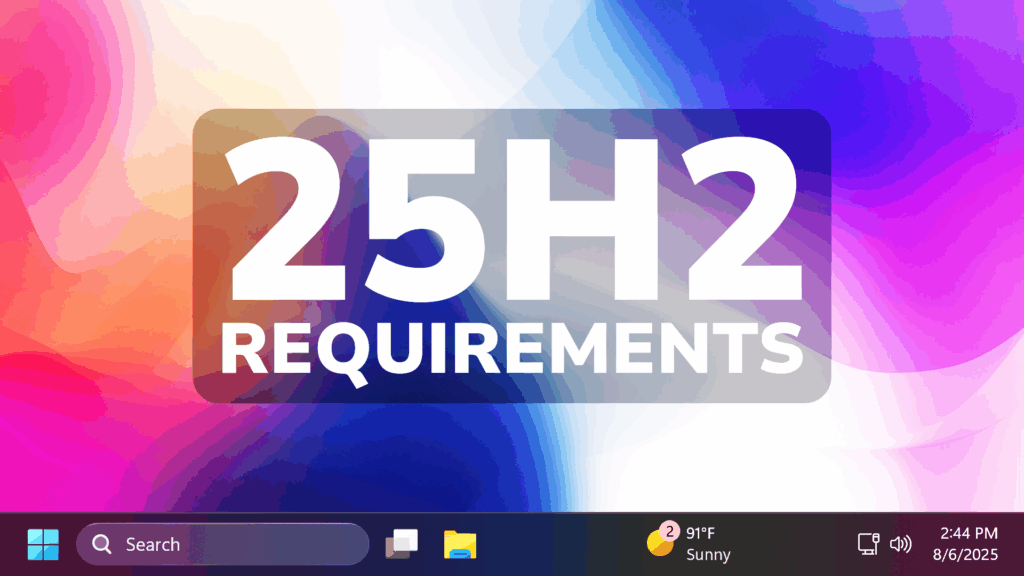In this article, we will talk about the New Windows 11 25H2 System Requirements.
As announced by Microsoft, Windows 11 25H2 will be the annual release for Windows 11 in 2025 and it should be released sometime in September/October.
Windows 11 25H2 will be delivered as an enablement package, meaning it’s a smaller update that activates features on top of the existing 24H2 platform.
Windows 11 25H2 and 24H2 sharing the same core system platform, means the base system requirements will be the same:
- Processor: 1 GHz or faster with 2 or more cores on a compatible 64-bit processor or System on a Chip (SoC).
- RAM: 4 GB or more.
- Storage: 64 GB or larger storage device.
- System Firmware: UEFI, Secure Boot capable.
- TPM: Trusted Platform Module (TPM) version 2.0.
- Graphics card: Compatible with DirectX 12 or later with WDDM 2.0 driver.
- Display: High definition (720p) display that is greater than 9” diagonally, 8 bits per color channel.
- Internet Connection and Microsoft Account: Required for initial setup, updates, and some features.
In addition to these, if you want to have access to New AI Features such as Windows Recall or Click to Do, you will need a New Copilot+ PC from Microsoft or a Computer that has a supported processor with NPU (Neural Processing Unit).
Your PC needs the following minimum system requirements for Recall and Click to Do:
- A Copilot+ PC that meets the Secured-core standard
- 40 TOPs NPU (neural processing unit)
- 16 GB RAM
- 8 logical processors
- 256 GB storage capacity
- To enable Recall, you’ll need at least 50 GB of storage space free
- Saving snapshots automatically pauses once the device has less than 25 GB of storage space
- Users need to enable Device Encryption or BitLocker
- Users need to enroll into Windows Hello Enhanced Sign-in Security with at least one biometric sign-in option enabled in order to authenticate
If you want to learn more info about this New Windows 11 25H2 System Requirement, you can watch the video below from the YouTube channel.