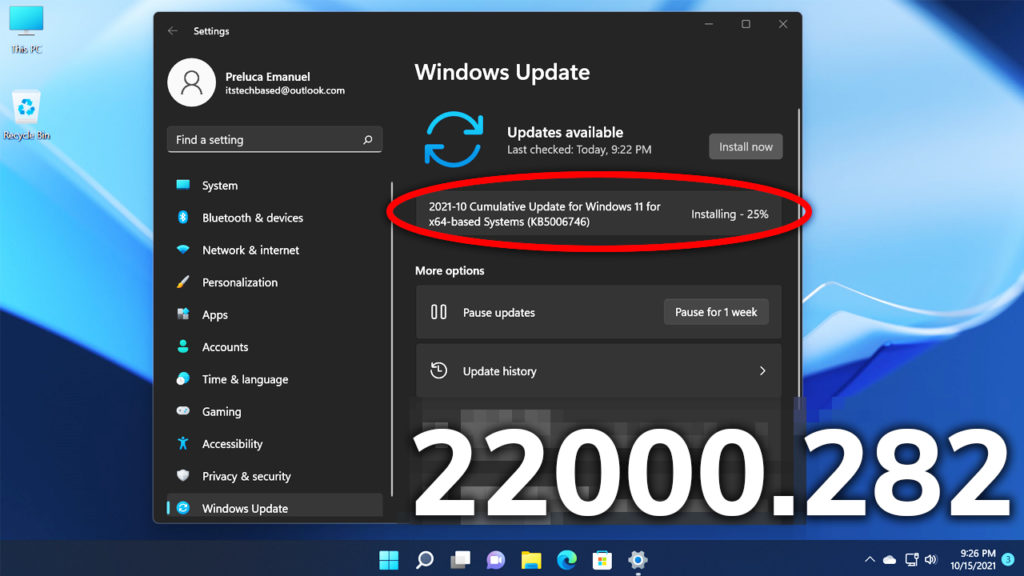In this article we will talk about the newest Windows 11 Insider Preview Build for the Beta and Release Preview Channel, which is 22000.282. In this build, the issue that was causing problems with performance on AMD Processors was fixed.
Important fixes and changes
- Microsoft fixed a caching issue that affected performance in some applications on devices that had AMD Ryzen processors after upgrading to Windows 11 (original release).
- Microsoft also fixed an issue that was preventing the Start Menu from working and also prevented users from seeing the updated taskbar design after upgrading to Windows 11 (original release).
- They also fixed an issue that was causing input delays for certain Bluetooth Mice and Keyboards.
- An issue that was preventing the Search Menu to be seen on a secondary monitor was also fixed.
- New updated design and animations to the Microsoft Teams Chat App.
See the whole list of fixes in this new build, by clicking HERE.
These were the changes and fixes applied in this new Windows 11 Insider Preview Build 22000.282.
How to install
To install this new build you need to be enrolled in the Beta or the Release Preview Channel from the Windows Insider Program. Just search for new Updates and the build will be installed automatically. This update will also be available soon for those of you who have the original release installed, as this build fixes some important issues.
To see a more in depth presentation of the build, you can watch the video below from the youtube channel.