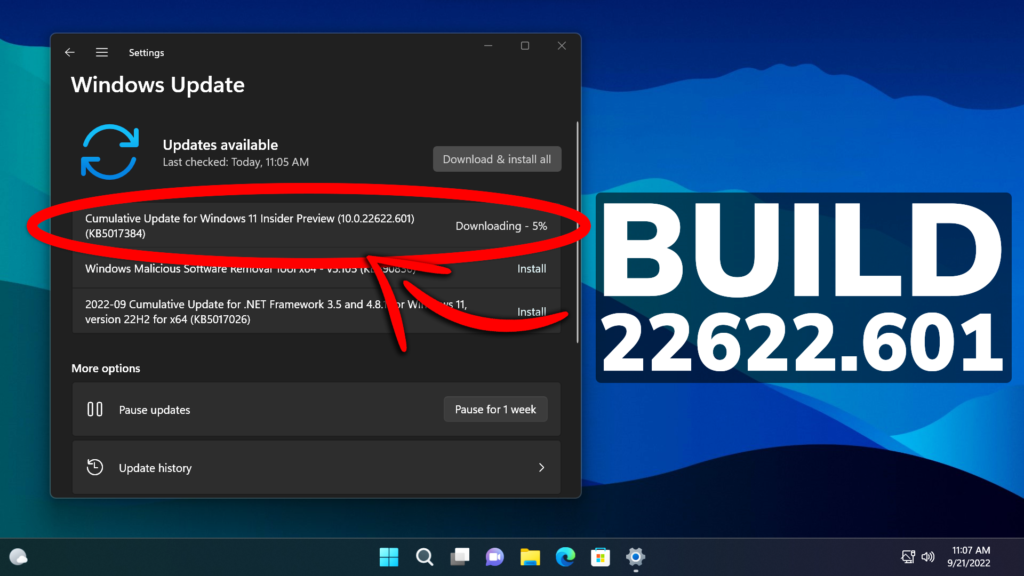In this article, we will talk about the latest Windows 11 Build for the Beta Channel, which is Build 22622.601.
Before talking about anything that is new in the Beta Channel, we need to talk about the changes regarding the Beta Channel System.
Starting today, Microsoft is releasing updates to the Beta Channel that put Windows Insiders into one of two groups similar to what they did back in 2019:
- A group of Insiders in the Beta Channel will receive Build 22622.xxx updates that will have new features getting rolled out or turned on via an enablement package like how we release updates for Windows 10 today.
- A group of Insiders in the Beta Channel will receive Build 22621.xxx updates that will have new features turned off by default.
This way, Microsoft will be able to test out new features easier.
If you receive the Build that has all the features automatically turned off, you can enable them manually in 2 ways:
- Search for Update in the Settings App Windows Update
- Use Vivetool to manually enable the features
Fixes for BOTH Build 22621.601 & Build 22622.601
- We fixed the issue where clicking the network icon on the Lock screen would not work and would crash the Lock screen.
- We updated the start date for daylight saving time in Chile. It will start on September 11, 2022 instead of on September 4, 2022.
- We reduced the power that the Dynamic Host Configuration Protocol uses on some devices when they are in Sleep mode.
- We fixed an issue that affects Dual SIM calling. If you select no SIM on your phone and initiate a call on your device, Dual SIM functionality does not work.
Known issues
[General]
- We’re looking into reports that audio stopped working for some Insiders in recent Beta Channel builds.
More info about this Build is in this article from the Microsoft Blog.
Share the article: