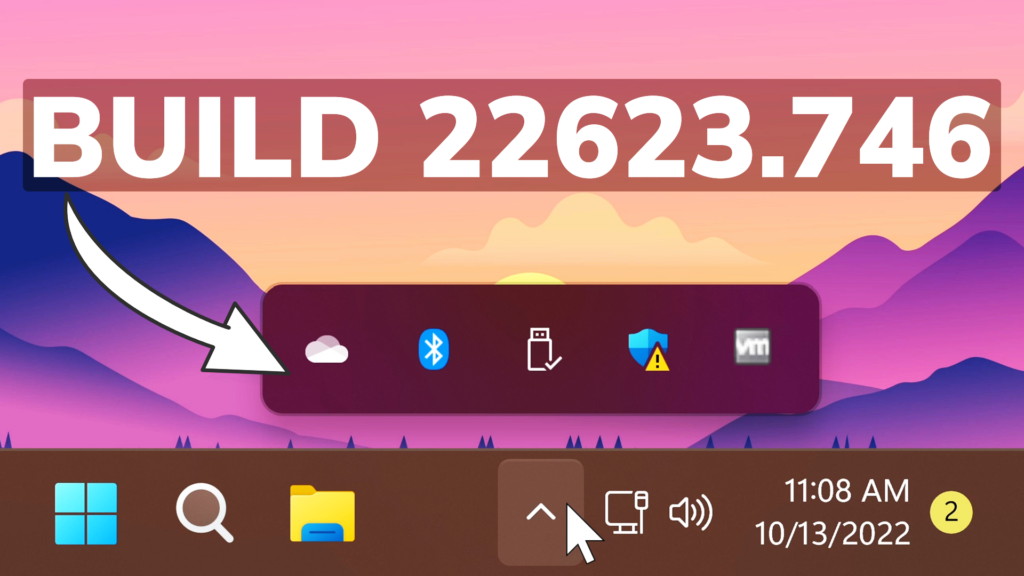In this article, we will talk about the latest Windows 11 Insider Preview Build for the Beta Channel, which is Build 22623.746.
Before talking about anything that is new in the Beta Channel, we need to talk about the changes regarding the Beta Channel System.
Starting today, Microsoft is releasing updates to the Beta Channel that put Windows Insiders into one of two groups similar to what they did back in 2019:
- A group of Insiders in the Beta Channel will receive Build 22623.xxx updates that will have new features getting rolled out or turned on via an enablement package like how we release updates for Windows 10 today.
- A group of Insiders in the Beta Channel will receive Build 22621.xxx updates that will have new features turned off by default.
This way, Microsoft will be able to test out new features easier.
If you receive the Build that has all the features automatically turned off, you can enable them manually in 2 ways:
- Search for Update in the Settings App Windows Update
- Use Vivetool to manually enable the features
Changes and Improvements in Build 22623.746
[System Tray]
- This build includes preliminary support to rearrange System Tray icons for Insiders who have the System Tray updates that began rolling out with Build 22623.730. Further improvements for this experience are coming soon. As a reminder, these System Tray updates are still rolling out and are not available to all Insiders just yet.
You can enable the New System Tray by using Vivetool and running this command in CMD as Adminstrator:
vivetool /enable /id:38764045Also if you don’t have the New System Tray at all, you will also need to enable this command:
vivetool /enable /id:26008830- Also you can enable the new Search Box on the left side from the Dev Channel. Source: PhantomOcean3 on Twitter (NOTE: This has bugs and the dropdown in Settings does not work – this feature does not work correctly):
vivetool /enable /id:40887771Fixes in Build 22623.746
[Tablet-optimized taskbar]
- Fixed an issue where the gesture to slide the Start menu open from the bottom of the screen using touch might stop following your finger.
[System Tray Updates]
- Fixed an issue for Insiders with “automatically hide the taskbar” enabled, where right-clicking app icons in the system tray was unexpectedly making the taskbar dismiss.
Fixes for BOTH Build 22621.746 & Build 22623.746
- We enabled the ms-appinstaller Uniform Resource Identifier (URI) to work for the DesktopAppInstaller.
- We fixed an issue that affects the Windows Search service. Indexing progress is slow when you use the service.
Known issues
[General]
- We’re looking into reports that audio stopped working for some Insiders in recent Beta Channel builds.
[Tablet-optimized taskbar]
- The taskbar sometimes flashes when transitioning between desktop posture and tablet posture.
- The taskbar takes longer than expected to transition to the touch-optimized version when switching between desktop posture and tablet posture.
- When using the bottom right edge gesture to see Quick Settings, the taskbar sometimes stays stuck in the expanded state, instead of dismissing to collapsed state.
[System Tray Updates]
- [NEW] Dragging the system tray icons may cause explorer.exe to crash for some Insiders.
For more information about this Build, you can check this article from the Microsoft Blog.
For a more in-depth presentation of the New Build, you can watch the video below from the youtube channel.