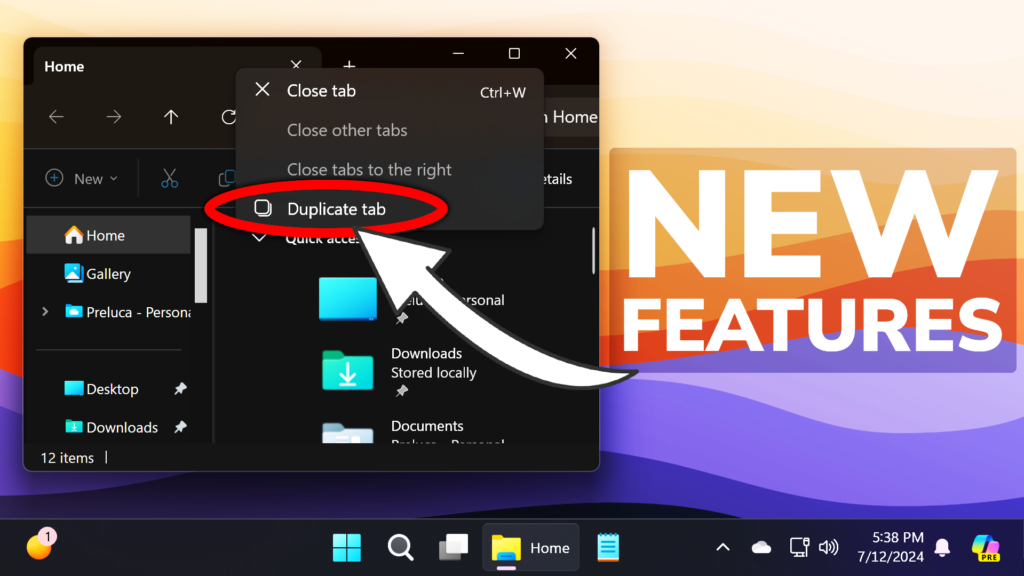In this article, we will talk about the latest Windows 11 Insider Preview Build for the Release Preview Channel, which is Build 22631.3951.
New Features in this Build
Nearby Share
- For nearby sharing to work, Wi-Fi and Bluetooth must be on. If they are off when you turn on nearby sharing, Windows will ask you to allow them to be turned on. This feature might not be available to all users because it will roll out gradually.
File Explorer
- When you right-click a tab, you have the choice to duplicate it. This feature might not be available to all users because it will roll out gradually.
Start Menu
- You can drag apps from the Pinned section of the menu and pin them to the taskbar. This feature might not be available to all users because it will roll out gradually.
File Explorer Fixes
- This Build improves File Explorer reliability, by addressing multiple crashes and hangs. Also, addressed multiple other issues listed as follows. Fixes for these issues might not be available to all users because they will roll out gradually:
- File Explorer leaks memory leak when interacting with archive folders.
- The spacing between your desktop icons unexpectedly may become extremely wide.
- Starting a search from Home in File Explorer may unexpectedly show no results the first time you attempt a search.
- The address bar dropdown appears unexpectedly sometimes while you are using File Explorer, for example when renaming a file.
- After a DWM crash, when you open File Explorer it may just show a blank area on top instead of rending the area correctly.
- File Explorer doesn’t react when using the back and forward buttons on a mouse while hovering over the Recommended Files section of Home.
- The search box doesn’t show the correct folder name when you are in Gallery.
- Pictures in File Explorer Gallery might flash or flicker when scrolling.
- When using the save dialog, if you try to save a file to Gallery in File Explorer shows an error.
End Task
- Updated the logic for the “End Task” option in the taskbar so that it no longer shows a Not Responding dialog to give confirmation before ending the task. This option is available for users who have enabled End Task under Settings > System > For Developers.
Other Fixes in this Build
- The browser ignores its value in the “HKLM\SOFTWARE\Microsoft\Internet Explorer\Main” registry key.
- You cannot choose a group from the target domain for ILT. Also, you cannot choose an account from Local Users and Groups. The forest does not appear. This issue occurs when you deploy multiple forests, and the target domain has a one-way trust with the domain of the admin. This issue affects Enhanced Security Admin Environment (ESAE), Hardened Forests (HF), or Privileged Access Management (PAM) deployments.
- The issue causes high CPU usage and loss of packets. It also affects TCP connection success rates.
- A system stops responding when large amounts of data travel over Wi-Fi. This issue occurs on devices that have certain wireless network cards.
- They fail to communicate with the Universal Print service. This affects printing functions. This issue occurs when you turn on Web Proxy Auto Discovery (WPAD).
- When you use the app with a USB device, the app stops responding and does not print. This issue also limits the functions of the user interface.
- Using Autopilot to provision Surface Laptop SE devices fails.
- Windows Defender Application Control
- A memory leak occurs that might exhaust system memory as time goes by. This issue occurs when you provision a device.
- WDAC fails to verify the policies of some apps.
- This update adds to the list of drivers that are at risk for Bring Your Own Vulnerable Driver (BYOVD) attacks.
- You cannot put calls on hold from Bluetooth peripherals.
- Backup sometimes fails. This occurs when a device has an Extensible Firmware Interface (EFI) system partition (ESP).
- It might stop responding. This occurs when you use Hyperthreading on Windows Server 2022.
For more information about this Build, you can check this article from the Microsoft Blog.
For a more in-depth presentation of the New Build, you can watch the video below from the YouTube channel.
Share the article: