In this article, we will talk about the latest Windows 11 Insider Preview Build for the Beta Channel, which is Build 22635.2419.
Microsoft is making some changes to the Beta Channel:
- They will no longer release 2 different builds for the Beta Channel, and everyone will now be on the same build
- Insiders who want all the new features will need to toggle on the get the latest updates as they are available setting in Windows Update
- Features will be tested in 2 different ways: new features, improvements, and fixes that are being gradually rolled out for Insiders who have turned ON the toggle to get the latest updates as they are available and then new features, improvements, and fixes gradually rolling out to everyone in the Beta Channel.
To celebrate the 9-year anniversary of the Windows Insider Program this month, Microsoft is releasing two new special desktop backgrounds for you to download and use with Insider Preview builds. Download the light theme version here and download the dark theme version here.
Windows Ink Improvements
In Build 22631.2271, the new Windows Ink experience allowing users to ink directly onto edit fields was disabled in the Beta Channel to allow for additional bug fixes. Today, Microsoft is re-enabling this feature with an update that includes a number of fixes and we are excited for you to try it out. As before, the experience supports English (U.S.) only and can be managed via Settings > Bluetooth and devices > Pen & Windows Ink under “Shell Handwriting”.
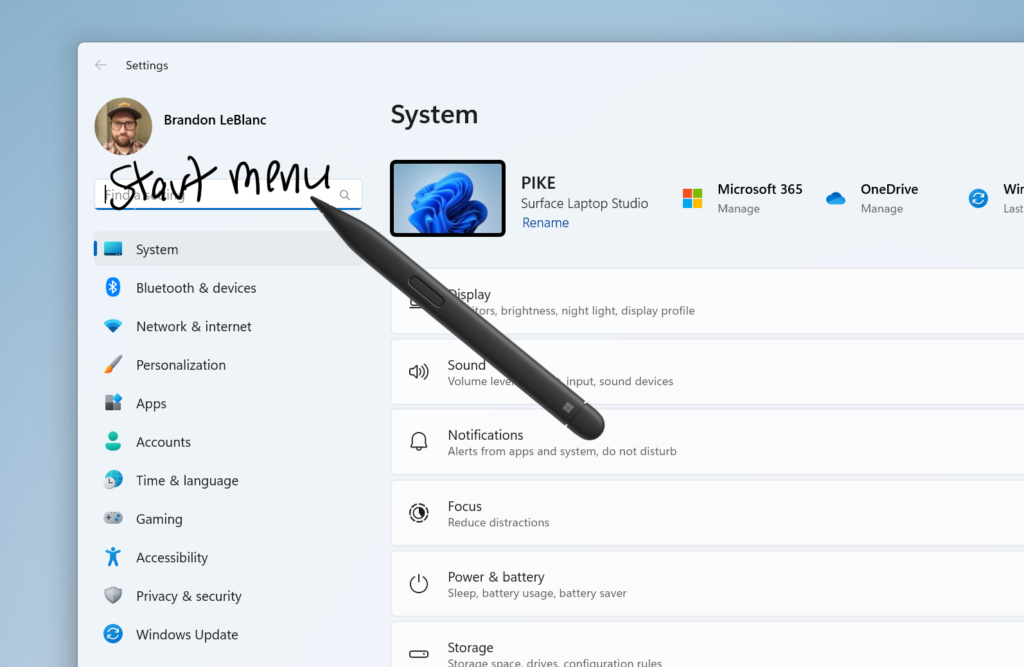
New Copilot Icon
Copilot in Windows now shows the new icon on the taskbar.
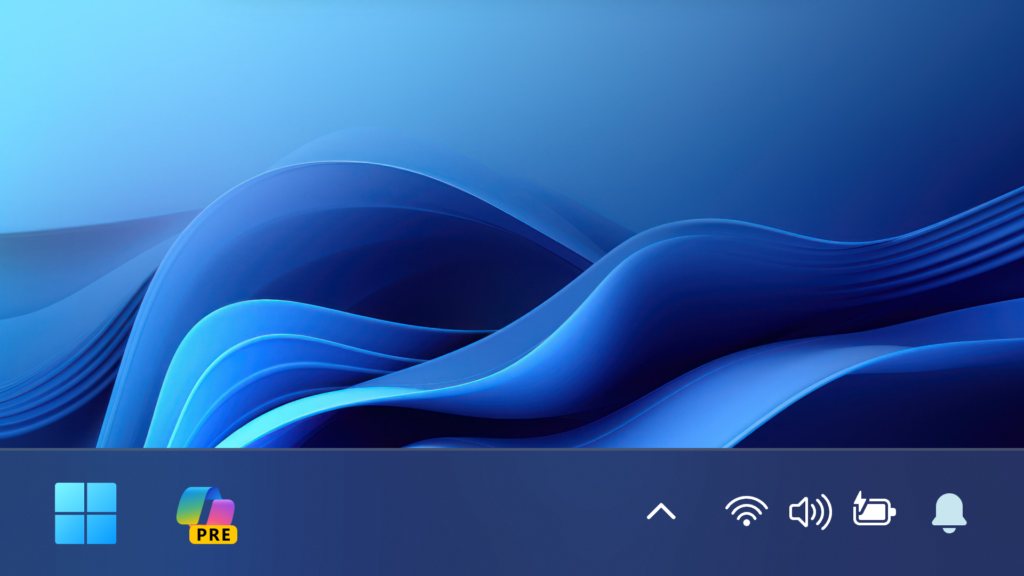
Microsoft Store Update
Windows Insiders in the Canary and Dev Channels running version 22309.xxxx.x of the Microsoft Store and higher will see the following improvement rolling out:
Visual refresh of Windows license pages: Microsoft improved the look and feel of Windows license pages in the Microsoft Store to be consistent with Windows 11. The pages provide comparison tables between Windows editions to help make it easier to choose what license is best for you.
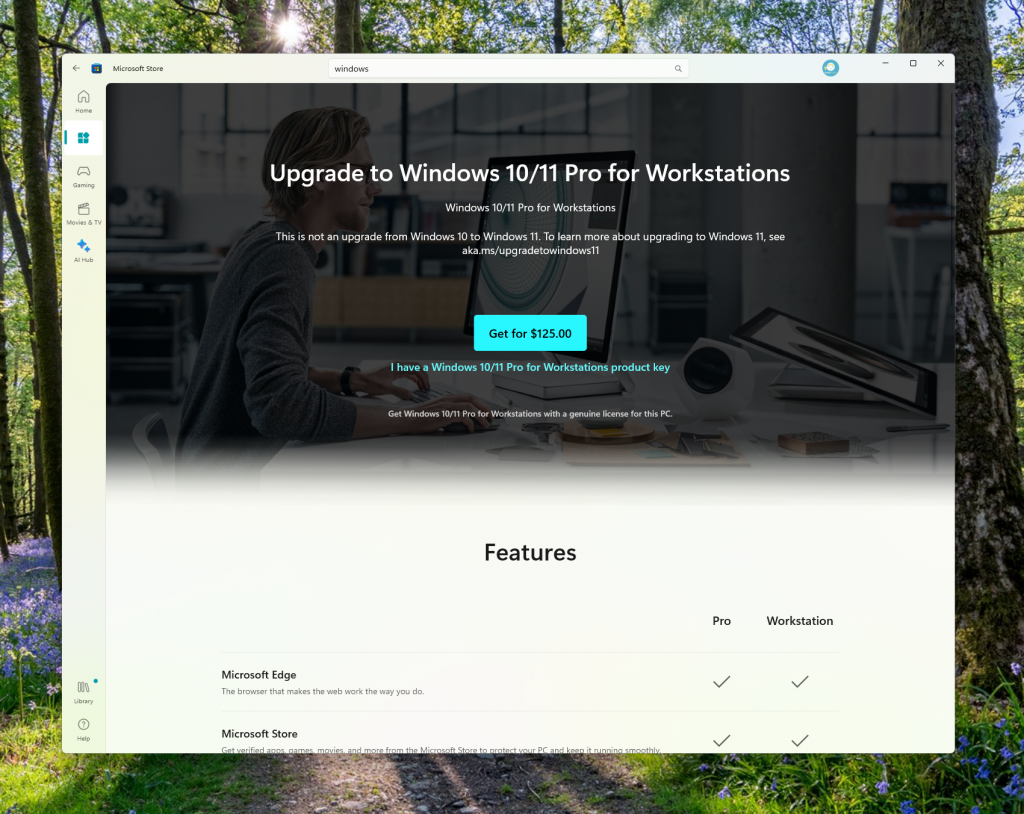
Fixes in this Build
- Fixed an issue where explorer.exe was crashing for Insiders in the previous flight when you tried to open File Explorer by using Open File Location in an app.
- This update addresses an issue that causes delays when you sign in. This occurs when a tablet pen is connected to your device.
- This update addresses an issue that affects iCloud Calendar and Contacts. Outlooks fails to properly sync them when you use the iCloud for Windows app. To resume syncing, follow the steps in this Apple Support article.
For more information about this Build, you can check this article from the Microsoft Blog.
For a more in-depth presentation of the New Build, you can watch the video below from the YouTube channel.



