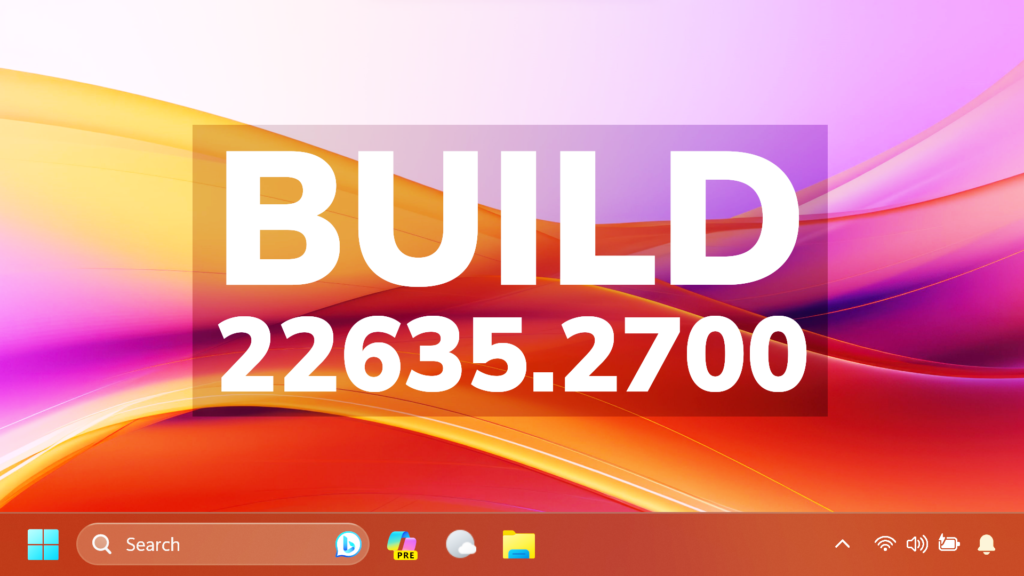In this article, we will talk about the latest Windows 11 Insider Preview Build for the Beta Channel, which is Build 22635.2700.
Microsoft is making some changes to the Beta Channel:
- They will no longer release 2 different builds for the Beta Channel, and everyone will now be on the same build
- Insiders who want all the new features will need to toggle on the get the latest updates as they are available setting in Windows Update
- Features will be tested in 2 different ways: new features, improvements, and fixes that are being gradually rolled out for Insiders who have turned ON the toggle to get the latest updates as they are available and then new features, improvements, and fixes gradually rolling out to everyone in the Beta Channel.
New Animation in Windows
When opening Copilot with a Window opened on the Desktop, there will be a New Animation that will move over the Window to the side.
Thanks to PhantomOcean3 for discovering this.
Fixes in this Build
- Fixed an underlying issue which was causing the setting to turn off using drop shadows for icon labels on the desktop to not work at all recently.
Known Issues in this Build
- We’re investigating an issue where Snipping Tool may crash when taking a capture on Arm devices.
For more information about this Build, you can check this article from the Microsoft Blog.
For a more in-depth presentation of the New Build, you can watch the video below from the YouTube channel.
Share the article: