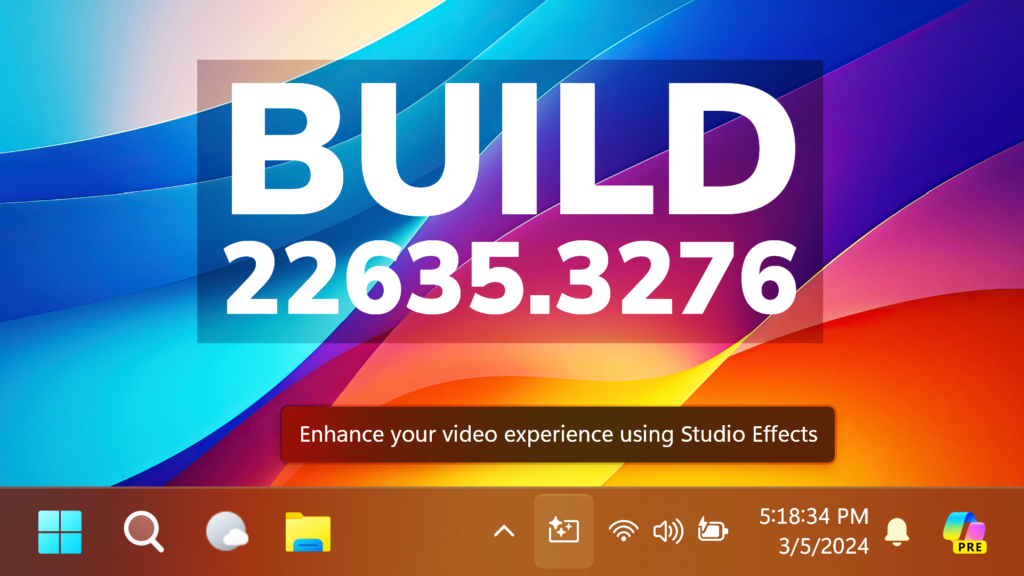In this article, we will talk about the latest Windows 11 Insider Preview Build for the Beta Channel, which is Build 22635.3276.
Microsoft is making some changes to the Beta Channel:
- They will no longer release 2 different builds for the Beta Channel, and everyone will now be on the same build
- Insiders who want all the new features will need to toggle on the get the latest updates as they are available setting in Windows Update
- Features will be tested in 2 different ways: new features, improvements, and fixes that are being gradually rolled out for Insiders who have turned ON the toggle to get the latest updates as they are available and then new features, improvements, and fixes gradually rolling out to everyone in the Beta Channel.
Moment 5 Update
Related to the next Moment Update in Windows 11 23H2, we now know that all the Features that require the Get the latest Updates as soon as they are available toggle to be on will be present in the Windows 11 Moment 5 Update, which could be released sometime in February.
Copilot in Windows
Microsoft is trying out a new hover experience for Copilot in Windows. When you move your mouse cursor over the Copilot icon on the taskbar, it will open the Copilot pane. The Copilot pane will close unless interacted with after it opens. This will begin rolling out slowly over the next few weeks to Windows Insiders in the Beta Channel.
New Taskbar Feature
We also have a hidden feature in this Build, which is a New Windows Studio Effects Button in the System Tray.
Fixes in this Build
Nearby Sharing
- Fixed an issue where devices with long names weren’t shown in nearby sharing.
- Fixed an issue where device names may unexpectedly show “????” instead of the name.
Task Manager
- Fixed an issue impacting Task Manager reliability.
Search
- Fixed an issue where the search highlights icon in the taskbar could get out of sync with the search highlights for the day.
Known Issues in this Build
- Microsoft Defender Application Guard (MDAG) for Microsoft Edge users may hit a no network connection issue when browsing inside MDAG. The workaround is to disable the MDAG enterprise policy or uninstall MDAG via “Turn Windows Features on and off” and reboot. As a reminder – MDAG for Edge is a deprecated feature.
- We’re working on the fix for an issue causing an increase in explorer.exe crashes for Insiders in the Beta Channel after the last flight.
For more information about this Build, you can check this article from the Microsoft Blog.
For a more in-depth presentation of this Build, you can watch the video below from the YouTube channel.