In this article, we will talk about the latest Windows 11 Insider Preview Build for the Beta Channel, which is the Build 22635.4082.
Microsoft is making some changes to the Beta Channel:
- They will no longer release 2 different builds for the Beta Channel, and everyone will now be on the same build
- Insiders who want all the new features will need to toggle on the get the latest updates as they are available setting in Windows Update
- Features will be tested in 2 different ways: new features, improvements, and fixes that are being gradually rolled out for Insiders who have turned ON the toggle to get the latest updates as they are available and then new features, improvements, and fixes gradually rolling out to everyone in the Beta Channel.
Notifications Changes
If desired, there’s now an option to turn off the suggestions to disable notifications from certain apps. You can now press the “…” within the notification to disable the notification, as you can with other notifications, or you can go to the list of notification senders in Settings > System > Notifications and turn it off from there (called “Notification Suggestions” in the list). Note – this entry will only appear in the senders list after you have received one.
New Lock Screen Media Controls
Microsoft updated the Lock screen so that the media controls will now show at the lower bottom center of the Lock screen now when media is being played.
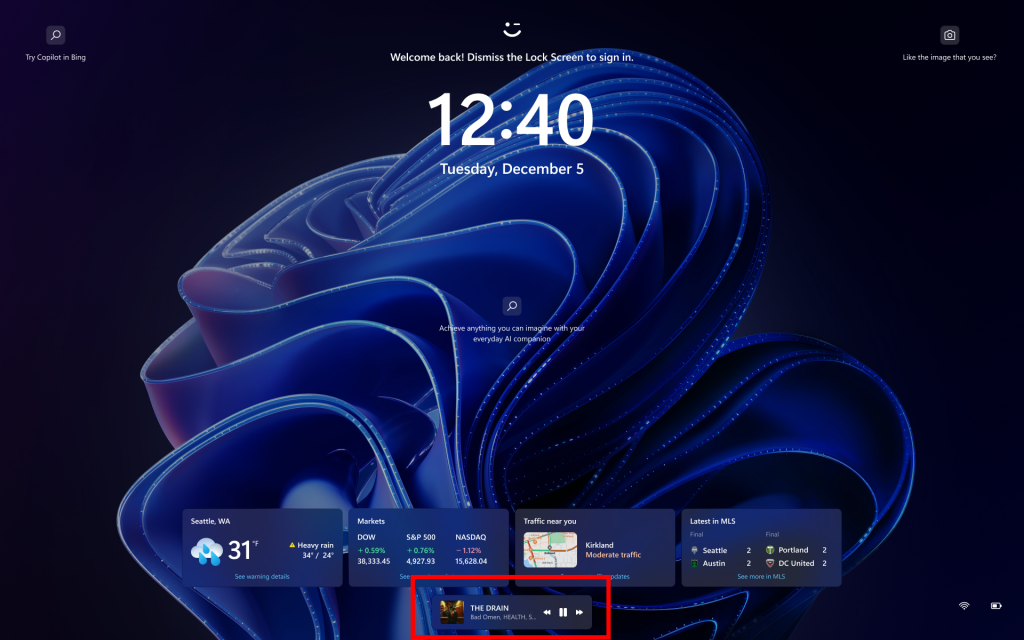
New Settings Page
Microsoft designed the settings page for Delivery Optimization under Settings > Windows Update > Advanced options > Delivery Optimization to match the Windows 11 design principles.
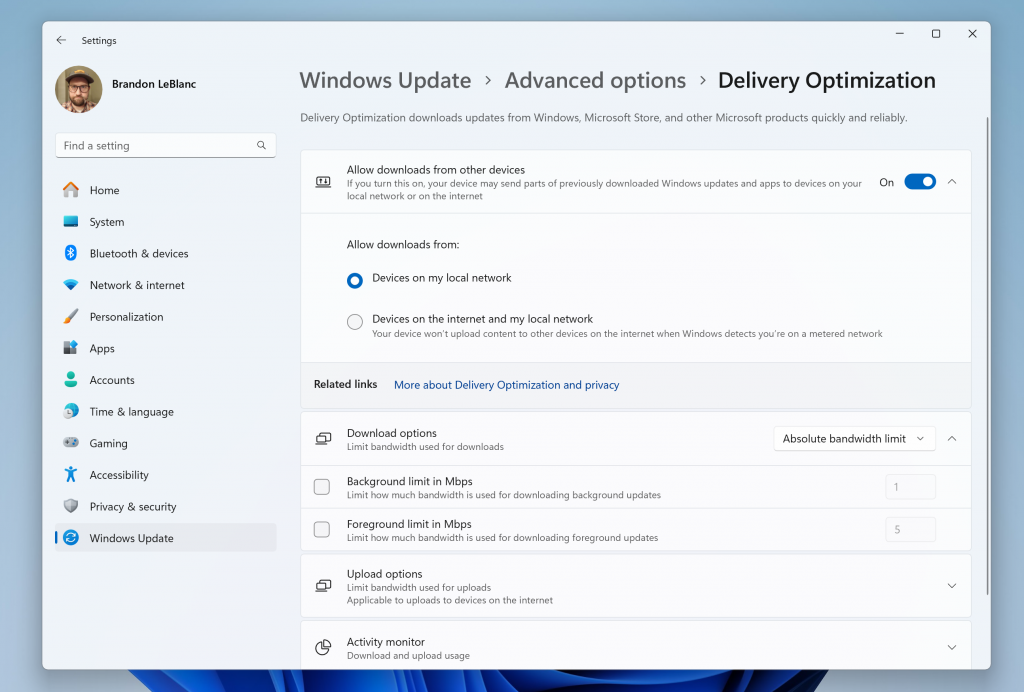
New Start Menu UI Updates
Microsoft also updated the All Apps Section in the Start Menu, with New Categories and a tooltip that shows the App name.
Fixes in this Build
Taskbar and System Tray
- Fixed an issue causing explorer.exe to crash for some Insiders when closing apps from the taskbar in the latest flights.
Start Menu
- Fixed an issue causing the Start menu to crash on launch in the last few flights for some Insiders.
Other
- Fixed an issue causing a memory leak after receiving certain notifications.
- [NetJoinLegacyAccountReuse] This update removes this registry key. For more information refer to KB5020276—Netjoin: Domain join hardening changes.
For more information about this Build, you can check this article from the Microsoft Blog.
For a more in-depth presentation of the New Build, you can watch the video below from the YouTube channel.



