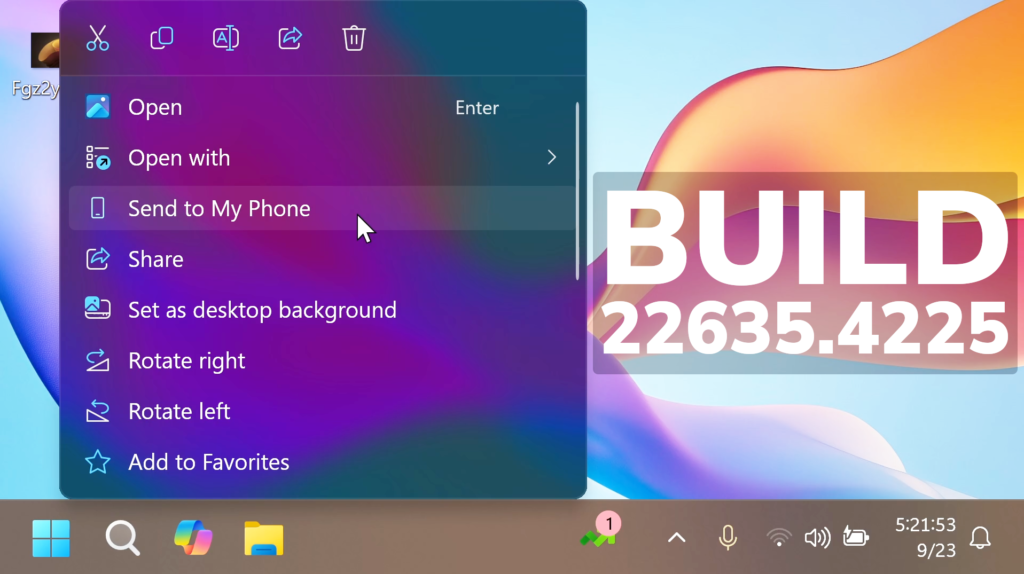In this article, we will talk about the latest Windows 11 Insider Preview Build for the Beta Channel, which is Build 22635.4225.
Microsoft is making some changes to the Beta Channel:
- They will no longer release 2 different builds for the Beta Channel, and everyone will now be on the same build
- Insiders who want all the new features will need to toggle on the get the latest updates as they are available setting in Windows Update
- Features will be tested in 2 different ways: new features, improvements, and fixes that are being gradually rolled out for Insiders who have turned ON the toggle to get the latest updates as they are available and then new features, improvements, and fixes gradually rolling out to everyone in the Beta Channel.
New File Explorer Home UI
File Explorer will now provide you with quick access to files that have been shared with you. If you are signed into Windows with your Microsoft account, you will be able to view files that have been shared with your account, such as email, Teams chat, etc. If you are a commercial customer who is signed-in with your Microsoft Entra ID account, you will additionally be able to view files that they have shared with others. You can access this feature by launching File Explorer Home and clicking on the ‘Shared’ tab item.
You will also be able to view a broader set of file types in their Recent, Favorites, and Shared sections on the homepage. For example, if you’ve recently opened/edited files in Designer, Loop, Power BI, Forms, etc. these files will now be available in your Recent list.
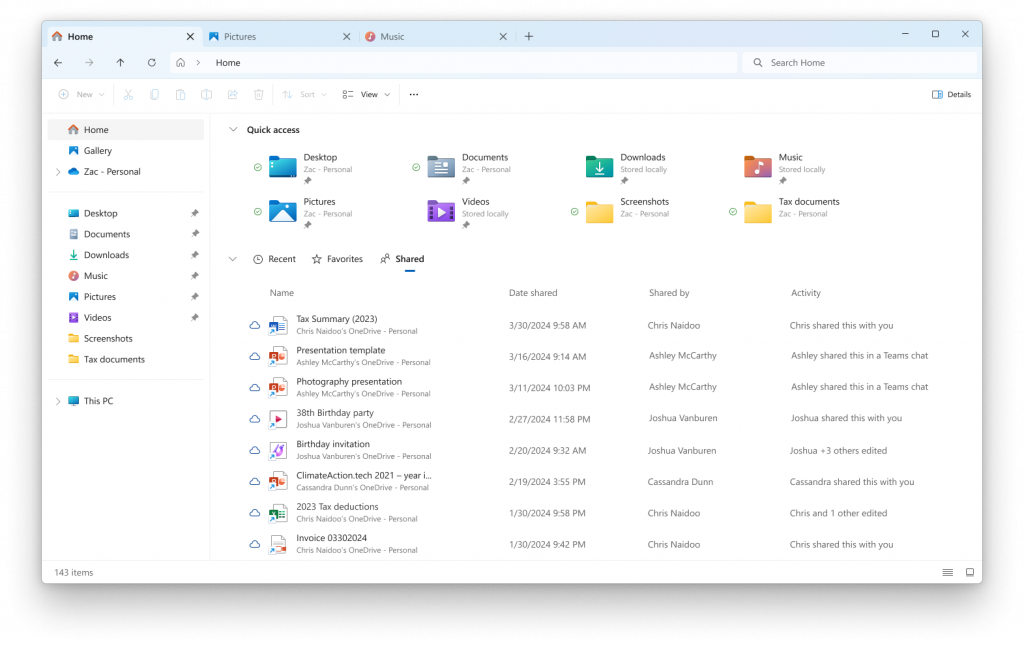
New Send to my Phone Option in the Context Menu
This New Option, will allow you to quickly send files to your Phone, using the Phone Link App, after connecting your Phone.
New Task Manager Improvements
In the Task Manager, you will now notice that the Disks are labeled.
Also the Disconnect user dialog is getting an updated design, to match the Windows 11 Design Principles.
New Option to Remap the Copilot Key
In this Beta Build, users with Copilot+ PCs, will now have the option to remap the Copilot Key.
Fixes in this Build
Input
- Fixed an issue causing some Insiders to see the emoji panel not working properly again in the previous flight (closing after selecting one emoji, and not able to switch categories).
General
- Fixed an issue which was causing some Insiders to experience a bugcheck when closing Notepad in the previous flight.
Other
- [Windows Installer] When it repairs an application, the User Account Control (UAC) does not prompt for your credentials. After you install this update, the UAC will prompt for them. Because of this, you must update your automation scripts. Application owners must add the Shield icon. It indicates that the process requires full administrator access. To turn off the UAC prompt, set the HKEY_LOCAL_MACHINE\SOFTWARE\Policies\Microsoft\Windows\Installer\DisableLUAInRepair registry value to 1. The changes in this update might affect automatic Windows Installer repairs; see Application Resiliency: Unlock the Hidden Features of Windows Installer.
- [Group Policy Preferences Item Level Targeting (ILT) and Local Users and Groups] You cannot choose a group from the target domain for ILT. Also, you cannot choose an account from Local Users and Groups. The forest does not appear. This issue occurs when you deploy multiple forests, and the target domain has a one-way trust with the domain of the admin. This issue affects Enhanced Security Admin Environment (ESAE), Hardened Forests (HF), or Privileged Access Management (PAM) deployments.
- [Task Manager] It stops responding when you switch from a high contrast theme to a normal theme.
For more information about this Build, you can check this article from the Microsoft Blog.
For a more in-depth presentation of this Build, you can watch the video below from the YouTube channel.