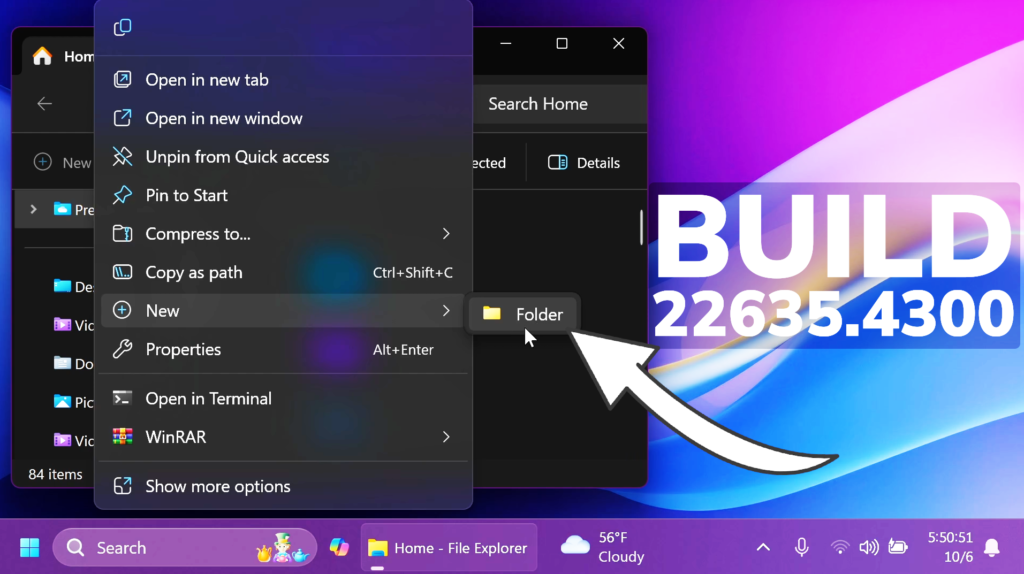In this article, we will talk about the latest Windows 11 Insider Preview Build for the Beta Channel, which is Build 22635.4300.
Microsoft is making some changes to the Beta Channel:
- They will no longer release 2 different builds for the Beta Channel, and everyone will now be on the same build
- Insiders who want all the new features will need to toggle on the get the latest updates as they are available setting in Windows Update
- Features will be tested in 2 different ways: new features, improvements, and fixes that are being gradually rolled out for Insiders who have turned ON the toggle to get the latest updates as they are available and then new features, improvements, and fixes gradually rolling out to everyone in the Beta Channel.
New File Explorer Changes
In addition to the shared files tab in File Explorer, profile icons will soon be displayed next to names for recent activity on the Home page and in the details pane. Clicking on a profile icon will bring up a more detailed card.
New Context Menu Option
New Context Menus will soon show the “New” entry when right-clicking a folder in the Navigation Pane.
Start Menu Change
- “All apps” is now just “All” on the Start menu. This change began rolling out with Build 22635.4291 earlier this week.
New Font
- There is a new simplified Chinese font (Simsun-ExtG) with 9,753 ideographs supporting Unicode Extensions G, H and I. Included is the highly requested character for Biangbiang noodles. This character U+30EDD is said to be the most complicated Chinese character, as you can see in the image below. We are aware that some applications may not be able to display these new extension characters yet.
- Unicode range G 30000-3134A (4,939 chars)
- Unicode range H 31350-323AF (4,192 chars)
- Unicode range I 2EBF0-2EE5D (622 chars)

New Security Improvement
- Windows Search runs IFilters in the Less Privileged App Containers (LPAC). LPAC are like app containers, but they deny even more permissions by default. The intent is that a process running in a LPAC has access only to the resources needed by it. This model helps to minimize the potential damage that can be caused by a compromised process by limiting its access to sensitive system components and data.
Fixes in this Build
General
- Fixed a high hitting explorer.exe crash impacting Insiders while using your PC in the last few Beta Builds.
File Explorer
- Fixed an issue which was causing the items in the navigation pane to become very spread out (with unexpected padding between each item) for some people.
For more information about this Build, you can check this article from the Microsoft Blog.
For a more in-depth presentation of the New Build, you can watch the video below from the YouTube channel.