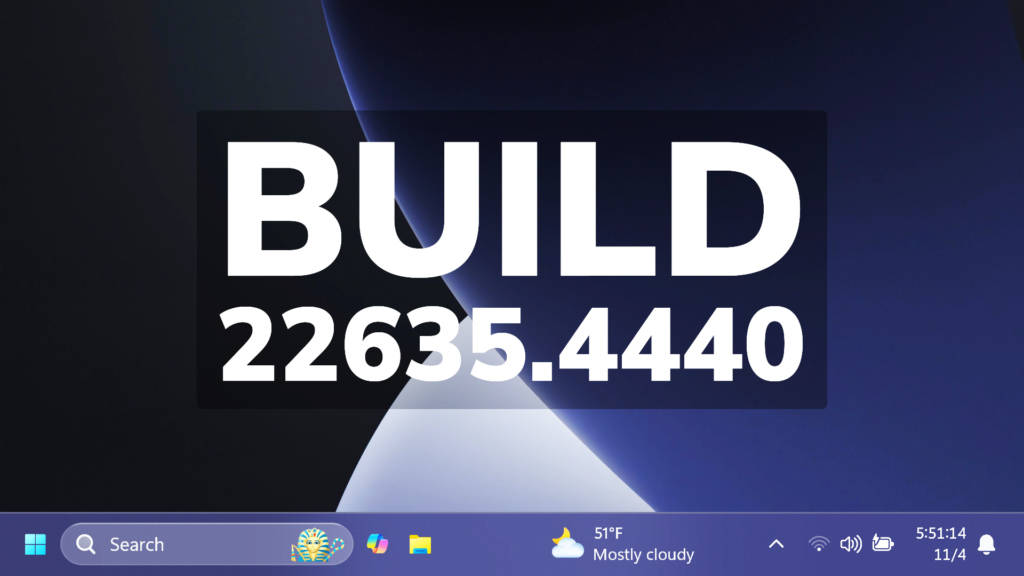In this article, we will talk about the latest Windows 11 Insider Preview Build for the Beta Channel, which is the Build 22635.4440.
Microsoft is making some changes to the Beta Channel:
- They will no longer release 2 different builds for the Beta Channel, and everyone will now be on the same build
- Insiders who want all the new features will need to toggle on the get the latest updates as they are available setting in Windows Update
- Features will be tested in 2 different ways: new features, improvements, and fixes that are being gradually rolled out for Insiders who have turned ON the toggle to get the latest updates as they are available and then new features, improvements, and fixes gradually rolling out to everyone in the Beta Channel.
New Windows Hello
Microsoft is now revamping the Windows Hello user experience. This represents a significant update to Windows Hello, aligning it with contemporary Windows visual design standards. The primary focus is on making authentication intuitive and seamless.

Modernized Windows Hello Visual Communication: The updated Windows Hello visuals are designed to facilitate fast and clear communication and appear on the Windows Sign-in screen as well as other authentication flows such as passkey, Microsoft Store and many more.
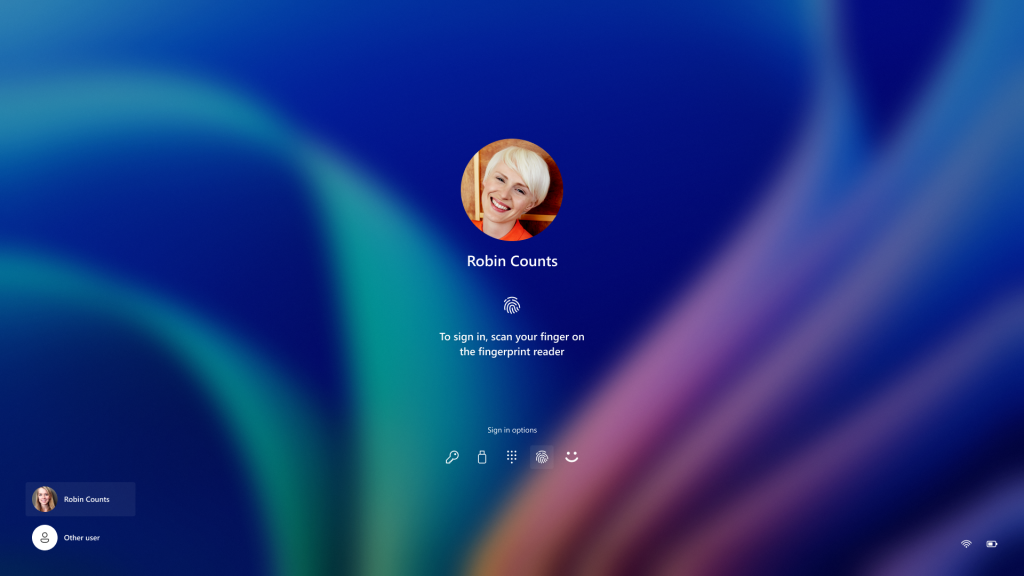
Revamped Windows Hello credential user experience for passkeys and the new administrator protection experience: We redesigned Windows security credential user experiences for passkey creating a cleaner experience that supports secured and quick authentication. Users will now be able to switch between authentication options and select passkey/devices more intuitively.
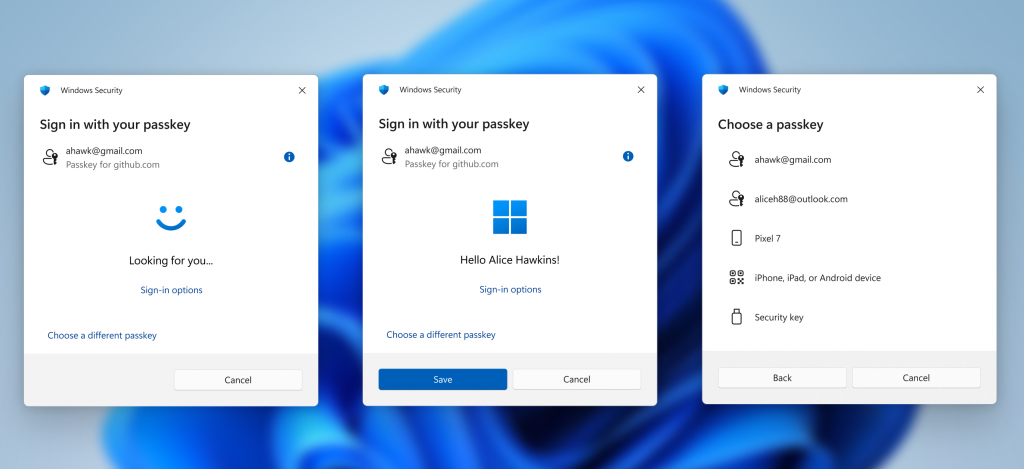
This experience will also apply for the new administrator protection feature coming to Windows 11, version 24H2 and higher and currently in preview with Windows Insiders in the Canary Channel.
General Improvements
- This update includes a small set of general improvements and fixes that improve the overall experience for Insiders running this build on their PCs.
Input Change
- We have temporarily disabled the new Gamepad keyboard layout for the on-screen keyboard in Windows 11 that began rolling out to Windows Insiders in the Beta Channel with Build 22635.4145 to address some issues. This feature will be roll out again in a future flight.
Fix in this Build
- Fixed an underlying issue causing touch keyboard crashes and the IME candidate window to not appear for some Insiders in the previous flight.
For more information about this Build, you can check this article from the Microsoft Blog.
For a more in-depth presentation of this Build, you can watch the video below from the YouTube channel.