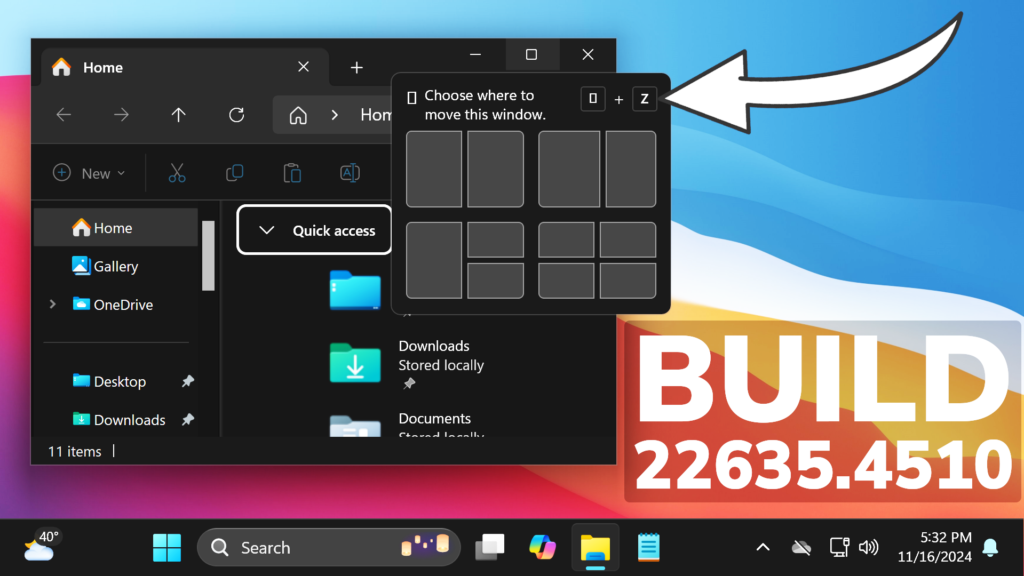In this article, we will talk about the latest Windows 11 Insider Preview Build for the Beta Channel, which is Build 22635.4510.
Microsoft is making some changes to the Beta Channel:
- They will no longer release 2 different builds for the Beta Channel, and everyone will now be on the same build
- Insiders who want all the new features will need to toggle on the get the latest updates as they are available setting in Windows Update
- Features will be tested in 2 different ways: new features, improvements, and fixes that are being gradually rolled out for Insiders who have turned ON the toggle to get the latest updates as they are available and then new features, improvements, and fixes gradually rolling out to everyone in the Beta Channel.
New Share Option from the Taskbar Jumplists
Microsoft is rolling out the ability to share files directly from the jump lists on the taskbar, which appears when you right-click on an app with a jump list like Notepad the taskbar.
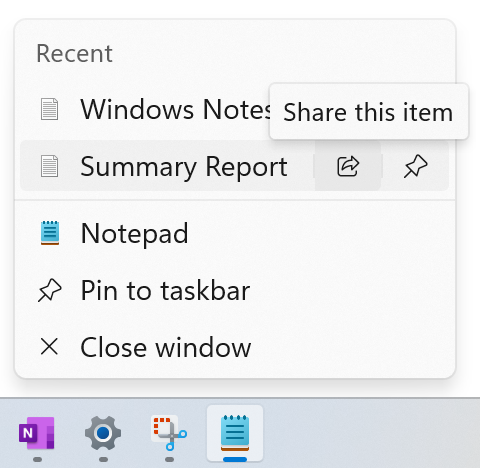
New Gamepad Keyboard Layout
Microsoft is beginning to roll out the new Gamepad keyboard layout for the on-screen keyboard in Windows 11 again that began rolling out to Windows Insiders in the Beta Channel with Build 22635.4145.
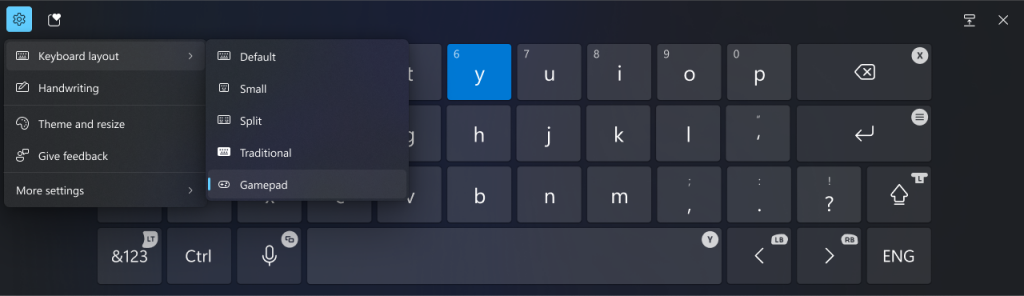
New Narrator Features and Improvements
- They have added new functionalities to Narrator scan mode. Skip past links (N’) allows you to navigate to the text after a link. This is most helpful when navigating through long emails, news articles, and wiki pages. Jump to lists (L’) allows you to quickly access a list on a web page or a document. To try these new features, you need to turn on Narrator first (Win key + Ctrl + Enter), then turn scan mode ON by pressing Caps Lock + Spacebar and finally use the new shortcuts – ‘N’ and ‘L’. Please note that scan mode is ‘ON’ by default on most web pages (like news articles, wiki page, etc.).
- Microsoft have improved our speech-to-text and text-to-speech experience on Windows. Users of Narrator, voice access, live captions, live translations, and voice typing might see a message asking them to update their language files manually. The language files will be released separately through Microsoft Store.
New Snap Layouts
Microsoft is testing multiple variants of additional text in the snap assist flyout. Also shows a Win + Z keyboard shortcut hint.
New Resume Feature in Settings
Another feature that Microsoft is testing behind the scenes, is the Resume Feature, which supposedly allows you to resume your work on another device.
Fixes in this Build
Lock Screen
- Fixed an issue where you might unexpectedly see a message saying “You’re offline. Widgets are unavailable”.
For more information about this Build, you can check this article from the Microsoft Blog.
For a more in-depth presentation of the New Build, you can watch the video below from the YouTube channel.