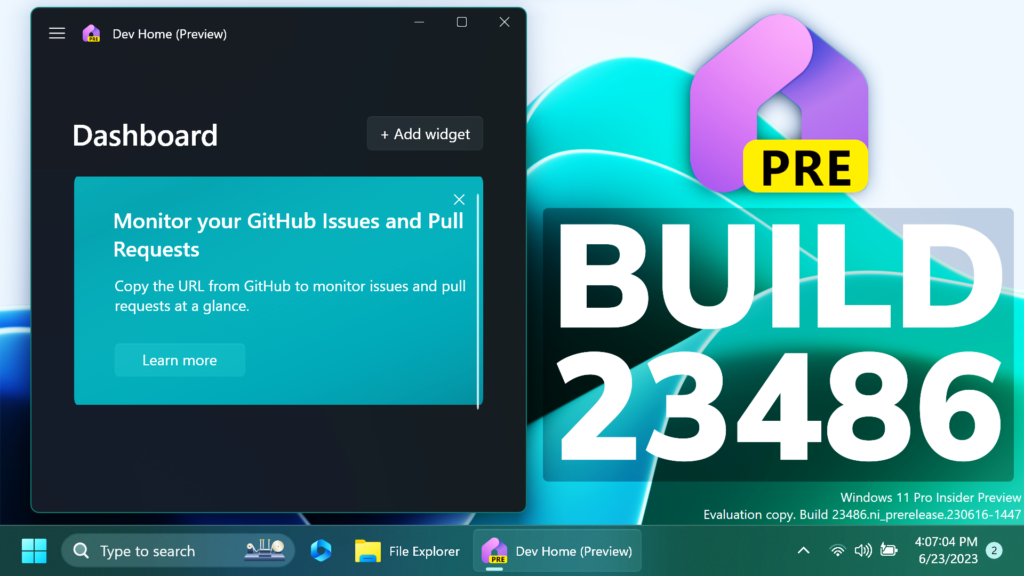In this article, we will talk about the latest Windows 11 Insider Preview Build for the Dev Channel, which is Build 23486.
Passwordless Improvements
Passkeys will allow you to replace passwords when you sign into a web site or application that supports them. Passkeys represent a future where bad actors will have a much harder time stealing and using your credentials when signing into a web site or application. Passkeys are phish-resistant, recoverable, and faster for users.
Manage passkeys saved to your Windows device: We are giving users a fundamental control over how they can manage the passkeys saved to their Windows device. They can now view and delete passkeys saved for their favorite apps/websites from Windows settings.
- Navigate to Settings > Accounts > Passkeys.
- You are presented with a list of all passkeys saved to your Windows device.
- You can now search and delete any passkey from the device.
For more information about this, you can check this article from the Microsoft Blog.
File Explorer Change
Change done to remove Old Settings inside Folder Options in File Explorer are now rolled back and could be back in future Builds.
New Dev Home App
Starting with this build, Dev Home is now an inbox app. In a future flight, Dev Home will be found via Start > All apps > Windows Tools. To learn more about Dev Home, check out this blog post here and also read about the latest Dev Home update here.
Dynamic Lightning
New Effects are now available for Dynamic Lighting via Settings > Personalization > Dynamic Lighting. Check out Wave, Wheel, and Gradient.
Emoji 15
Unicode Emoji 15, which began rolling out with Build 23475, is now available to all Windows Insiders in the Dev Channel.
Settings Improvements
- Microsoft is improving the user experience when changing time zones, including cases of low confidence in location data. It displays a non-dismissible notification for accepting or rejecting the change and prompts the user for confirmation before adjusting the time zone.
- They are also improving the user experience while changing the time zone via Settings > Time & language > Date & time. If location settings are disabled, a warning is now shown to the user, urging them to enable location settings to ensure accurate time zone adjustments. This warning provides helpful information to the user, helping them understand why their time zone may not be correct and guiding them towards resolving the issue.

Fixes in this Build
Dynamic Lighting
- We fixed the issue where on first boot after installing recent builds and connecting a device, the “Use Dynamic Lighting on my devices” toggle is off in Settings and device LEDs may not turn on automatically.
Input
- We’re rolling a fix for an issue where a blank window whose title is “Windows Input Experience” appears after resuming the device from the sleep.
Network
- Fixed an issue where the login screen was crashing in the last couple flights when trying to connect to certain types of networks.
Task Manager
- Fixed an issue causing Task Manager crashes for some people.
- Fixed an issue where focus wasn’t getting set correctly to search if the Task Manager window was small enough that search was collapsed to an icon.
- Fixed alignment of Task Manager icon and name in the title bar.
- Right clicking the empty space in the Details page (aka so no process is actually selected) will no longer show the option to create live kernel memory dumps.
- Fixed an issue where the live kernel memory dumps weren’t being cleaned up by Storage Sense.
For more information regarding Known Issues in this Build, you can check this article from the Microsoft Blog.
For a more in-depth presentation of the New Build, you can watch the video below from the youtube channel.