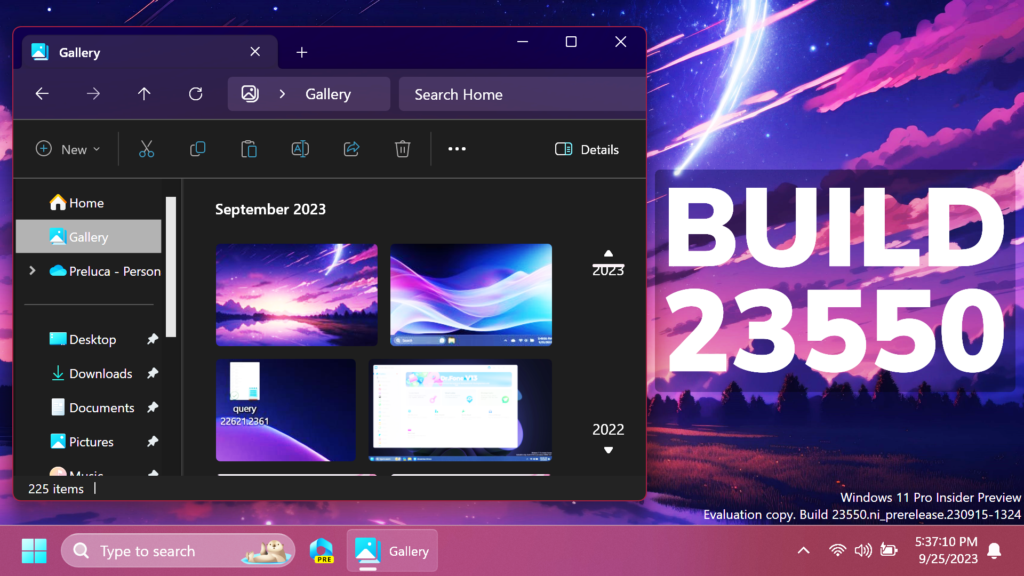In this article, we will talk about the latest Windows 11 Insider Preview Build for the Dev Channel, which is Build 23550.
Voice Access in OOBE
Voice access can now be used for setting up your new Windows devices and navigate through OOBE (“out of box experience”). You can launch the accessibility flyout on the bottom right corner of their screens and click on voice access to enable it.
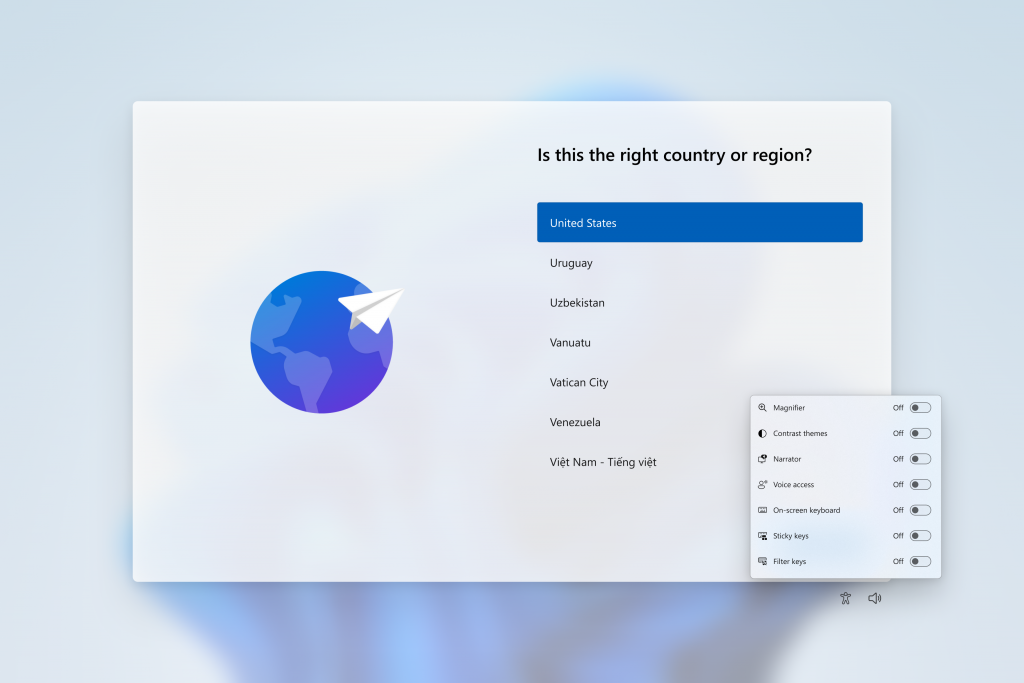
You can navigate OOBE, insert passwords using the on-screen keyboard, type text using dictation and control your mouse and focus using number and grid overlays once voice access has been enabled.
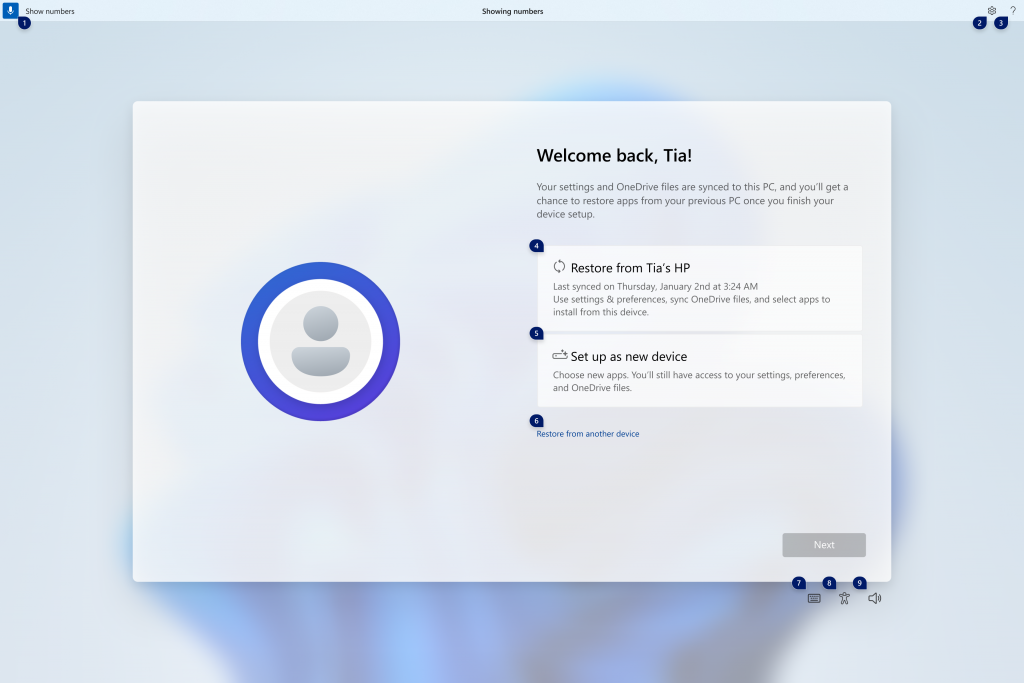
New Windows Subsystem for Linux Update
The September 2023 update for the Windows Subsystem for Linux (WSL) is rolling out and includes networking improvements in the latest Insider Preview builds. See this blog post for more details.
Voice Access New Languages
Dev Build 23550 includes partial support for additional languages for Voice access including Spanish, French, and Japanese.
New File Explorer Change
Microsoft is also testing the faster animation for hovering over the maximize/minimize button in File Explorer to open Snap Layouts.
Fixes in this Build
General
- Fixed an underlying issue which was causing sporadic explorer.exe and Start menu crashes for Insiders in recent builds.
File Explorer
- Fixed an issue which was causing thumbnails in Gallery to flash sometimes when scrolling.
Start
- Fixed an issue that was causing some icons in Start’s recommended section not to show correctly.
Search on the Taskbar
- Fixed an issue where the magnifying glass wasn’t displaying correctly when search was set to “Search icon and label”.
Task Manager
- Fixed an issue where the dialog when collecting a process memory dump erroneously said it was collecting a kernel memory dump.
- Fixed an issue causing Task Manager to not launch for some Insiders.
For more information about this Build, you can check this article from the Microsoft Blog.
For a more in-depth presentation of this Build, you can watch the video below from the YouTube channel.