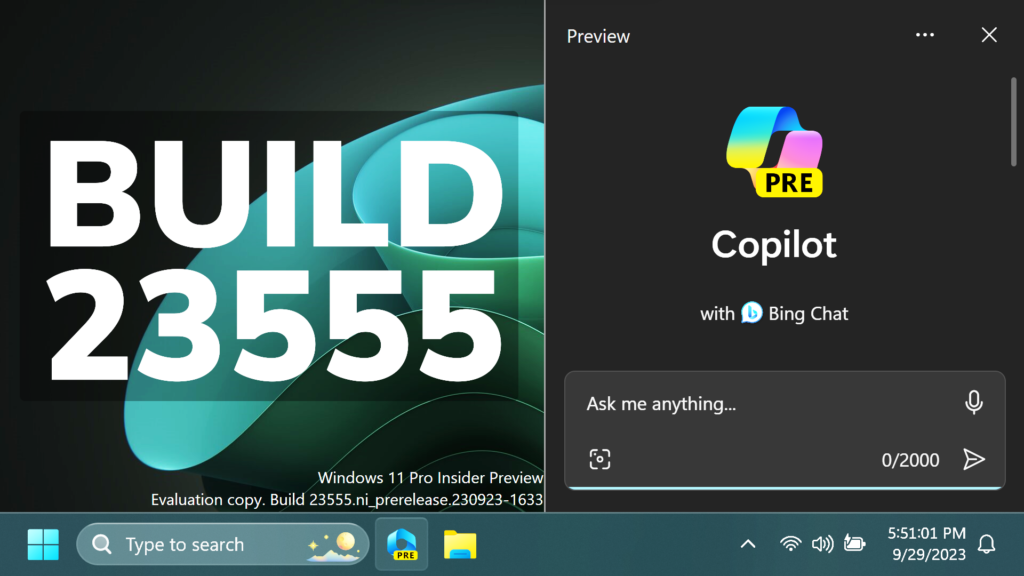In this article, we will talk about the latest Windows 11 Insider Preview Build for the Dev Channel, which is Build 23555.
Fixes in this Build
Copilot
- Fixed an issue that was causing explorer.exe to crash when trying to open Copilot from the taskbar.
Narrator
- Fixed an issue that was preventing you from previewing Narrator natural voices in Settings.
- Fixed an issue that prevented Narrator from reading the time stamp on Start’s recommended items correctly.
Task Manager
- Fixed an issue which was causing a Task Manager crash when changing Always on Top mode.
Known Issues in this Build
Start Menu
- Some apps under All apps on the Start menu, such as PWA apps installed via Microsoft Edge, may incorrectly be labeled as a system component.
Windows Copilot
- [NEW] The new Copilot icon is not shown currently in Dev Channel builds. It will be updated in an upcoming flight – stay tuned!
- We heard feedback from Insiders in the Dev Channel that the Windows Copilot Preview is not available in some regions. We found an issue and plan to re-enable it for these Insiders with a fix in a future flight.
- You can use Alt + Tab to switch out of Windows Copilot, but not back into it. Windows + C will move focus back to Windows Copilot
- When first launching or after refreshing Copilot while using voice access you’ll need to use “Show grid” commands to click in the “Ask me anything” box for the first time.
For more information about this Build, you can check this article from the Microsoft Blog.
For a more in-depth presentation of this Build, you can watch the video below from the YouTube channel.
Share the article: