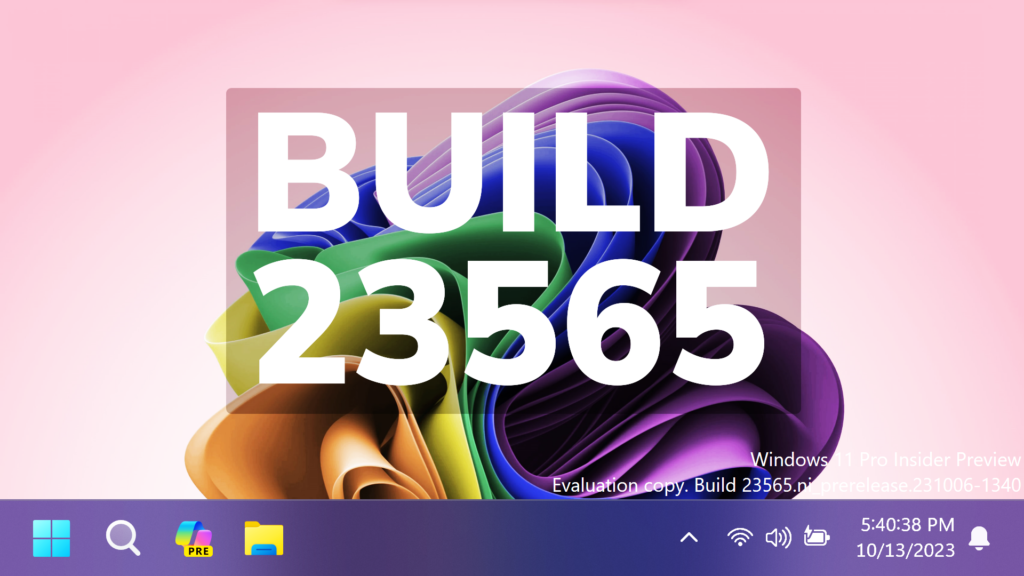In this article, we will talk about the latest Windows 11 Insider Preview Build for the Dev Channel, which is Build 23565.
Microsoft is releasing ISOs for this build – they can be downloaded here.
To celebrate the 9-year anniversary of the Windows Insider Program this month, Microsoft is releasing two new special desktop backgrounds for you to download and use with Insider Preview builds. Download the light theme version here and download the dark theme version here.
Changes and Improvements in this Build
Copilot in Windows
Copilot in Windows now shows the new icon on the taskbar and it also has a New Animation when clicking on it.
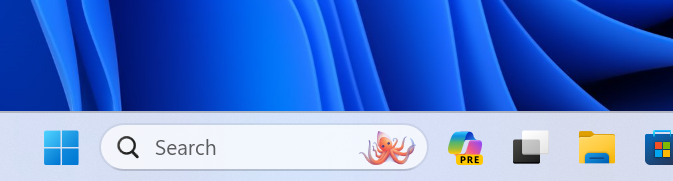
Windows Spotlight
Microsoft is trying out Windows Spotlight on desktop on by default as the default background for upgrades where Insiders are using one of the inbox default desktop backgrounds. We are trying this experience out with a limited number of Insiders at first.
Fixes in this Build
File Explorer
- Fixed a few issues impacting File Explorer reliability.
- Fixed an underlying issue that could cause File Explorer windows to hang for OneDrive users.
- If there are a lot of images to load in Gallery, it will now show a loading state rather than implying Gallery is empty while it loads.
Known Issues in this Build
Start Menu
- Some apps under All apps on the Start menu, such as PWA apps installed via Microsoft Edge, may incorrectly be labeled as a system component.
Copilot in Windows
- Some Windows Insiders in the Dev Channel in global markets where Copilot in Windows is available* in preview who are on the Home edition of Windows 11 Insider Preview builds may notice that Copilot in Windows has disappeared from the taskbar. We’re working to resolve this issue in a future flight.
- When first launching or after refreshing Copilot in Windows while using voice access, you’ll need to use “Show grid” commands to click in the “Ask me anything” box for the first time.
For more information about this Build, you can check this article from the Microsoft Blog.
For a more in-depth presentation of the New Build, you can watch the video below from the YouTube channel.