In this article, we will talk about the latest Windows 11 Insider Preview Build for the Dev Channel, which is Build 23575.
New Start Menu Grouping Feature
Microsoft is trying out grouping recently added apps on your PC into a folder under the Recommended section of Start with some Windows Insiders in the Dev Channel.
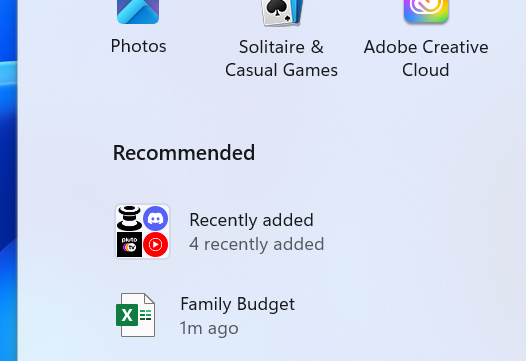
New Copilot AI Option in Settings
There is also a New Option in Settings, that is being tested, allowing the user to Open Copilot when Windows starts. This is not working currently, but it will in future builds.

Fixes in this Build
General
- Fixed an issue which was causing certain games to fail to launch with a 0x1 error in the last 2 Dev Channel flights.
Copilot in Windows
- Fixed an issue causing some Windows Insiders in the Dev Channel using the Home edition of Windows 11 Insider Preview builds to find Copilot in Windows has disappeared from the taskbar.
File Explorer
- Fixed an issue where hovering over the first picture in Gallery would make a tooltip appear that would never dismiss.
- Fixed an issue where closing File Explorer could cause an explorer.exe crash sometimes.
- Did some work to improve the performance of opening the context menu.
- Fixed an issue where the second time you opened dropdown menus in File Explorer, you wouldn’t be able to scroll it with touch.
Settings
- Fixed an issue where Settings Home might show a prompt to sign into your Microsoft account, and fail to sign in if you tried to use it, even though Settings itself showed you were already signed in.
Task Manager
- Fixed an issue where the dropdowns in settings would float up the screen if you scrolled.
Known Issues in this Build
Copilot in Windows
- When first launching or after refreshing Copilot in Windows while using voice access, you’ll need to use “Show grid” commands to click in the “Ask me anything” box for the first time.
For more information about this Build, you can check this article from the Microsoft Blog.
For a more in-depth presentation of the New Build, you can watch the video below from the YouTube channel.



