In this article, we will talk about the latest Windows 11 Insider Preview Build for the Dev Channel, which is Build 23590.
Microsoft is releasing ISOs for this build – they can be downloaded here.
Narrator Improvements
- Microsoft is introducing previews for natural voices of 10 new locales launched in September 2023. As a reminder, those natural voices include Chinese, Spanish (Spain), Spanish (Mexico), Japanese, English (UK), French, Portuguese, English (India), German and Korean.
- Microsoft is also introducing Enhanced image consumption experience in Narrator.
- In Microsoft Word, Narrator will now announce the presence of a draft comment, a resolved comment, a bookmark, or the availability of accessibility suggestions when reading text in the document.
Steps Recorder Deprecated
Steps Recorder will not receive further updates and is planned for removal in a future Windows release. Starting in this build, Steps Recorder (PSR.exe) will display a new banner notification to guide users towards alternative options. We encourage our users to explore other options in Windows 11 such as Snipping tool, Xbox Game bar or Microsoft Clipchamp. For more, see this article.
Windows Share Changes
- The Windows share window will now only show apps under “Share using” that are tied to the account you are signed into Windows with – either Microsoft account (MSA) or Microsoft Entra ID (previously Azure Active Directory). If you are signed in with an MSA, you will see Microsoft Teams (free) instead of Microsoft Teams (work or school) and not both for example.
- If you’re signed in with a Microsoft Entra ID, your Microsoft Teams (work or school) contacts will appear in the Windows share window to quickly share to.
Nearby Sharing
If you turn on nearby sharing via quick settings or directly in Settings and you have Wi-Fi and Bluetooth off, it will turn Wi-Fi and Bluetooth on so nearby sharing will work as expected. If you turn off Wi-Fi or Bluetooth, it will also turn off nearby sharing.
New Mobile Devices Page in Settings
The Phone Link settings page is becoming Mobile devices. There’s a new Allow this PC to access your mobile devices toggle at the top, currently incomplete.
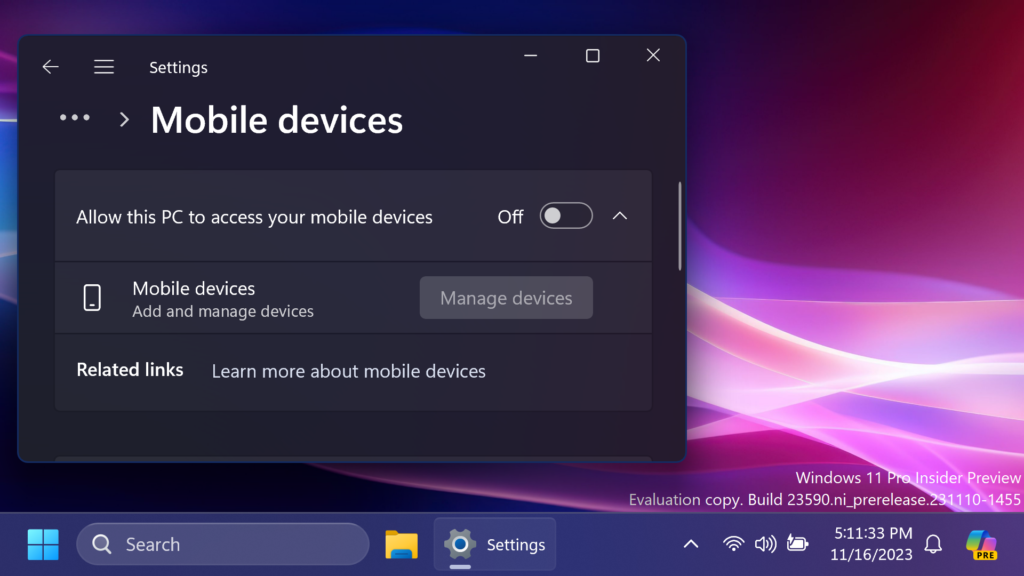
Thanks to PhantomOcean3 for discovering this.
Taskbar Change
In Windows 11 23590, the taskbar’s show desktop button will be automatically turned off with Copilot Enabled in the right-side of the System Tray.
Thanks to PhantomOcean3 for discovering this.
Moment 5 Update Reference
In this Build, we are also getting some more references of the Moment 5 Update inside Windows.
Thanks to PhantomOcean3 for discovering this.
Fixes in this Build
File Explorer
- Fixed an issue causing File Explorer to crash on launch for some Insiders in the last few builds if you were using a non-default regional sorting option.
- Fixed an issue which was causing opening the context menu on the desktop to crash explorer.exe in the last couple flights for some Insiders.
- Fixed an issue which was causing explorer.exe to crash sometimes when entering paths into the address bar.
Narrator
- Fixed an issue where Narrator was not correctly announcing the selected item in combo boxes when users try to change the combo box value using key combination Control + up or down arrow.
- Fixed an issue where Narrator was announcing old dialog names even after users navigate to new dialog on few web pages.
- Fixed an issue where Narrator was not reading Role of a control in tables on the web while using table navigation commands CTRL + ALT + Arrow keys.
- Addressed an issue where Narrator was not announcing the selected state of menu items in few applications such as device manager.
- Fixed an issue where Narrator was announcing both the unselected value and the newly selected value in elements such as date fields or any elements that are formatted as tables.
Magnifier
- Fixed an issue in Magnifier settings page where the text below “voice speed” slider was not following the color contrast guidelines.
Settings
- Fixed an issue where the Experimental Features section of Narrator Settings didn’t have text.
Windows Share
- Fixed an issue which was causing the share window to crash in the last couple builds.
Known Issues in this Build
Copilot in Windows
- When first launching or after refreshing Copilot in Windows while using voice access, you’ll need to use “Show grid” commands to click in the “Ask me anything” box for the first time.
For more information about this Build, you can check this article from the Microsoft Blog.
For a more in-depth presentation of the New Build, you can watch the video below from the YouTube channel.



