In this article, we will talk about the latest Windows 11 Insider Preview Build for the Dev Channel, which is Build 23612.
New Weather Widget in the Lock Screen
Microsoft is introducing a richer weather experience to your lock screen. This includes dynamic, interactive weather updates. So, as you hover over the weather experience on your lock screen, you will see more information. When you tap or click on the weather card and sign in, Microsoft Edge opens with the full forecast in MSN Weather. If you already use Weather under Settings > Personalization > Lock screen > Lock screen status, there is nothing for you to do. Also, this new experience will be on by default. Should you not want to see this experience, you can change your lock screen status to “None.” This rich weather experience is available when you lock your screen no matter which personalization option you select (Windows spotlight, Picture, or Slideshow).
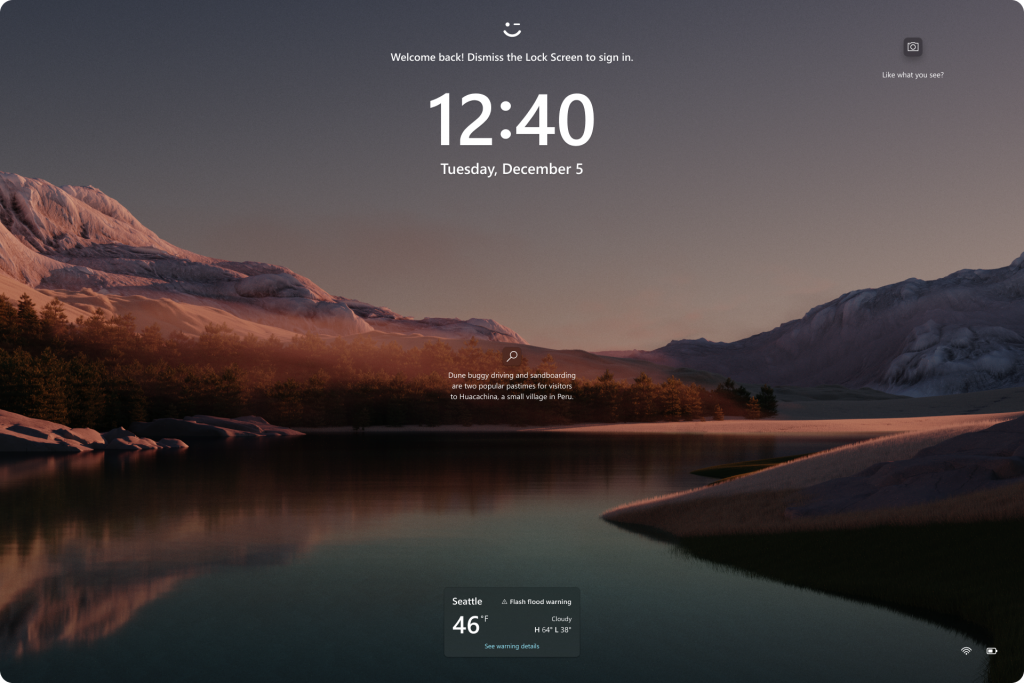
New Voice Access Languages, Multi-Display and Custom Commands
Voice Access now has multiple languages available, Multi-Display Support and also the possibility to create a custom command in Windows.
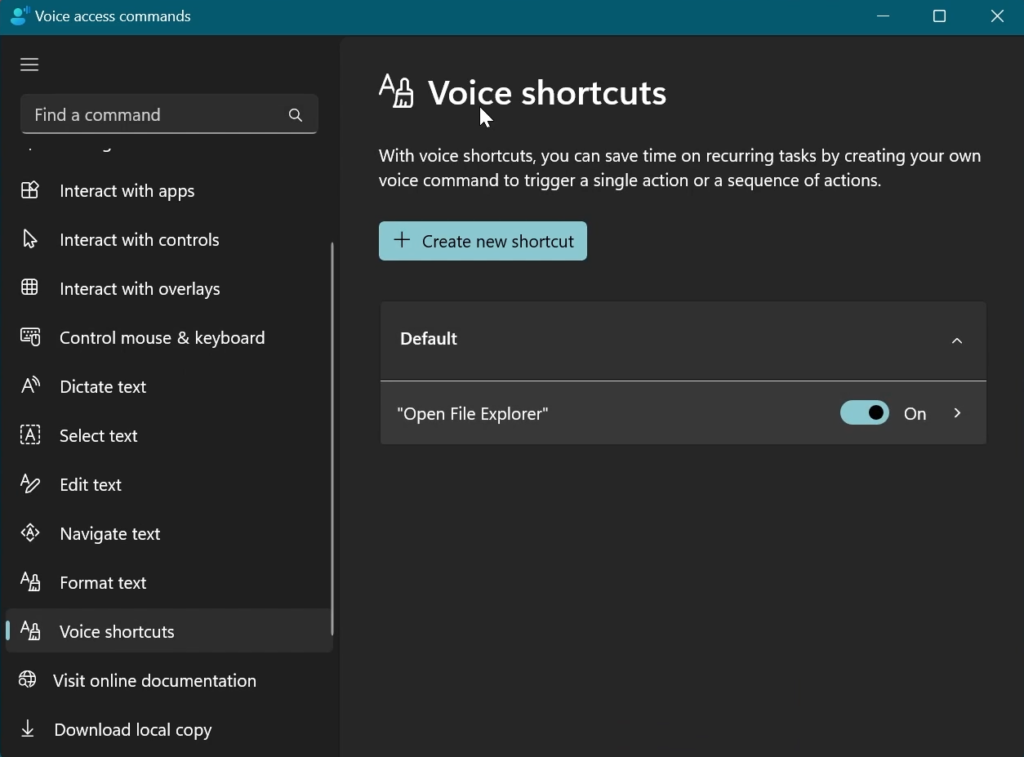
Settings
Optional features previously listed under Settings > Apps has moved to its own page under Settings > System.
New Copilot AI Features
Microsoft is also introducing an early, incomplete feature showing a menu when hovering over the Copilot taskbar icon with text or an image copied. It suggests actions you can take with it such as rewriting/summarizing text or removing image backgrounds.
New Microsoft Store Update
Launch Instant Arcade games while browsing: In recent months, we announced Instant Arcade where you can play some games without the need to download them. Now, you’ll be able to launch these games directly while browsing or in search results. Simply hover over the instant arcade game and click the Play Now button.
Notifications for app installations: When you initiate a download from the Microsoft Store, we’ll send you a notification when your app is installed and ready to use. This can be toggled off in the store’s settings page.
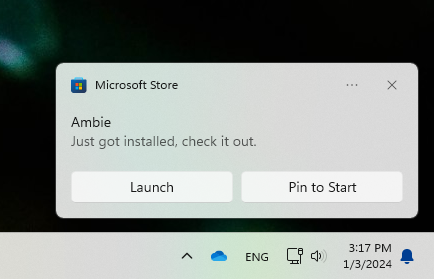
Performance improvements when installing from search or browsing: We made things a little faster when you install products from the search results page or while browsing. Animations are smoother and more seamless.
Fixes in this Build
Start Menu
- Fixed an issue which was causing the text input indicator to appear floating when you opened Start menu.
File Explorer
- Made a change to help fix an issue which could cause the spacing between your desktop icons to become extremely wide.
- Fixed an issue which could cause explorer.exe to crash when opening the context menu in file explorer if multiple files were selected.
Widgets
- We fixed the issue causing a loading delay when the Microsoft Start feed is reenabled.
- We fixed the issue causing the Widgets Board to not automatically close and reopen when enabling or disabling feeds.
For more information about this Build, you can check this article from the Microsoft Blog.
For a more in-depth presentation of the New Build, you can watch the video below from the YouTube channel.



