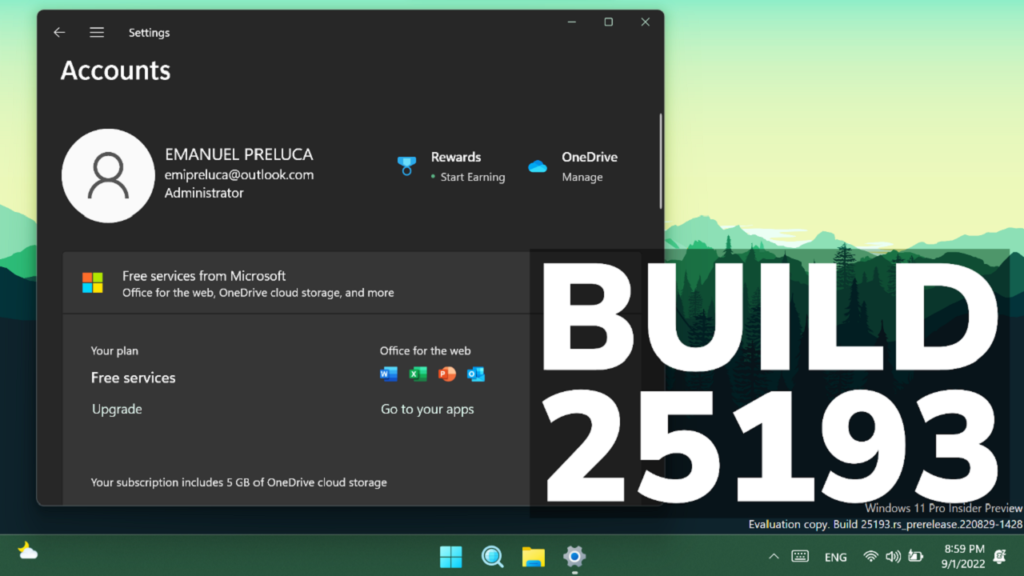In this article, we will talk about the latest Windows 11 Insider Preview Build for the Dev Channel, which is Build 25193.
What’s new
Introducing Xbox subscription management in Settings
With this build, Microsoft is introducing a new Xbox subscription management experience within Windows 11 Settings app. If you are a member of Xbox Game Pass Ultimate, PC Game Pass, Xbox Game Pass for Console or Xbox Live Gold, you will now be able to see your subscription details via Settings > Accounts.
More info about this feature, is on the official Blog Post from Microsoft.
Support for new Braille displays in Narrator
Microsoft is also announcing support for new Braille displays and new Braille input and output languages in Narrator. Some of the new braille displays, Windows supports include: the APH Chameleon, the APH Mantis Q40, the NLS eReader and many more. Refer to the detailed documentation to learn more about the new displays and languages that Microsoft supports.
More info about this feature, is on the official Blog Post from Microsoft.
Changes and Improvements
[General]
- As a result of feedback from Windows Insiders, Microsoft disabled the ability to share a local file directly to OneDrive using the built-in Windows share window that first began rolling out to Windows Insiders in the Dev Channel with Build 25163.
Fixes
[General]
- Fixed an issue causing enabling .NET Framework 3.5 from the Windows Features dialog to not work in the previous build.
[Taskbar]
- Made a fix so the taskbar overflow will now use the same accent color as your taskbar.
- Fixed a couple of issues which were leading to sporadic explorer.exe crashes related to the taskbar overflow.
- Fixed an issue related to the widgets entry in the taskbar which was causing the taskbar icons to appear to drift around sometimes in the previous flight.
- Fixed an issue for Insiders with at least two monitors, where if the monitors had different DPI, the taskbar overflow could appear before it was needed or end up overlapped with the date and time on the secondary monitor.
- Fixed an issue where the taskbar overflow flyout might appear floating away from the taskbar if you opened it after a display scaling change.
[Start]
- Fixed an issue that was causing unexpected characters to show instead of an apostrophe in the tooltip for the Sleep option in the Power menu.
- Fixed an issue which could lead to Start menu crashing on launch for some people when Search Highlights was enabled.
[File Explorer]
- If the taskbar is set to auto-hide and File Explorer is maximized, hovering your mouse on the bottom of the screen to invoke the taskbar should work now.
- Fixed an issue when dragging and dropping a folder to pin it to the navigation pane, that the line indicating where it would be inserted didn’t have enough contrast in dark mode.
- We fixed an issue where the search box background in File Explorer might be the opposite color of your current mode (for example dark in light mode).
- Fixed an issue where File Explorer would appear to open, close, and re-open before it finished drawing after being launched from certain places (for example when opening the location of a downloaded file from Microsoft Edge).
- Fixed an issue where certain files couldn’t be unpinned from the Favorites section of Home after you’d pinned them.
- Made another fix to help address UI issues when switching between dark and light mode if the File Explorer window was open when you switch.
- Fixed a GDI objects leak when resizing the navigation pane in File Explorer, which could potentially lead to content in File Explorer not rendering correctly over time for Insiders who resized the navigation pane frequently.
- Made some improvements to help the performance of loading Home when using a cloud storage provider, like OneDrive, to back up your files in File Explorer.
[Settings]
- Fixed an issue causing the Storage page in Settings as well as Disk Cleanup to crash in the scan phase for some people.
- Fixed an issue where URIs to open pages under the Accounts section of Settings weren’t working for some people – Settings would open, but not navigate to the correct page. This impacted the link to open Sign-in Options in the Start menu.
- Fixed an issue leading to app icons not displaying correctly under Privacy & Security > Voice activation.
- Fixed a Settings crash when uninstalling apps using Apps > Installed apps.
[Other]
- Fixed an issue which could sometimes cause a ShellExperienceHost.exe crash when you stopped casting to another display or switched to duplicate your display.
- Added a warning to findstr if Unicode input is detected, to make it more clear if that’s why results aren’t returned for certain files.
- Fixed an issue in recent flights causing lines to not be included when printing tables from certain apps.
- Fixed an issue in recent flights which could lead to hangs in certain apps.
More info about Known Issues in this Build, you can find in this article from the Microsoft Blog.
For a more in-depth overview of the new Build, you can watch the video below from the youtube channel.