In this article, we will talk about the latest Windows 11 Insider Preview Build for the Dev Channel, which is Build 25252.
After a week’s break, Microsoft is coming back with another Dev Channel Build, which has some nice Changes and Improvements.
New Search and Start Menu UI
Microsoft is continuing to improve the Search Box from the Taskbar and in this Build, they added another Search Box that can be typed in. The Search Box is basically moved to the taskbar and removed from the Search Menu.
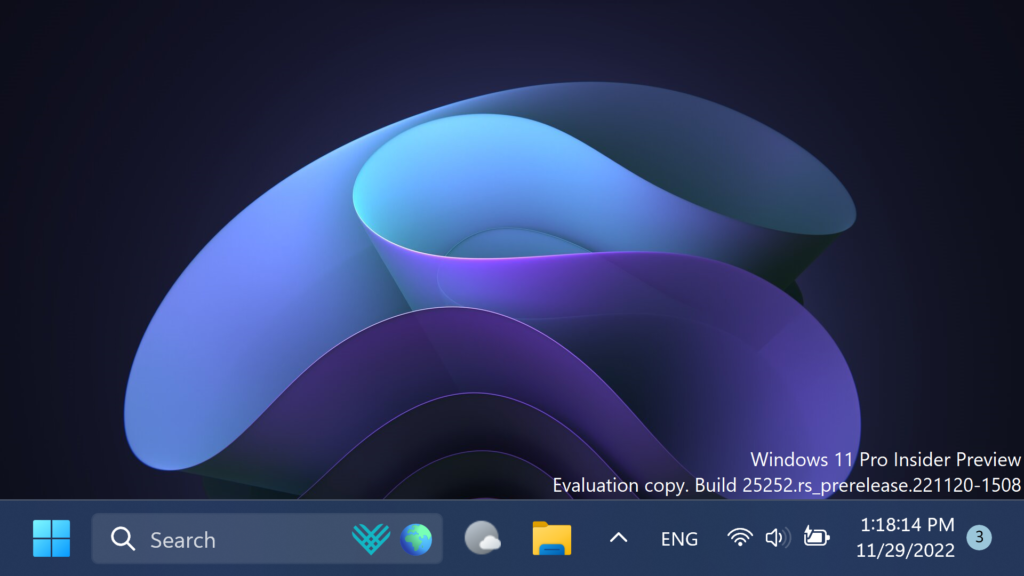
Now, also using the Search in the Start Menu, will have some nice animation that will transition to the Search Section.
In addition to that, you have 4 different options regarding the Search Button. If you right-click the Taskbar and click on Taskbar Settings, you will have a dropdown with 4 different options.
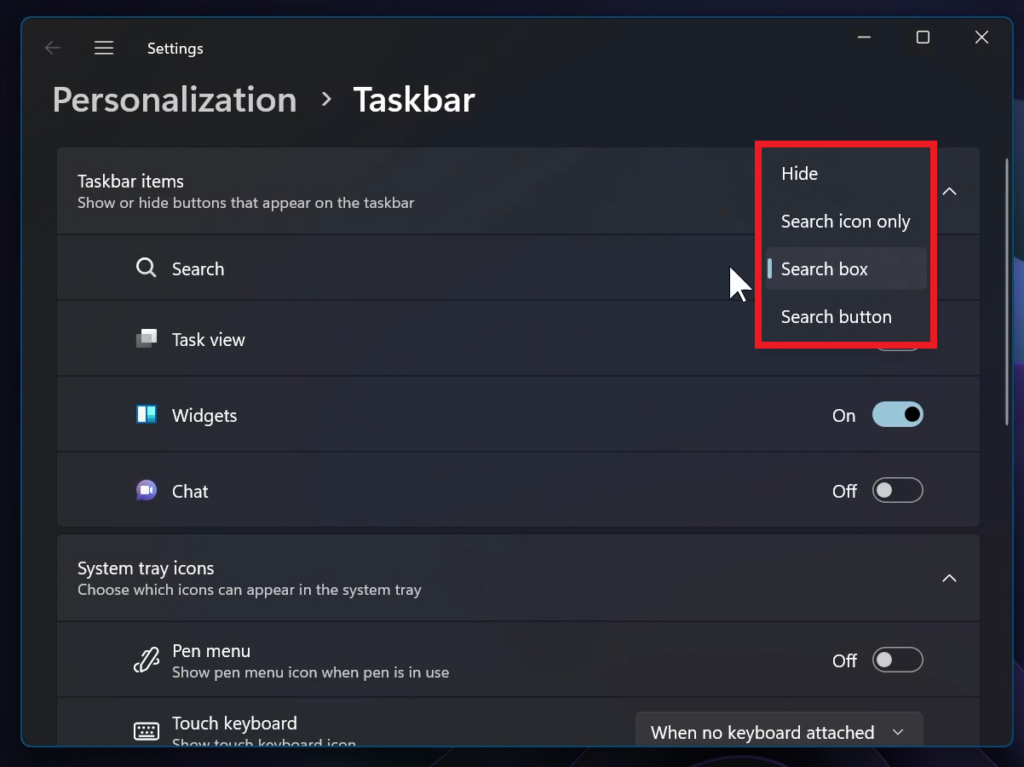
These options will help users with different views over the Search Button to have a nice experience.
New VPN Icon in System Tray
Microsoft is also adding a New VPN Icon in the System Tray, that will appear whenever you are connected to a VPN inside Windows. This only works for Wired Network Connections for now.
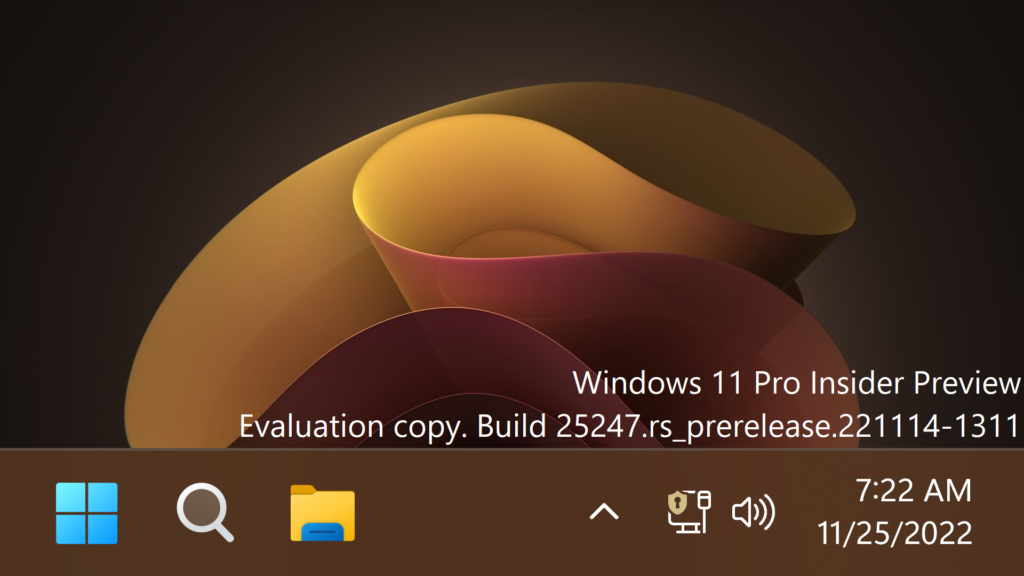
Fixes in this Build
Taskbar and System Tray
- Fixed an explorer.exe crash when using Alt+F4 with the show hidden icons flyout in the system tray open.
- Fixed multiple explorer.exe crashes impacting system tray performance.
- Updated the battery icon’s tooltip to let you know if your device is charging slowly.
- Made a small refinement for tablet-optimized taskbar users to make it a bit easier to expand the taskbar without invoking the Start menu.
- Fixed an issue which could lead to the taskbar jump lists and preview thumbnails not appearing in the correct position for Insiders with 2 in 1 PCs.
Start Menu
- We fixed an issue causing folders in Start menu to not open on the first try.
Other Fixes
- Fixed an issue causing some Insiders to see a bugcheck with the error SYSTEM_SERVICE_EXCEPTION after upgrading to the previous flight.
- Fixed an issue which was causing certain apps (including Media Player) to crash when playing media in the background in recent flights.
- Fixed an issue which could lead to your PC going to sleep although it was configured to not sleep.
- Fixed an issue where network-to-local copying (for example, when copying a file from a network share) was slower than expected from some users.
For more information, regarding Known Issues in this Build, you can check this article from the Microsoft Blog.
For a more in-depth presentation of the New Build, you can watch the video below from the youtube channel.



