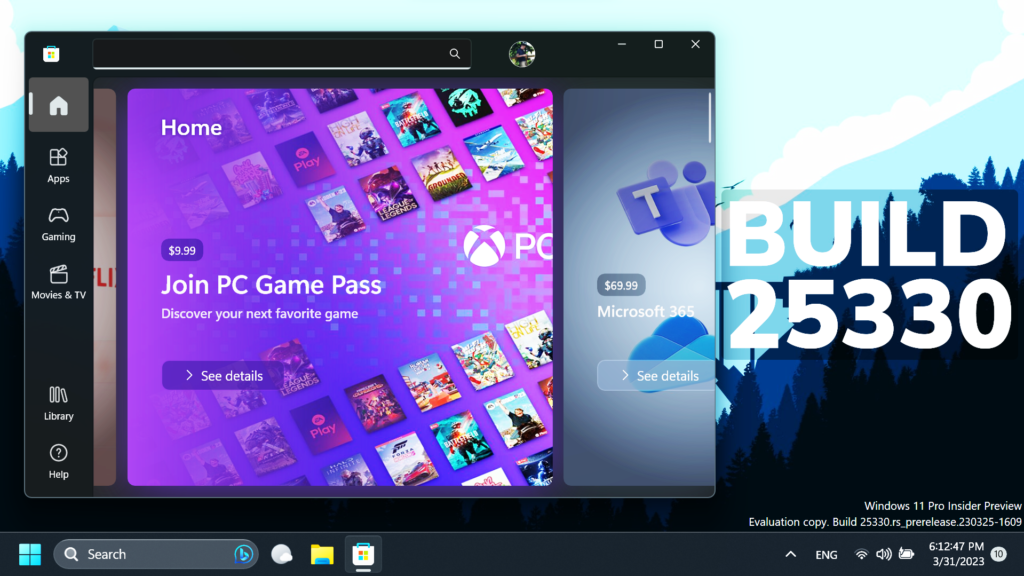In this article, we will talk about the latest Windows 11 Insider Preview Build for the Canary Channel, which is Build 25330.
Changes and Improvements
Settings
- Pressing the print screen key will now open Snipping Tool by default. This setting can be turned off via Settings > Accessibility > Keyboard. If you have previously modified this setting yourself, your preference will be preserved.
- The settings page for wheel devices such as the Surface Dial has been updated to better match the Windows 11 design principles.
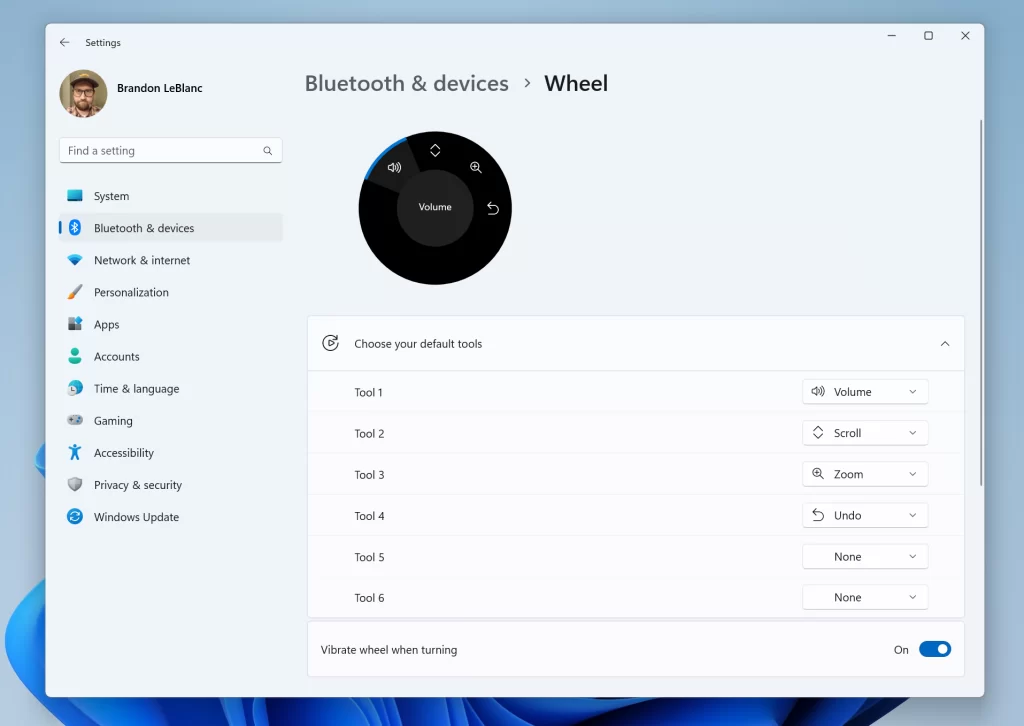
Windows Sandbox
- If you have changed your primary mouse button under Settings > Bluetooth & devices > Mouse, Windows Sandbox will now follow that setting.
Remote Desktop
- We updated the Remote Desktop Connection setup window (mstsc.exe) so that it now follows the text scaling settings under Settings > Accessibility > Text Size. In cases where the text scaling is very large, it will show a scrollbar.
Bitlocker
- When encrypting a drive using BitLocker, you can now minimize the encryption progress dialog.
Inbox Apps
- You can now uninstall the Camera app if you need to.
File Explorer
- The File Explorer New Home Page and Gallery Section are slowly getting new Updates and the progress seems to be visible.
Microsoft Store Update
Windows Insiders in the Canary and Dev Channels running version 22303.1401.x of the Microsoft Store and higher will see the following improvements rolling out:
- Install free apps and games from search results: We’ve introduced a new way to install free apps and games. Hovering over a free product on the search results page opens a new expanded card experience, where you can find a convenient install button. This will trigger the installation without having to navigate into the product page.
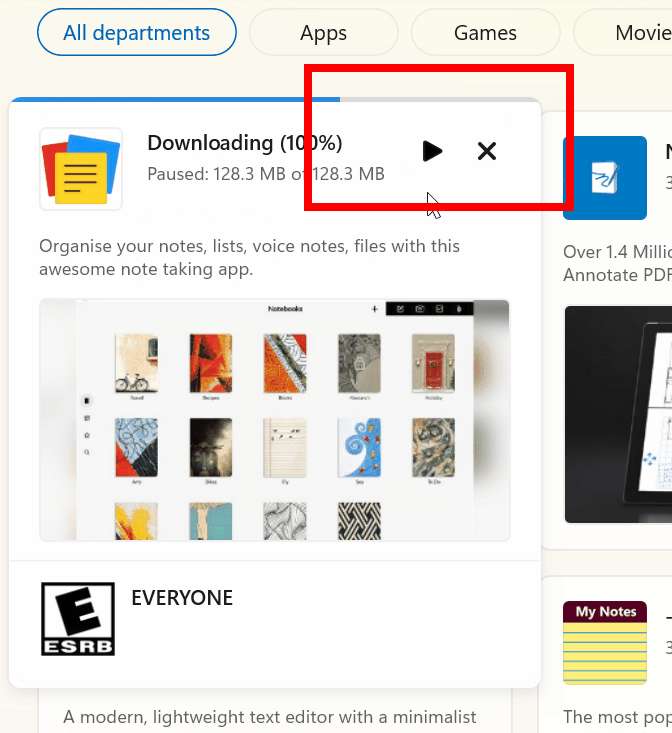
- New design when purchasing apps and games in the Store: Discover a new and redesigned experience when purchasing apps and games inside the Microsoft Store! The purchase dialog’s styles align better with Windows 11 to bring you a more pleasant checkout experience.
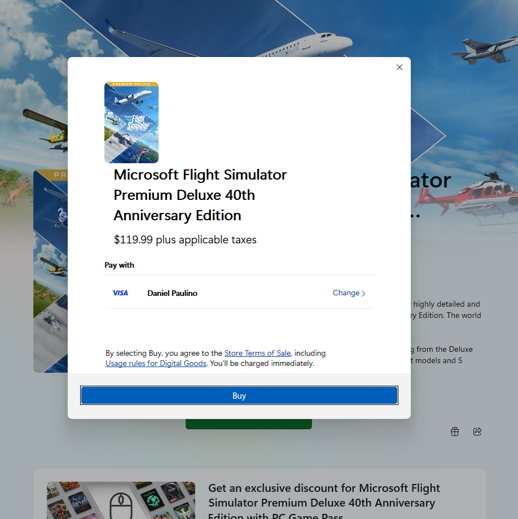
- New UX for in-app ratings dialog: Developers of your favorite apps and games often use a Microsoft Store feature that requests ratings from within the app or game. We’ve updated this in-app ratings experiences to be faster, more reliable, and to better align with Windows 11 styling.
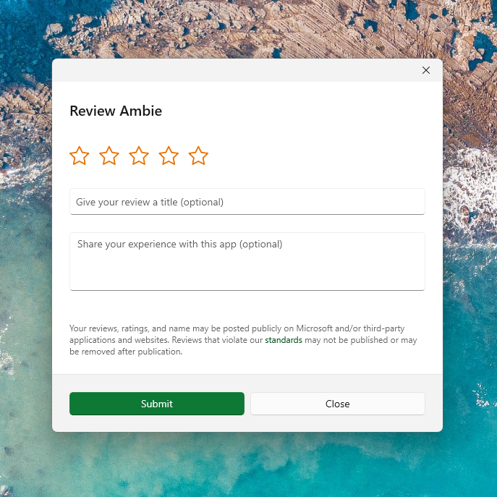
For more information about this Build, you can check this article from the Microsoft Blog.
For a more in-depth presentation of the New Build, you can watch the video below from the youtube channel.
Share the article: