In this article, we will talk about the latest Windows 11 Insider Preview Build for the Canary Channel, which is Build 25921.
HDR Background Support
You can now set JXR files to be your desktop background and if you have an HDR display, they will render in full HDR.
First – make sure your device has an HDR display or is connected to a HDR display that supports HDR. You can check this by going to Settings > System > Display and checking the HDR toggle.
Next, download an HDR .JXR file to your device. Then right-click on your desktop, choose “Personalize” and then “Background”, and under “Personalize your background” – go and select the .JXR file you downloaded to your device.
More info about this is in this article from the Microsoft Blog.
New Start Menu Section
For people logged into a Windows 11 Pro or Enterprise editions with an AAD account (soon to be Microsoft Entra ID), Microsoft is providing a richer preview when hovering over files such as Word documents under Recommended on the Start menu. For this initial release, thumbnails will not be available for all files and a later update will enable the experience for more files and for MSA users. Additionally, when right-clicking on cloud file recommendations, there is now an option to quickly share these files.
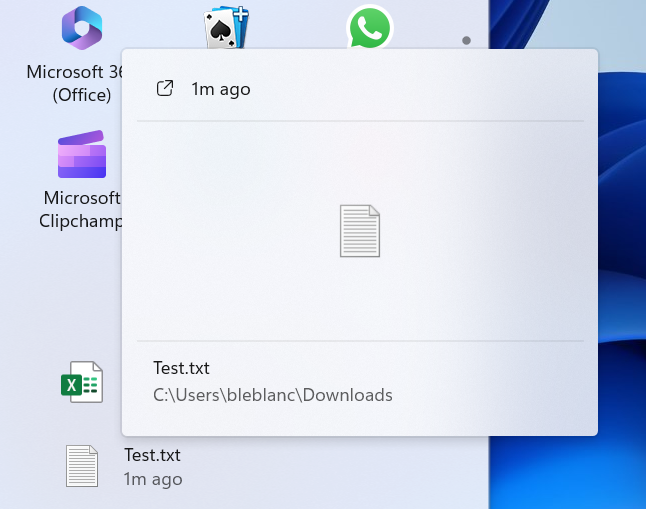
RIP Cortana
Cortana can be uninstalled in this build. For more on the end of support for Cortana, click here.
New Teams Chat in Taskbar
Beginning to roll out with this build, Chat is now Microsoft Teams – Free. Microsoft Teams – Free is pinned by default to the taskbar and can be unpinned like other apps on the taskbar. Windows Insiders who click to launch Teams will discover a mini communications experience making it possible to chat, call, and meet with their people within just a click or two. Not only does its compact size make it easy to place the window anywhere on desktop, but you can passively keep tabs on your conversations with the ability to have it visible as they browse the web or connect with your communities. Phone Link integration is coming soon to Microsoft Teams (free) as well.

New Desktop Switching Animation
When navigating between desktops in Task View (WIN + CTRL + left or right arrows), labels will be shown. New sliding animations will also show when you change your desktops using trackpad gestures, touch gestures, hotkeys and by clicking on the Task View flyout.
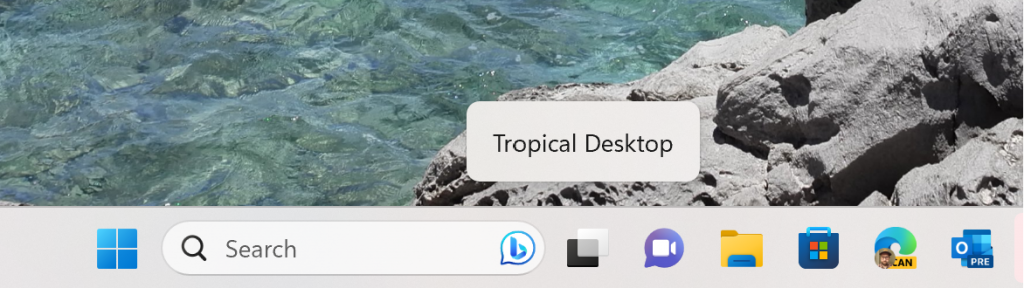
Networking
A new asynchronous error-handling feature in the DHCP client service will allow for faster response time for some runs of ipconfig /renew on the Windows command line. Improvements will vary depending on system and network conditions, but ideal cases will improve from ~4.1 seconds to ~0.1 seconds per run.
New Dynamic Lighting Icons in Settings
Dynamic Lighting in Settings will now have a new Icon and also a new Description.
New Share UI
The updated Share UI from Dev/Beta is now enabled in Canary (25921).
New Notifications
You will now be alerted when an App is trying to pin itself to the taskbar and you will be able to allow that or not.
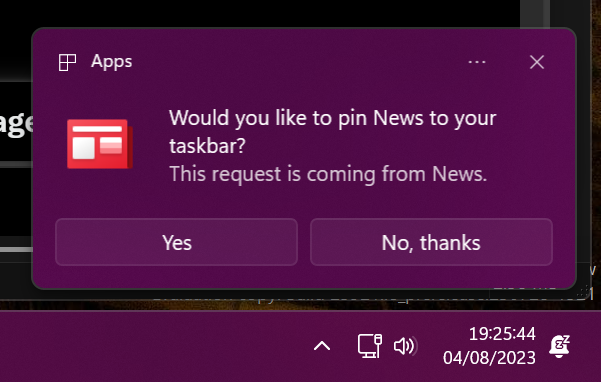
Known Issues
- After updating to this build, devices with mobile broadband connectivity may not be able connect to a wireless network due to an issue in which the APN configuration may get lost on upgrade. You can either add in the APN configuration manually as a workaround or hold off taking this build as we expect to have the issue fixed in the next flight.
For more information about this Build, you can check this article from the Microsoft Blog.
For a more in-depth presentation of the New Build, you can watch the video below from the youtube channel.



