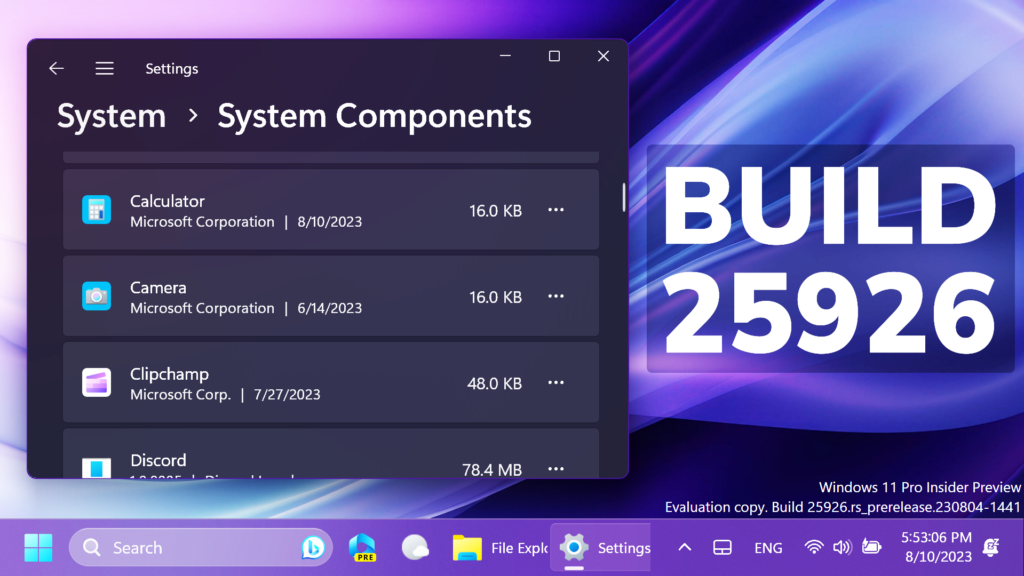In this article, we will talk about the latest Windows 11 Insider Preview Build for the Canary Channel, which is Build 25926.
New Features from the Dev Channel
This build includes new features from the Dev Channel, such improvements for Windows Ink, improved screen casting experience, local file sharing improvements (was available in last week’s Canary Channel flight), and more.
Taskbar and System Tray
Notifications will now show as a bell in the system tray and when new notifications come through, the bell will colorize based on your system accent color. When there are no notifications and the clock is visible, the bell will be empty. Notification counts are no longer shown.
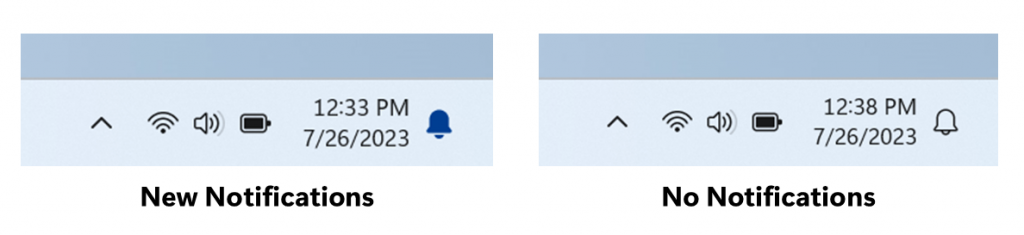
Graphics Changes
Starting with Build 25921, we have added options for tuning intensity and color boost to the color filters via Settings > Accessibility > Color Filters. Please note there is an issue in which the labels for the sliders are missing. The first slider is for “Intensity” and the second slider is for “Color Boost”. The labels will appear as expected in a future flight.
New Settings Section
Build 25926 includes a new (hidden) System Components settings page. (feature SettingsSystemComponentsPage) which appears to be incomplete. Shoutout to PhantomOcean3 and XenoPanther for discovering this.
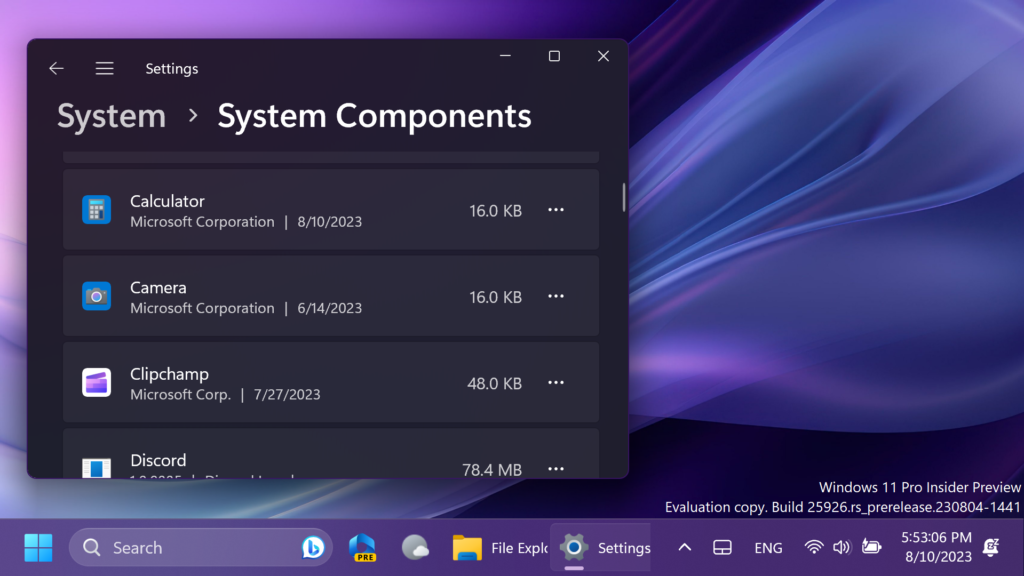
New Snipping Tool Update
Microsoft is beginning to roll out an update to Snipping Tool (version 11.2306.43.0 and higher) to Windows Insiders in the Canary and Dev Channels. This update introduces new buttons to edit in Paint for screenshots and edit in Clipchamp for screen recordings.
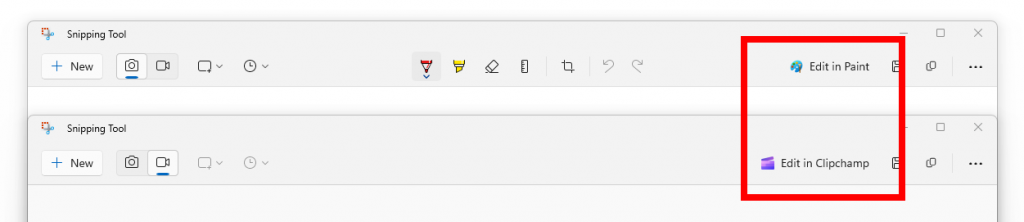
Fixes in this Build
We fixed the issue causing devices with mobile broadband connectivity to not be able connect to a wireless network due to an issue in which the APN configuration may get lost on upgrade with Build 25921.
For more information about this Build, you can check this article from the Microsoft Blog.
For a more in-depth presentation of the New Build, you can watch the video below from the youtube channel.