In this article, we will talk about the latest Windows 11 Insider Preview Build for the Canary Channel, which is Build 25967.
New Homepage in Settings
Microsoft is introducing the new homepage in Settings also in the Canary Channel, that offers you a dynamic and personalized experience. It provides an overview of your device, quick access to key settings, and helps manage your Microsoft account.
Microsoft will show certain cards on this Homepage, such as Recommended settings, Cloud storage, Account recovery, Personalization, Microsoft 365, Xbox, and Bluetooth Devices.
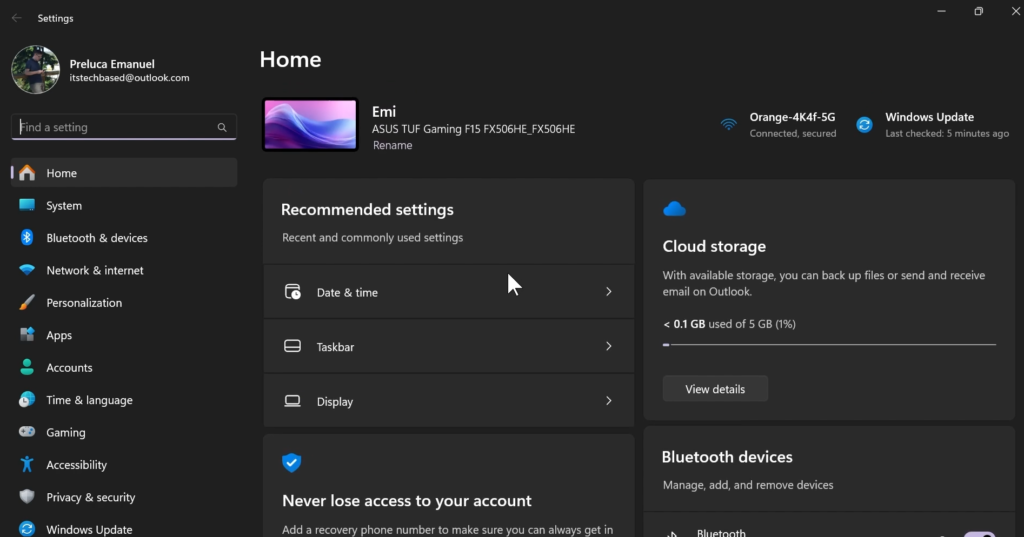
Cortana Support End
The Cortana app is removed after updating to this build. We have ended support for Cortana – see this page for more information.
New Quick Settings
Microsoft is trying out a scrollable view of quick settings to some Windows Insiders in the Canary Channel as part of evaluating the effectiveness of different layouts. As part of the change, rather than having to edit the list to add new quick actions, the user now has a scrollable list of quick actions that can be rearranged.
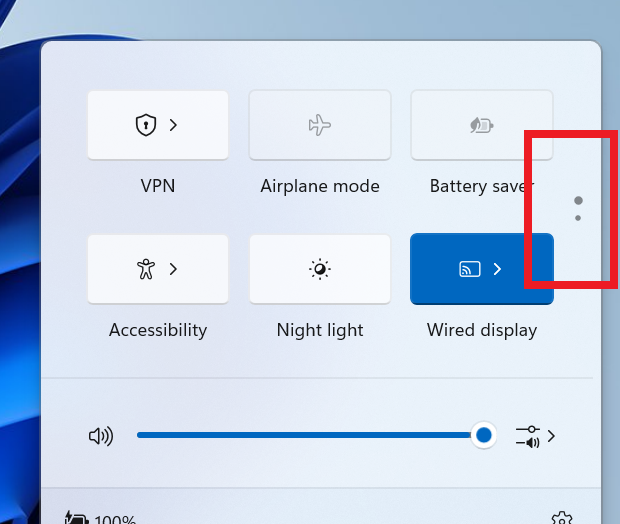
New System Components Page
System Components currently listed in Settings > Apps > Installed Apps page, have moved to their own page under Settings > System > System Components.
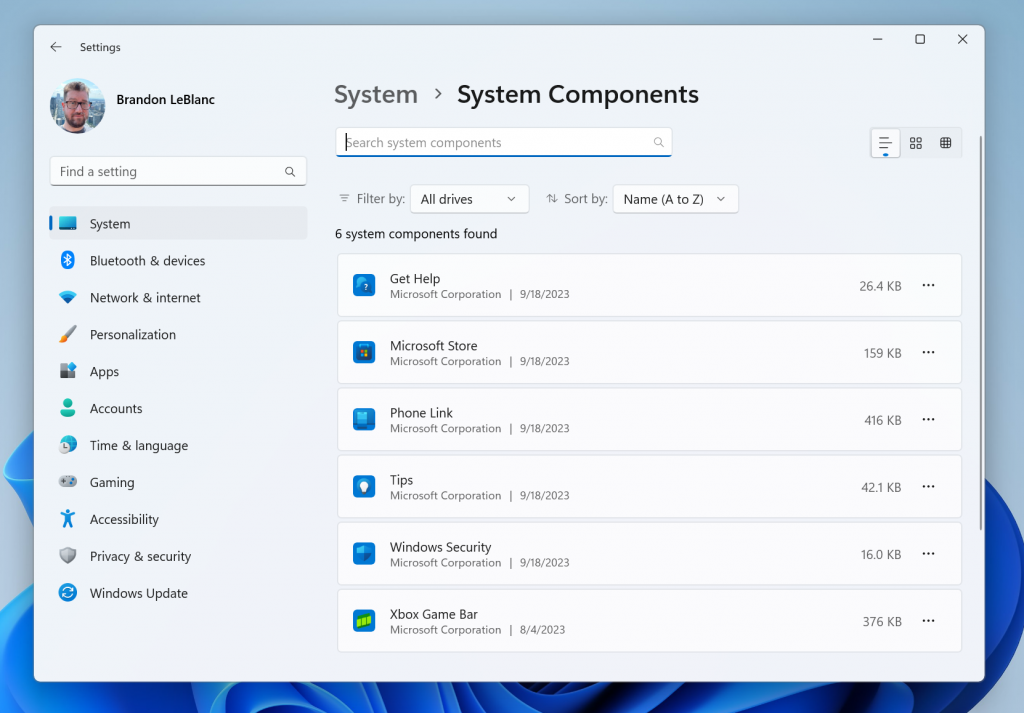
New Optional Features Page
Build 25967 moves the Optional Features settings page to Settings > System (previously in Settings > Apps).
Thanks to PhantomOcean3 for discovering this Change.
Xbox Game Bar New Location
Xbox Game Bar is now Game Bar under Settings > Gaming.
New Option in Privacy & Security
Microsoft is also adding a “Notify when apps request location” toggle to Location privacy & security settings.
Thanks to PhantomOcean3 for discovering this Feature.
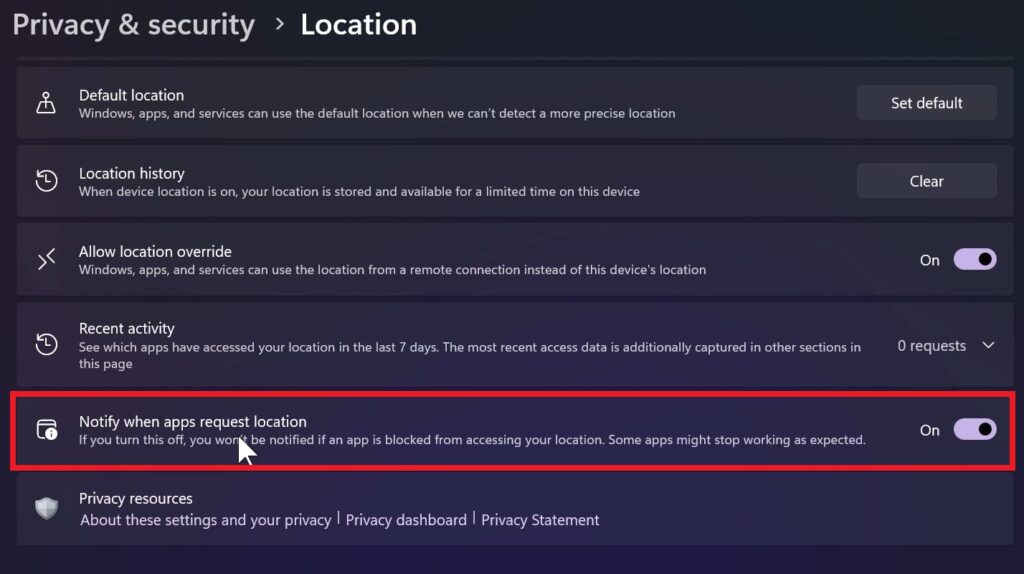
New WSL Update
The September 2023 update for the Windows Subsystem for Linux (WSL) has been rolled out and includes networking improvements in the latest Insider Preview builds. See this blog post for more details.
New Start Menu Grouping
Recently installed apps will now be grouped inside the Recommended Section of the Start Menu.
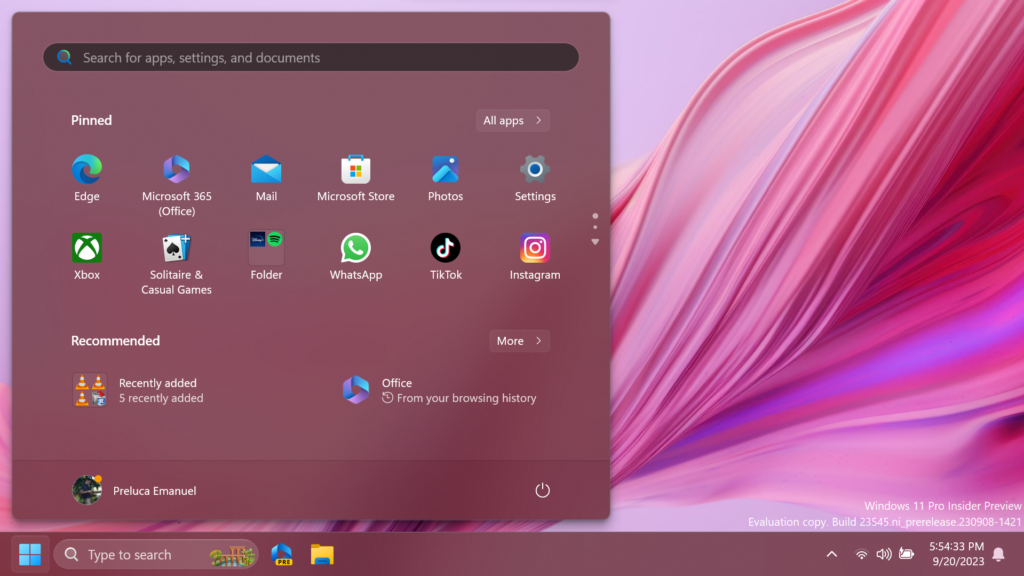
Snap Layouts Change
Inside the File Explorer, Microsoft is also trying out a faster hover on the Snap Layouts when hovering over the maximize button.
Microsoft Store Update
Windows Insiders in the Canary and Dev Channels running version 22309.xxxx.x of the Microsoft Store and higher will see the following improvement rolling out:
Visual refresh of Windows license pages: Microsoft improved the look and feel of Windows license pages in the Microsoft Store to be consistent with Windows 11. The pages provide comparison tables between Windows editions to help make it easier to choose what license is best for you.
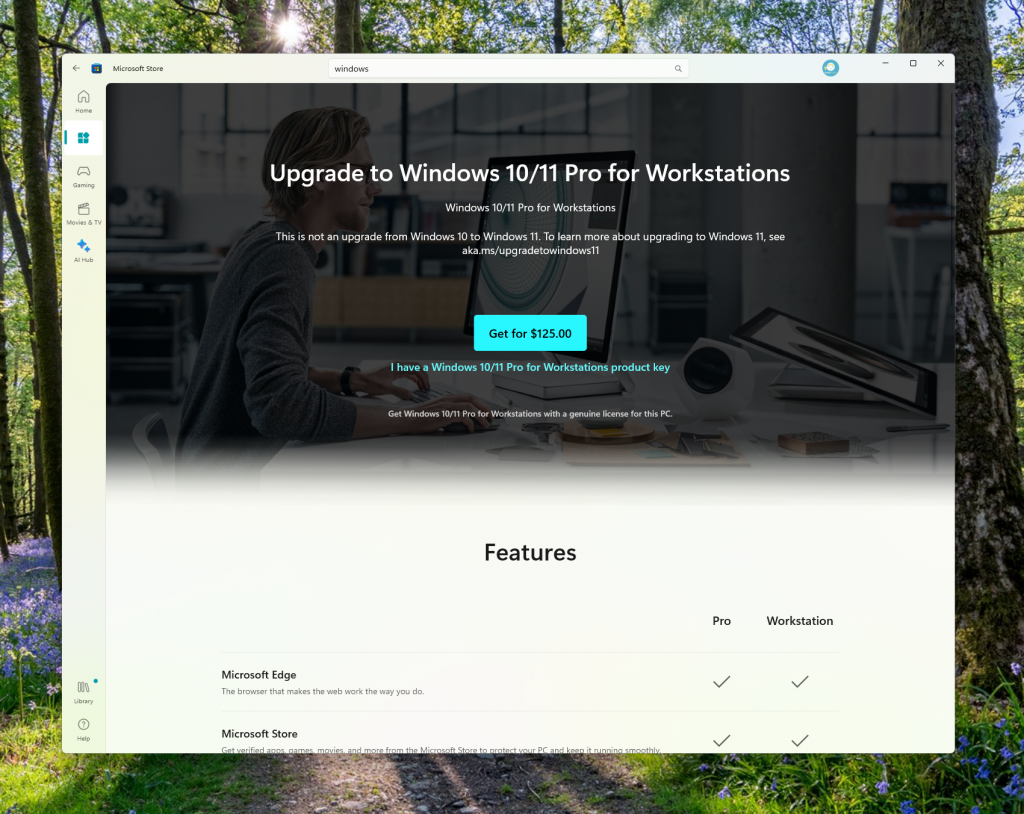
Fixes in this Build
- Fixed an issue which was causing Insiders to see bugchecks (green screens) in recent Canary Channel builds when shutting down, logging out, or restarting.
- Fixed a white flash when opening File Explorer in dark mode, as well as an issue where File Explorer could get stuck with the wrong colors after switching between light and dark mode.
- Fixed a few issues that were leading to explorer.exe crashes.
- Fixed an issue where File Explorer sorting changes wouldn’t persist in folders after you navigated away and back.
- Fixed an issue which was causing icons on the desktop to turn into white generic icons until you refreshed the desktop.
- Did some work to help improve File Explorer performance, including fixing a memory leak which would impact performance over time, and fixing an issue where the tab would get stuck with a loading icon even though loading was finished.
For more information about this Build, you can check this article from the Microsoft Blog.
For a more in-depth presentation of the New Build, you can watch the video below from the YouTube channel.




Keep on working, great job!