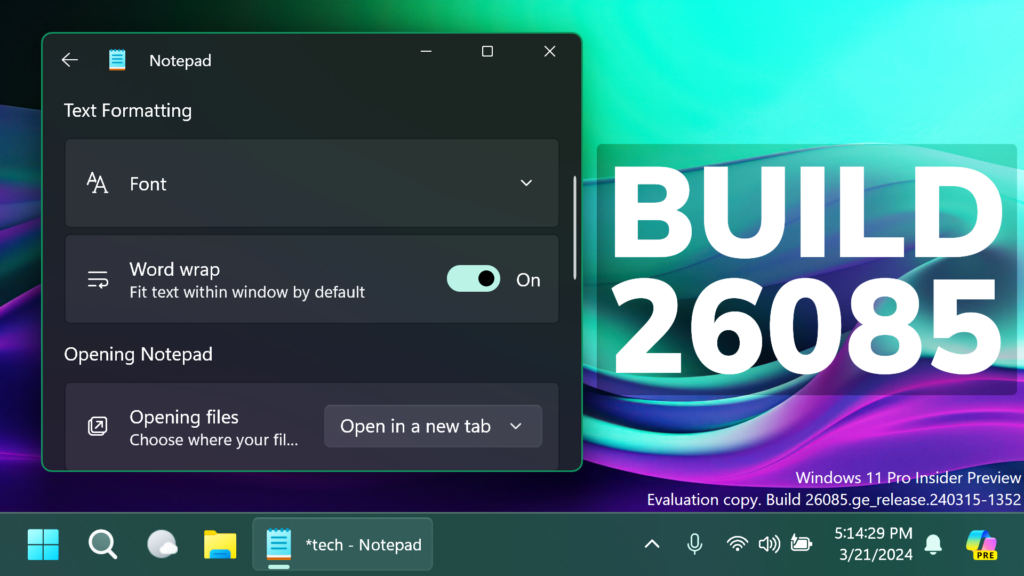In this article, we will talk about the latest Windows 11 Insider Preview Build for the Canary and Dev Channels, which is Build 26085.
New Pointer Indicator Disabled
The new pointer indicator accessibility setting for low vision Windows users introduced with Build 26052 has been temporarily disabled with Build 26085. We plan to re-enable this feature in a future flight after fixing some bugs. Thanks to Insiders for all the feedback on this!
New Settings Section
Windows Insiders who have Bluetooth LE Audio capable assistive hearing devices can now set up and manage their devices via Settings > Accessibility > Hearing aids. This new accessibility settings page allows users to check their PC’s compatibility for Bluetooth LE Audio and pair/manage a set of hearing devices for a more streamlined configuration.
New Sudo Section Changes
The Sudo Section in Settings now has a more detailed description, disclaiming the risks of using this feature.
New Notepad App Update
Microsoft is updating the Notepad App in the Canary Channel, with New Settings Animations and Sections. Also Autocorrect and Spellcheck are features coming soon to the Notepad App.
Fixes in this Build
General
- Fixed the underlying issue believed to be the cause of shutdown and hibernation not working in the previous flight.
File Explorer
- Fixed an issue where the context menu in File Explorer was missing an acrylic background.
- Fixed an issue where when opening the context menu in File Explorer, the icons might appear out of place and overlapping text.
- Fixed an issue which was causing File explorer to leak GDI objects and heap memory for every folder navigation, leading to stability and rendering issues over time.
- Fixed a memory leak when interacting with archive folders in File Explorer.
- Fixed an issue causing thumbnails in File Explorer to sometimes unexpectedly be black in the previous flight.
Sudo
- Fixed an issue believed to be the cause of the setting to enable sudo (under System > For Developers) not working for some Insiders.
- Fixed an issue where if you ran the command “sudo pwsh”, it wasn’t working properly in recent builds.
Windows Security
- Fixed a high hitting Windows Security app crash in the previous flight, which is believed to potentially be the cause of Insiders reporting that the Windows Security app icon in the system tray was sometimes missing in that flight.
Input
- With this build, the recent issues with the mouse cursor disappearing, and other recent issues related to the mouse cursor behaving abnormally should be fixed.
Settings
- Fixed an underlying issue which was causing Settings to freeze sometimes so you couldn’t interact with any of the pages.
- Fixed an issue where the list of Bluetooth devices under Bluetooth & Devices wasn’t being read out by screen readers in recent builds.
Windows Update
- Fixed the issue causing Insiders in the Dev Channel to see error 0x80070002 when trying to install cumulative updates.
- Fixed an issue where using “Update and Shutdown” wasn’t shutting down your PC upon completion.
Other Fixes
- Fixed an issue that was causing some Insiders to see bugchecks with CRITICAL_STRUCTURE_CORRUPTION recently.
- Fixed an issue which was causing Voice Access to crash on launch for some Insiders in recent builds.
- Fixed an issue where after renaming your printer, it might not work with print support app association.
Gaming Improvements
- Most popular games should work correctly again in the most recent Insider Preview builds in the Canary and Dev Channels.
For more information about this Build, you can check this article from the Microsoft Blog.
For a more in-depth presentation of the New Build, you can watch the video below from the YouTube channel.