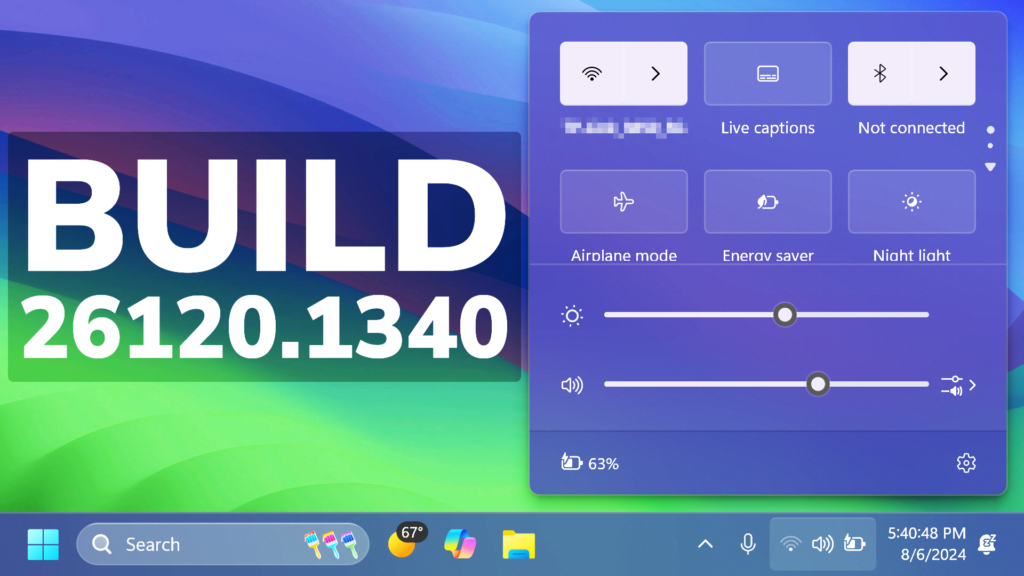In this article, we will talk about the latest Windows 11 Insider Preview Build for the Dev Channel, which is Build 26120.1340.
There some changes to the Dev Channel:
- this is just an Enablement Package, KB5037898, on top of 26100, not a full new build (26100 is still RTM)
- this will likely head to the Beta Channel at a future date, it comes from the
ge_release_svc_betaflt_prod1branch, packages refer to the Enablement Package as a Beta EKB and it shows up in update history with a title mentioning “Beta Channel” - the purpose of this EKB and CUs is to test the remaining features for the initial 24H2 release in September as well as features planned to come after GA
- Feature Drops will probably return under a new codename (not Moments anymore).
- For Insiders in the Dev Channel who want to be the first to get features gradually rolled out to you, you can turn ON the toggle (shown in the image below) to get the latest updates as they are available via Settings > Windows Update.
Mouse Improvements
Microsoft is updating Settings > Bluetooth & Device > Mouse to now include the option to turn off enhanced mouse pointer precision for those that would prefer to not use it and have added a new option for changing mouse scrolling direction.
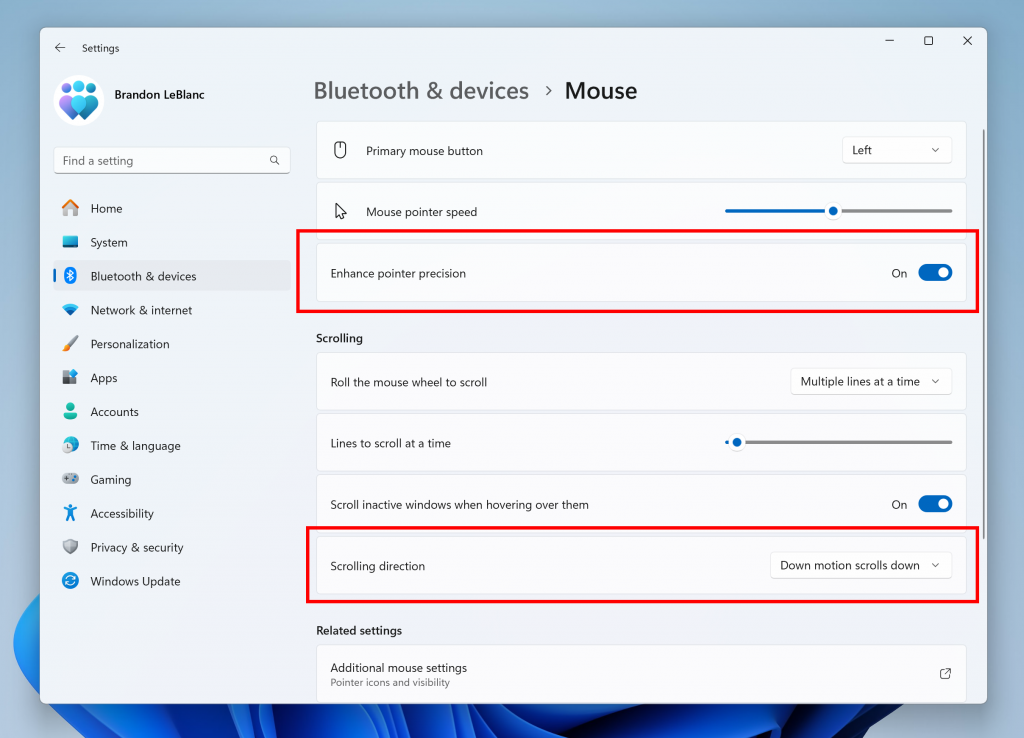
Voice Access
Microsoft is making improvements for the spelling and corrections experience in voice access. You can now use the experience for the entire voice access session. The spelling experience will now enable you to dictate the characters at a faster speed and offer more editing flexibility inside the experience with dictation commands, namely selection, deletion and text navigation commands.
Energy Saver
For laptops on battery, a notification will pop up asking you to plug in your laptop if the battery level reaches 20% while Energy Saver is set to “Always On”.
Settings Improvements
Microsoft is beginning to roll out a new energy recommendation for turning off HDR to conserve energy on PCs with HDR displays under Settings > Power & battery > Energy recommendations.
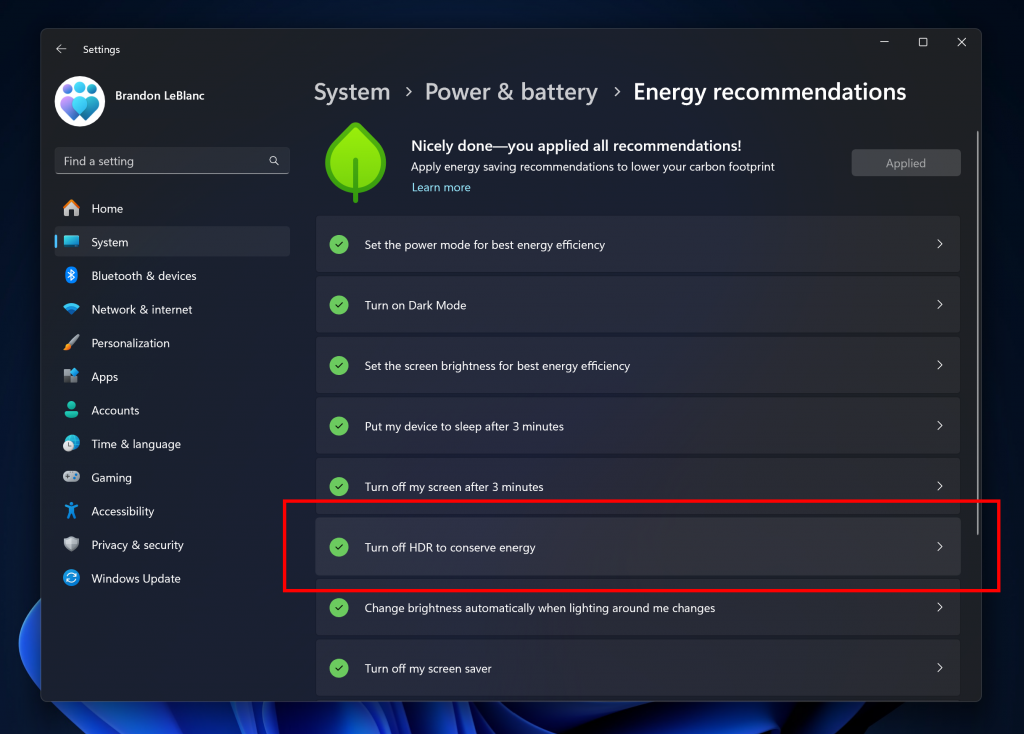
Fixes in this Build
Settings
- Fixed an issue where the items under “Let desktop apps access your location” section in Settings > Privacy & Security > Location might visibly flicker although there were no changes displayed.
For more information about this Build, you can check this article from the Microsoft Blog.
For a more in-depth presentation of the New Build, you can watch the video below from the YouTube channel.