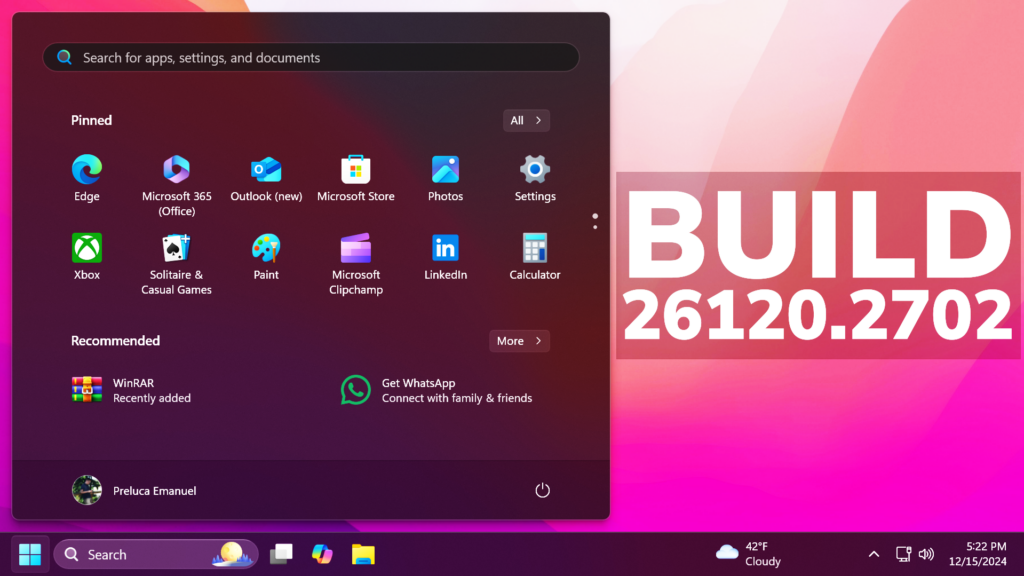In this article, we will talk about the latest Windows 11 Insider Preview Build for the Dev Channel, which is Build 26120.2702.
There are some changes to the Dev Channel:
- this is just an Enablement Package, KB5037898, on top of 26100, not a full new build (26100 is still RTM)
- this will likely head to the Beta Channel at a future date, it comes from the
ge_release_svc_betaflt_prod1branch, packages refer to the Enablement Package as a Beta EKB and it shows up in update history with a title mentioning “Beta Channel” - the purpose of this EKB and CUs is to test the remaining features for the initial 24H2 release in September as well as features planned to come after GA
- Feature Drops will probably return under a new codename (not Moments anymore).
- For Insiders in the Dev Channel who want to be the first to get features gradually rolled out to you, you can turn ON the toggle (shown in the image below) to get the latest updates as they are available via Settings > Windows Update.
New Advanced Camera Option
Inside the Advanced Camera Option Section in Settings, you will now be able to select your preferred camera resolution, if you allow multiple apps to use camera at the same time.
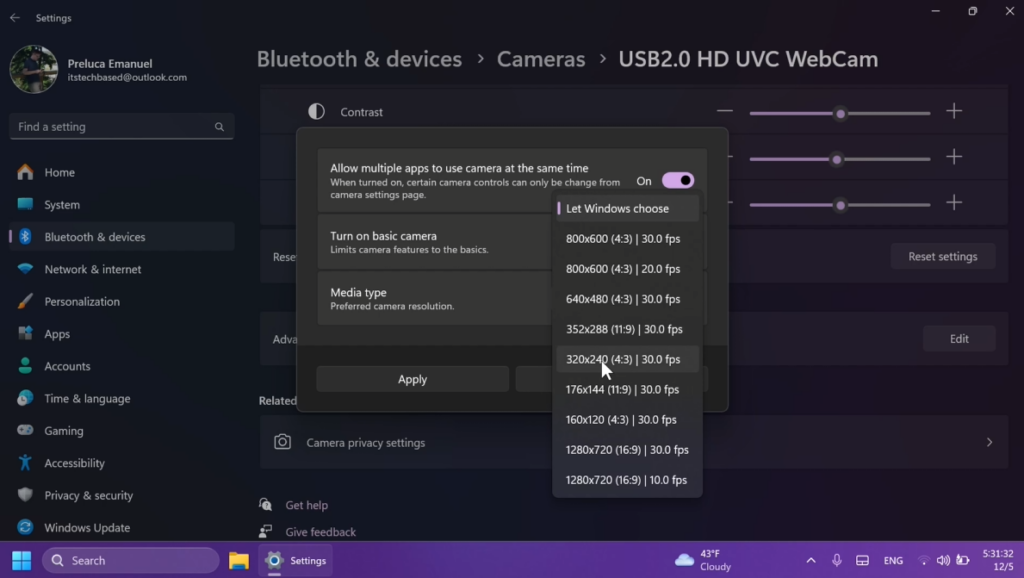
Passwordless Improvements
As part of Microsoft’s commitment to a passwordless future, on Windows, we are launching API support for third-party passkey providers. Microsoft has been engaging with passkey manager partners on developing this capability. We are committed to bringing a passwordless future to all customers – together with third-party credential providers, we will raise the bar on login security with passkeys for all users on Windows.
Start Menu Change
Microsoft is improving the filtering for recommended websites on the Start menu based on feedback from Windows Insiders so that we show the highest quality sites based on your own browsing history. Please continue to give us feedback if you see a website recommended you feel shouldn’t be.
Settings Improvement
The ability to change time zones is available again under Settings > Time & Language > Date & Time for standard (non-admin) users.
Microsoft Edge Game Assist (Preview)
Game Assist is the first in-game browser that delivers a rich gaming-centric browsing experience—including access to your browser data from your PC and mobile devices. Game Assist is a special version of Microsoft Edge that’s optimized for PC gaming and can appear on top of your game in Game Bar. It’s game-aware and will suggest tips and guides for what you’re playing. It also shares the same browser data with Edge on your PC so the information you care about is always accessible while you play, including your favorites, history, cookies, form fills, and more. Check out this blog post for more details and how to get started using Game Assist!
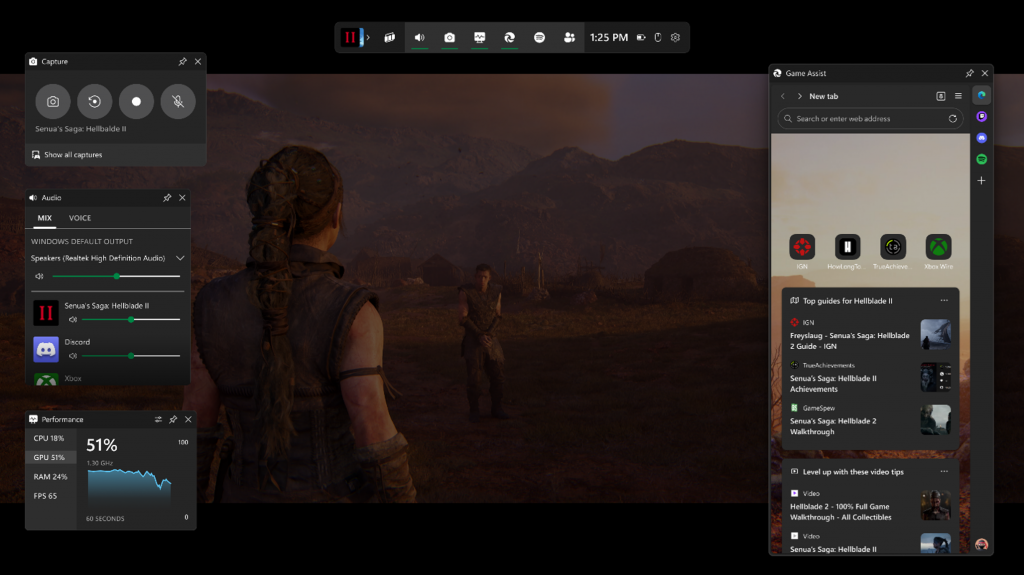
Fixes in this Build
Input
- Fixed an issue where if pointer trails were enabled, the mouse cursor may become invisible with a black box behind it.
- Mitigated an issue where the ALT or Shift key on the keyboard may get stuck down in the latest flights after the Windows Hello prompt appeared for some Insiders.
- Fixed an issue which could lead to the mouse cursor unexpectedly stuttering when you moved it around sometimes.
Graphics
- Fixed an underlying issue which could result in some games appearing oversaturated when using Auto HDR.
Rollback
- We fixed the issue where if you roll back from Build 26120.2510 to an earlier build, you would see an “Your organization used App Control for Business to block this app” dialog when attempting to use or install certain third-party apps on your PC due to an incorrect policy being enforced.
For more information about this Build, you can check this article from the Microsoft Blog.
For a more in-depth presentation of the New Build, you can watch the video below from the youtube channel.