In this article, we will talk about the latest Windows 11 Insider Preview Build for the Dev Channel, which is Build 26120.2992.
There are some changes to the Dev Channel:
- this is just an Enablement Package, KB5037898, on top of 26100, not a full new build (26100 is still RTM)
- this will likely head to the Beta Channel at a future date, it comes from the
ge_release_svc_betaflt_prod1branch, packages refer to the Enablement Package as a Beta EKB and it shows up in update history with a title mentioning “Beta Channel” - the purpose of this EKB and CUs is to test the remaining features for the initial 24H2 release in September as well as features planned to come after GA
- Feature Drops will probably return under a new codename (not Moments anymore).
- For Insiders in the Dev Channel who want to be the first to get features gradually rolled out to you, you can turn ON the toggle (shown in the image below) to get the latest updates as they are available via Settings > Windows Update.
Improved Windows Search
Microsoft is making finding your documents, photos, and settings across Windows 11 easier on Copilot+ PCs by introducing semantic indexing along with traditional indexing. Whether it’s searching in File Explorer, in the Windows search box on your taskbar, or in Settings – just type what’s on your mind to find it on your Copilot+ PC. You no longer need to remember file names, exact words in file content, or settings names. For example, you can use your own words to find images by typing “bridge at sunset”, documents by describing what they are about like “Europe trip budget”, or settings like “change my theme”. Thanks to the power of the 40+ TOPS NPU onboard Copilot+ PCs, these search improvements work even when you’re not connected to the internet.

New Text Action for Click to Do
You’ll see a new text action for Click to Do available on Copilot+ PCs called Refine. To try this out, press Win + Click directly on a block of text or press Win + Q and then navigate to the text you’d like to proofread and refine. When you open the menu, the new action will be under Rewrite > Refine.
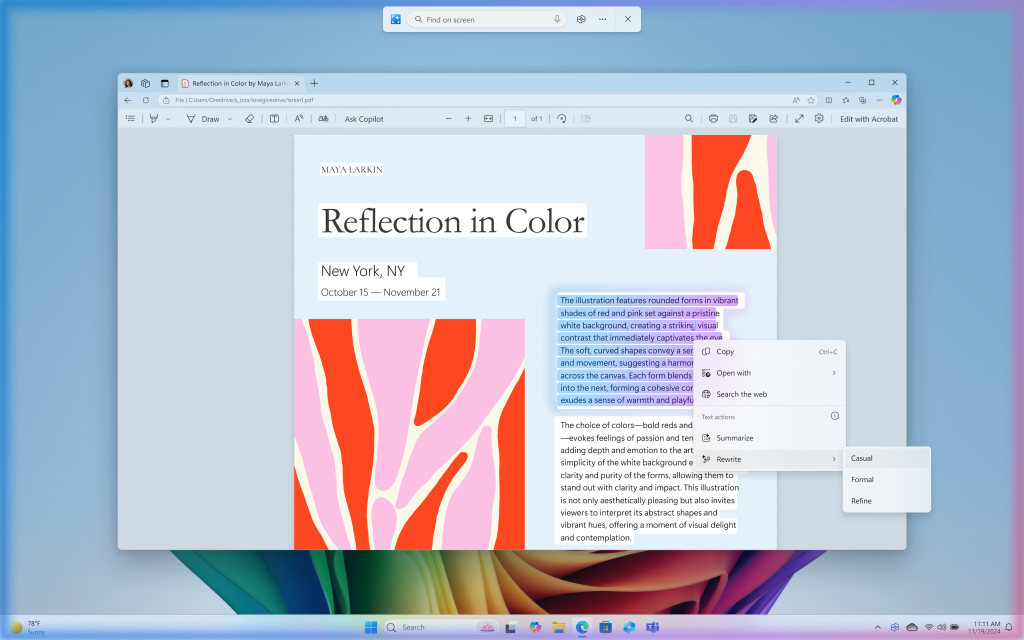
All the other actions you’ve seen in Click to Do are still here. If anything looks missing, please check the Microsoft Store for the latest Photos and Paint apps installed.
File Explorer
- Microsoft added a New Folder option in the context menu when right-clicking locations in the navigation pane.
Magnifier
- Microsoft is adding a new keyboard shortcut CTRL + ALT + Minus for Magnifier users to quickly toggle between the current zoom and 1X zoom.
- In addition to the keyboard shortcut CTRL + ALT + Minus to quickly toggle between the current zoom and 1X zoom, we have also added buttons in Magnifier to reset zoom to fit to screen and reset zoom to your last/preferred magnification.
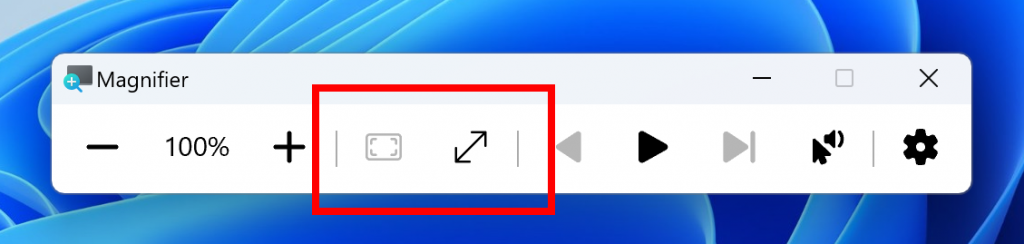
Windows Backup
- You will now have a standard Windows 11 taskbar after restoring from a backup via the Windows Setup experience (OOBE) on a new Windows PC. You can still find your apps in the Start menu and Search and pin apps you want to your taskbar.
New Taskbar Battery Icon and Percentage
In the latest few Builds for the Dev Channel, Microsoft is testing out some New Battery Icons in the Taskbar, depending on the percentage of the Battery and also the ability to show the percentage directly in the Windows 11 Taskbar.
Windows 11 is finally getting a built in option to show battery percentage on the taskbar, as part of some upcoming battery icon updates! It’s hidden in build 26120.2992: pic.twitter.com/VxXeYMHbW7
— phantomofearth ⛄ (@phantomofearth) January 17, 2025
Fixes in this Build
File Explorer
- Fixed an issue where the date/time properties of files were unexpectedly updated in some cases after copying them.
- Fixed an issue where File Explorer may sometimes lose focus on the search box while typing.
- Fixed an issue where when you did a search it may unexpectedly trigger the search happening repeatedly.
- Fixed an issue where the Details Pane icons weren’t responding correctly to theme changes, making it hard to see if you switched from dark to light or vice versa.
- Fixed a black flash in File Explorer that appeared when duplicating a tab.
Task Manager
- Fixed an issue where Task manager wrongly identified an HDD as an SSD.
Other
- [Windows Kernel Vulnerable Driver Blocklist file (DriverSiPolicy.p7b)] This update adds to the list of drivers that are at risk for Bring Your Own Vulnerable Driver (BYOVD) attacks.
For more information about this Build, you can check this article from the Microsoft Blog.
For a more in-depth presentation of the New Build, you can watch the video below from the youtube channel.



