In this article, we will talk about the latest Windows 11 Insider Preview Build for the Beta Channel, which is the Build 26120.3653.
Changes in Beta Channel builds and updates are documented in two buckets: new features, improvements, and fixes that are being gradually rolled out for Insiders who have turned on the toggle to get the latest updates as they are available (via Settings > Windows Update*) and then new features, improvements, and fixes rolling out to everyone in the Beta Channel.
This Build has all the other Features, Changes and Fixes from the Dev Channel Build, that can be seen in this article.
New Quick Machine Recovery
Quick machine recovery—a powerful feature that automatically detects, diagnoses, and resolves critical issues on your device—is now available in the Windows Insider Preview Beta Channel for Windows 11, version 24H2. First announced by Microsoft CEO Satya Nadella at Microsoft Ignite 2024 as part of the Windows Resiliency Initiative, this feature is a game-changer for Windows 11 devices facing boot issues.
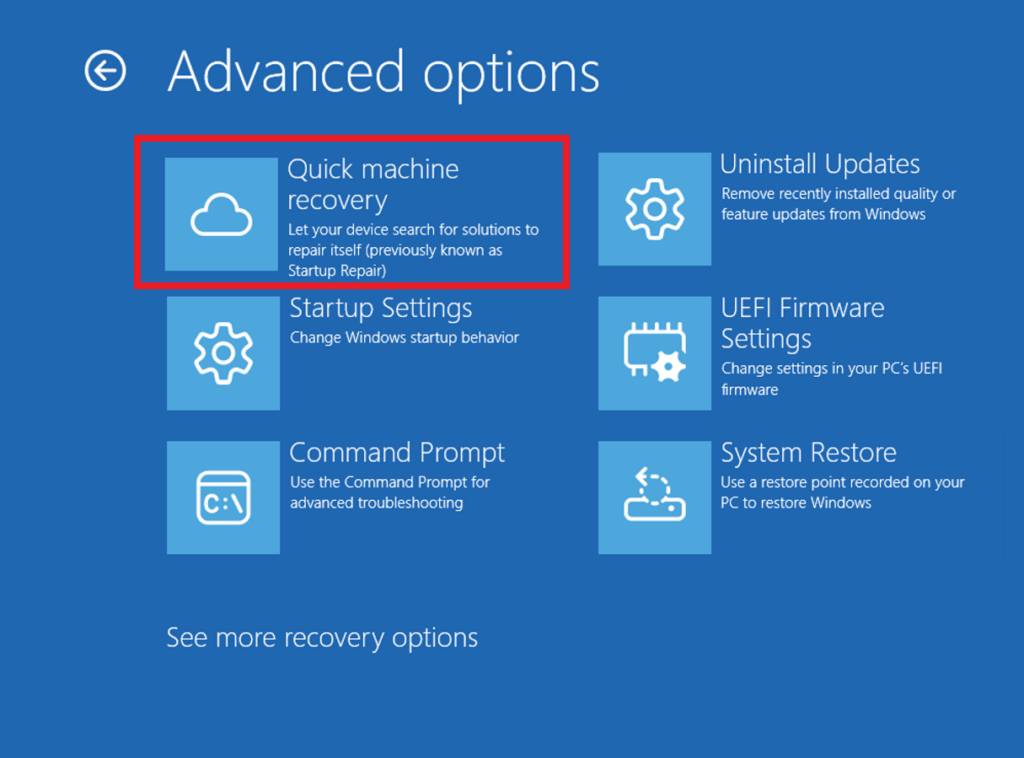
Quick machine recovery strengthens system resilience by detecting failures and automating remediation to minimize downtime. During a widespread outage, assuming the system has quick machine recovery and automatic remediation enabled, the process would look like this:
- Device enters recovery mode: If a Windows 11, version 24H2 device encounters a critical failure preventing normal boot, it enters Windows RE.
- Network connection established: Windows RE connects to the network using ethernet or Wi-Fi protected access (WPA), ensuring the device can communicate with Microsoft’s recovery services. Future updates will introduce additional networking configurations for broader support.
- Incident analysis: Microsoft analyzes crash data from affected devices to identify patterns and pinpoint the root cause. If a widespread outage is detected, an internal response team is activated to develop, validate, and prepare a targeted remediation.
- Remediation rollout: In this initial release, Microsoft will deliver the remediation via Windows Update, adhering to the update policies configured on the device. Microsoft will safely rollout the remediation.
Some screenshots from the new Quick machine recovery pic.twitter.com/m53GFxlsOb
— Xeno (@XenoPanther) March 28, 2025
For more information, you can check this article from the Microsoft Blog, or this article from the Microsoft Community.
For a more in-depth presentation of the New Build, you can watch the video below from the youtube channel.



