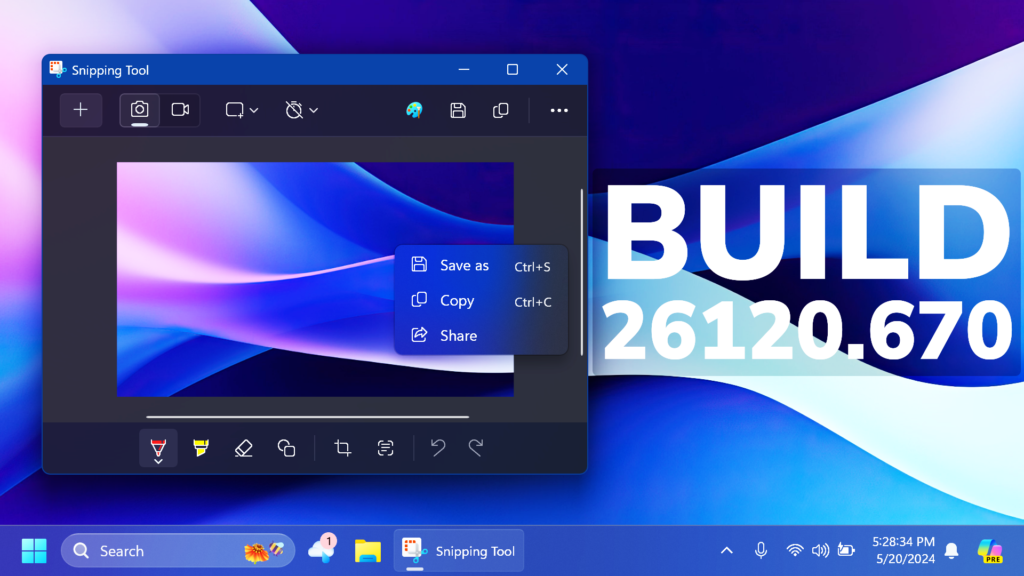In this article, we will talk about the latest Windows 11 Insider Preview Build for the Dev Channel, which is Build 26120.670.
There some changes to the Dev Channel:
- this is just an Enablement Package, KB5037898, on top of 26100, not a full new build (26100 is still RTM)
- this will likely head to the Beta Channel at a future date, it comes from the
ge_release_svc_betaflt_prod1branch, packages refer to the Enablement Package as a Beta EKB and it shows up in update history with a title mentioning “Beta Channel” - the purpose of this EKB and CUs is to test the remaining features for the initial 24H2 release in September as well as features planned to come after GA
- Feature Drops will probably return under a new codename (not Moments anymore).
- For Insiders in the Dev Channel who want to be the first to get features gradually rolled out to you, you can turn ON the toggle (shown in the image below) to get the latest updates as they are available via Settings > Windows Update.
New Snipping Tool Feature
Microsoft is adding visual search into Snipping Tool (with version 11.2404.39.0). With visual search, you can quickly find similar images and objects in your screenshot with Bing. You can try this by right-clicking on a screenshot and selecting “Visual Search with Bing”. This action is also available in the “See more” menu in the toolbar.
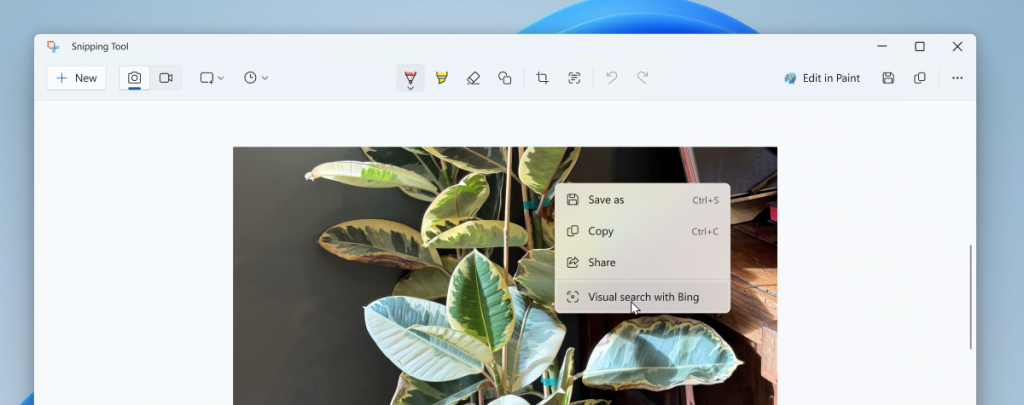
General
- This update includes a small set of general improvements and fixes that improve the overall experience for Insiders running this build on their PCs.
Fixes in this Build
- Fixed an issue where the Network Locations header was missing in the This PC section of File Explorer.
- This update affects next secure record 3 (NSEC3) validation in a recursive resolver. Its limit is now 1,000 computations. One computation is equal to the validation of one label with one iteration. DNS Server Administrators can change the default number of computations. To do this, use the registry setting below.
- Name: \HKEY_LOCAL_MACHINE\SYSTEM\CurrentControlSet\Services\DNS\Parameters\
MaxComputationForNsec3Validation - Type: DWORD
- Default: 1000
- Max: 9600
- Min: 1
- Name: \HKEY_LOCAL_MACHINE\SYSTEM\CurrentControlSet\Services\DNS\Parameters\
- This update addresses an issue that might affect domain controllers (DC). NTLM authentication traffic might increase.
- This update addresses an issue that affects the installation of a Windows update. It fails to complete. This occurs when you have to restart your device more than once.
- This update addresses an issue that might affect Virtual Secure Mode (VSM) scenarios. They might fail. These scenarios include VPN, Windows Hello, Credential Guard, and Key Guard.
For more information about this Build, you can check this article from the Microsoft Blog.
For a more in-depth presentation of the New Build, you can watch the video below from the YouTube channel.